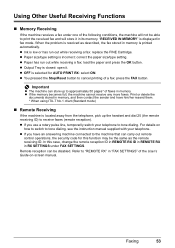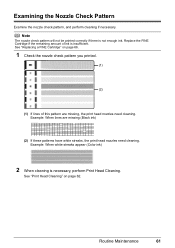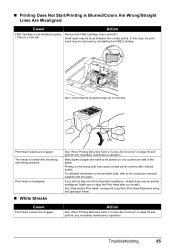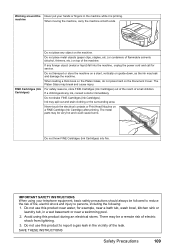Canon MX310 Support Question
Find answers below for this question about Canon MX310 - PIXMA Color Inkjet.Need a Canon MX310 manual? We have 2 online manuals for this item!
Question posted by oboachie on November 29th, 2014
How To Change Ink Cartridge
The person who posted this question about this Canon product did not include a detailed explanation. Please use the "Request More Information" button to the right if more details would help you to answer this question.
Current Answers
Answer #1: Posted by waelsaidani1 on November 29th, 2014 7:58 AM
Hello follow instructions here: http://www.ehow.com/how_7421734_change-canon-pixma-mx310-cartridge.html
Related Canon MX310 Manual Pages
Similar Questions
How To Change Ink Cartridge Canon Mx310
(Posted by budibab 10 years ago)
Changing Ink Cartridges
I cannot access the ink cartridges to remove them. When I turn on the printer the cartridges are on ...
I cannot access the ink cartridges to remove them. When I turn on the printer the cartridges are on ...
(Posted by gkallay 12 years ago)
Trouble With Missing Parts For Ink Cartridge
we are missing the entire ink cartridge holder assembly, for model mx310 how can we order ?
we are missing the entire ink cartridge holder assembly, for model mx310 how can we order ?
(Posted by corey321spalding123 12 years ago)