Canon MX310 Support Question
Find answers below for this question about Canon MX310 - PIXMA Color Inkjet.Need a Canon MX310 manual? We have 2 online manuals for this item!
Question posted by sufatty on November 2nd, 2013
How You Scan From The Cannon Mx310 If The Printer Is Low Ink
The person who posted this question about this Canon product did not include a detailed explanation. Please use the "Request More Information" button to the right if more details would help you to answer this question.
Current Answers
There are currently no answers that have been posted for this question.
Be the first to post an answer! Remember that you can earn up to 1,100 points for every answer you submit. The better the quality of your answer, the better chance it has to be accepted.
Be the first to post an answer! Remember that you can earn up to 1,100 points for every answer you submit. The better the quality of your answer, the better chance it has to be accepted.
Related Canon MX310 Manual Pages
MX310 series Quick Start Guide - Page 4


... ENERGY STAR® Partner, Canon Inc. z "Windows" is a trademark of Microsoft Corporation, registered in the U.S. and other countries. Canon PIXMA MX310 series Office All-In-One Quick Start Guide. About Consumables Consumables (ink tanks / FINE Cartridges) are subject to change without the prior written consent of Microsoft Corporation.
Canon U.S.A., Inc. No representation is...
MX310 series Quick Start Guide - Page 6


...Memory lamp Flashes when the telephone line is in progress.
(13) Color button Starts color copying, scanning, or faxing.
2
Before Using the Machine Lights when there are documents...white copying, scanning, or faxing.
(12) Stop/Reset button Cancels operations such as paper-out or ink-out, occurs.
(6) SCAN button Switches the machine to scan mode. For details, refer to the Scanning Guide on and...
MX310 series Quick Start Guide - Page 12
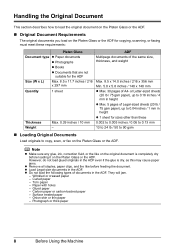
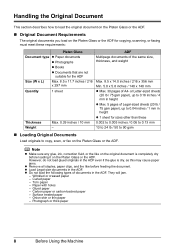
...132; Original Document Requirements
The original documents you load on the Platen Glass or the ADF for copying, scanning, or faxing must meet these requirements:
Platen Glass
Document type z Paper documents
z Photographs
z Books
z.... z Load Legal-size documents in the ADF. Note
z Make sure any glue, ink, correction fluid, or the like on the original document is dry, as this may cause...
MX310 series Quick Start Guide - Page 17


..., be fed properly. z Do not touch the printed surface nor stack the printed sheets until the ink is not rectangular z Paper bound with staples or glue z Paper with adhesives z Paper decorated with glitter...use the following types of paper or environmental conditions (either very high or low temperature and humidity). In this case, load one another causing them avoiding heat, humidity, and...
MX310 series Quick Start Guide - Page 60


... or deleted, you are unsure of the transaction number, print the memory list. z indicates a color document being sent or printed. transaction number, transaction time and fax number).
z indicates a black ...sent or printed. Note
If you can check its details on page 54.
56
Faxing z If ink is low or has run out while receiving a fax z If the paper size/type setting is incorrect ...
MX310 series Quick Start Guide - Page 63


..." on page 60. z Increase the Print Quality setting in the printer driver settings. Step 1
See "Printing the Nozzle Check Pattern" on... a FINE Cartridge has not run out of ink. Step 3
See "Print Head Deep Cleaning" on FINE Cartridges ...59
Routine Maintenance
When Printing Becomes Faint or Colors Are Incorrect
When printing becomes faint or colors are incorrect, the print head nozzles on ...
MX310 series Quick Start Guide - Page 70


...; Getting the Ink Status Information
You can check the current ink level by pressing the COPY, SCAN, or FAX button. z For information on the LCD to detect the remaining ink level. If ...it may have a new FINE Cartridge available. BLACK INK LOW COLOR INK LOW
CHECK INK
U163
BLK COL
CHECK INK
U162
BLK COL
Ink is probably empty. See "CHECK INK U163" in "An Error Message Is Displayed on ...
MX310 series Quick Start Guide - Page 71


... monitor (Windows) and Canon IJ Printer Utility (Macintosh).
(A)
(A) Confirm whether any symbols are displayed here. See "CHECK INK U163" in "An Error Message Is Displayed on the LCD" on page 78 and take appropriate action. z Ink is low while printing in fax mode
z Ink is low while receiving a fax in fax mode (the received fax is...
MX310 series Quick Start Guide - Page 72


... Box Directly from Control Panel" in its memory even if the ink level becomes low
or run out.
68
Routine Maintenance
z When receiving faxes, the machine will be printed. Note
You can also display the printer status monitor by clicking Canon XXX Printer (where "XXX" is your machine's name) which appears on the LCD...
MX310 series Quick Start Guide - Page 73


... compared to when printing with such cartridges, the Low Ink Warning may be necessary to maintain the machine's ...ink only, print with new ones. Color ink is turned on how to configure this setting, refer to the left.
(A)
Routine Maintenance
69
Refilling ink is not installed, an error occurs and the machine cannot print.
For information on , lift
the Scanning Unit (Printer...
MX310 series Quick Start Guide - Page 74


...Scanning Unit (Printer Cover) to return the holder to the left open for more than 10 minutes, the FINE Cartridge Holder moves to the right. z Do not touch the metallic parts inside the machine. z Discard empty FINE Cartridges according to avoid staining your clothes and hands with ink...clothing or the surrounding area. Important
If the Scanning Unit (Printer Cover) is left .
2 Remove the ...
MX310 series Quick Start Guide - Page 75


...
71 The Black FINE Cartridge should be installed into the left slot ( B ) and the Color FINE Cartridge should be careful not to get your fingers caught.
Note
z If the error message...Print Head position.
Caution
Be sure to its original position, and then gently close the Scanning Unit (Printer Cover).
z If the straight line is misaligned or the Print Head position is performed...
MX310 series Quick Start Guide - Page 82


... new genuine Canon cartridges in the correct position. Ink has run out. Replace the empty ink cartridge immediately after connecting the device to cancel the error so you can print another photograph. Open the Scanning Unit (Printer Cover) and install the appropriate FINE Cartridge. Open the Scanning Unit (Printer Cover) and install the FINE Cartridge properly. If...
MX310 series Quick Start Guide - Page 83


... ADF. Message
CHECK PRINTER SCANNER ERROR LOAD PAPER
PAPER JAMMED CANNOT SCAN FROM ADF
CHANGE PAPER TO CHECK DOCUMENT CLEAR DOC. [OK] STOP DOC CLR [STOP]
COVER IS OPEN DEVICE IN USE CANNOT TURN... in the machine, clear the jam, reload the paper in the ADF.
You opened the Scanning Unit (Printer Cover) during an operation.
Divide the document and copy each part separately. Contact the sender...
MX310 series Quick Start Guide - Page 84


...following conditions, the machine will not be able to IF INCOMPAT., B&W. z Ink is selected for a moment. z OFF is low or has run out while receiving a fax: load the paper and press the... identification number (nnnn). Register the coded speed dialing code. z Paper size/type setting is not color-compatible. z Paper has run out while receiving a fax: replace the FINE Cartridge. The recipient's...
MX310 series Quick Start Guide - Page 94


...will be ejected automatically.
(2)Reload the paper in step (1), all paper, close the Scanning Unit (Printer Cover), and turn it back on. If you turned off the machine in the ...-sized paper jammed inside the machine, turn the machine off and turn the machine off , open the Scanning Unit (Printer Cover) and remove it into the machine correctly. Do not load credit card-sized paper in the Paper...
MX310 series Quick Start Guide - Page 100


...full. If this machine. The ink absorber is ready, the machine starts printing automatically. Error Message On PictBridge Compliant Device
"Printer in "An Error Message Is ...device to confirm the position of the device.
The FINE Cartridge is connected via a USB hub.
Error Message Appears on the machine. Close the Scanning Unit (Printer Cover) on a PictBridge Compliant Device...
MX310 series Quick Start Guide - Page 101


...reconnect the PictBridge compliant device to turn the power on.
Refer to turn off . Error Message On PictBridge Compliant Device
"No ink"/ "Ink cassette error"
"Hardware Error" "Printer error"
Action
z ... action to the Scanning Guide on page 54.) to the External Device Jack. An error requiring servicing may have occurred.
installed.
„ Other Scanning Troubles
Refer to ...
MX310 series Easy Setup Instructions - Page 1


... the Back button to return to connect the external device. i Lift the Scanning Unit (Printer Cover) with both hands.
c Insert the Black ...g Press the ON/OFF button to select the language for the Color FINE Cartridge, inserting it gently. b Remove the protective tape gently... the bundled telephone line cable.
Once the message "SET INK CARTRIDGE" appears, go to "Cleaning Your Machine" in ...
MX310 series Easy Setup Instructions - Page 2


...complete, double-click on
the machine to save originals scanned from where it if you would appreciate it left... computer has been restarted. Software installation is shown in the Printer Name list (Product list in the Quick Start Guide. &#...Print Head Alignment Recommended screen appears, click Next. m When the PIXMA Extended Survey Program screen appears, confirm the message. Refer to quit...
Similar Questions
What Do You Do When The Cannon Mx310 Printer Has Misaligned Printing
(Posted by MORRISANDIMO 9 years ago)
How To Fix Canon Pixma Mp470 Printer After Ink Refill Color Is Very Light
(Posted by karp 9 years ago)
How To Cancel A Print Job On A Cannon Mx310 Printer
(Posted by Stoopmmi 10 years ago)
Free Information How To Scan With Mx310 Printer
(Posted by younvala 10 years ago)

