Canon MX310 Support Question
Find answers below for this question about Canon MX310 - PIXMA Color Inkjet.Need a Canon MX310 manual? We have 2 online manuals for this item!
Question posted by Stoopmmi on March 14th, 2014
How To Cancel A Print Job On A Cannon Mx310 Printer
The person who posted this question about this Canon product did not include a detailed explanation. Please use the "Request More Information" button to the right if more details would help you to answer this question.
Current Answers
There are currently no answers that have been posted for this question.
Be the first to post an answer! Remember that you can earn up to 1,100 points for every answer you submit. The better the quality of your answer, the better chance it has to be accepted.
Be the first to post an answer! Remember that you can earn up to 1,100 points for every answer you submit. The better the quality of your answer, the better chance it has to be accepted.
Related Canon MX310 Manual Pages
MX310 series Quick Start Guide - Page 6


..., or faxing.
(12) Stop/Reset button Cancels operations such as paper-out or ink-out, occurs.
(6) SCAN button Switches the machine to fax mode.
(5) Alarm lamp Lights or flashes orange when an error, such as copying, scanning, or faxing, or a print job in progress.
(13) Color button Starts color copying, scanning, or faxing.
2
Before Using...
MX310 series Quick Start Guide - Page 8
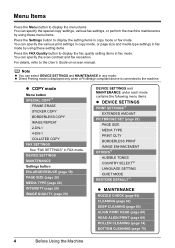
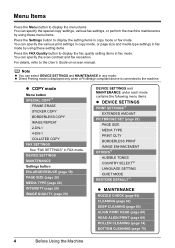
... 20) MEDIA TYPE (page 20) INTENSITY (page 20) IMAGE QUALITY (page 20)
DEVICE SETTINGS and MAINTENANCE under each mode contains the following menu items.
z DEVICE SETTINGS
PRINT SETTINGS*1 EXTENDED AMOUNT
PICTBRIDGE SET (page 29) PAGE SIZE MEDIA TYPE PRINT QLTY BORDERLESS PRINT IMAGE ENHANCEMENT
OTHERS*1 AUDIBLE TONES COUNTRY SELECT*2 LANGUAGE SETTING QUIET MODE
RESTORE DEFAULT...
MX310 series Quick Start Guide - Page 22
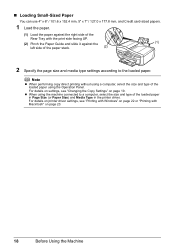
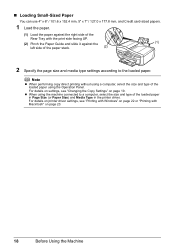
...printing without using the Operation Panel. For details on printer driver settings, see "Changing the Copy Settings" on page 23.
18
Before Using the Machine For details on settings, see "Printing with Windows" on page 22 or "Printing with the print... loaded paper in Page Size (or Paper Size) and Media Type in the printer driver.
„ Loading Small-Sized Paper
You can use 4" x 6" /...
MX310 series Quick Start Guide - Page 26


... Properties).
5 Specify the required settings and click OK. For details, refer to view the online help or the PC Printing Guide on -screen manuals are for basic printing. Note
For details on the printer driver functions, click Help or Instructions to the instruction manual of your application program, operations may differ. Instructions is...
MX310 series Quick Start Guide - Page 57
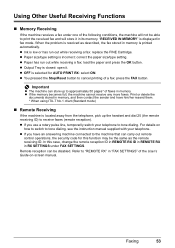
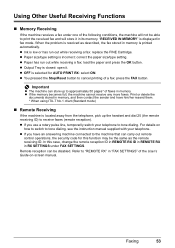
...Cartridge. Remote reception can store up the handset and dial 25 (the remote receiving ID) to print the received fax and will store it . Using Other Useful Receiving Functions
„ Memory Receiving
...is incorrect: correct the paper size/type setting. z You pressed the Stop/Reset button to cancel printing of the User's Guide on
how to switch to tone dialing, see the instruction manual ...
MX310 series Quick Start Guide - Page 60


...a document being sent or printed. Note
If you are unsure of the Transaction
Press the or # button to display the details (e.g. z < > indicates a color document. z indicates a color document being received.
(B) Marks... selected for AUTO PRINT RX z If you pressed the Stop/Reset button to cancel printing of a fax
When selecting a document in Memory" on the LCD as follows:
PRINT DOCUMENT
TX/RX ...
MX310 series Quick Start Guide - Page 63


... are missing or if white streaks appear
Step 2
See "Print Head Cleaning" on
page 66.
Print the nozzle check pattern to the PC Printing Guide on page 63. z Increase the Print Quality setting in the printer driver settings.
If the problem is misaligned, align the Print Head position.
Note
If the straight line is misaligned or...
MX310 series Quick Start Guide - Page 71


... monitor (Windows) and Canon IJ Printer Utility (Macintosh).
(A)
(A) Confirm whether any symbols are displayed here. z With the Computer Screen
You can continue printing for PRINT WHEN NO INK, you replace the FINE Cartridge promptly.
Ink has run out. Routine Maintenance
67 This message is low. The statuses of a Color and Black FINE Cartridges may...
MX310 series Quick Start Guide - Page 73


...Cartridge to dry out, and the machine may be necessary to the PC Printing Guide on , lift
the Scanning Unit (Printer Cover) with either of the nozzles.
For information on how to configure...Do not touch the electrical contacts or Print Head Nozzles on a FINE Cartridge. z Color ink may not operate properly when it out in order to when printing with leaving the empty FINE Cartridge ...
MX310 series Quick Start Guide - Page 75


... B ) and the Color FINE Cartridge should be used unless both the FINE Cartridges are installed.
z If the straight line is misaligned or the Print Head position is closed...displayed after replacing the FINE Cartridge, Print Head Cleaning is performed automatically. z When you start printing after the Scanning Unit (Printer Cover) is misaligned, align the Print Head position. 4 Install the ...
MX310 series Quick Start Guide - Page 82


...want to cancel the error so you want to send data.
Open the Scanning Unit (Printer Cover) ...and install the FINE Cartridge properly. Please be advised that the ink absorber is not resolved, the FINE Cartridge may not be damaged.
Press the OK button to continue printing without this machine. Install the appropriate FINE Cartridge. If a PictBridge compliant device...
MX310 series Quick Start Guide - Page 84


... dialing again after waiting for a moment.
If you can set COLOR TX to OFF.
The other party and have them check their fax machine or free up space in the handset cradle correctly.
Alternatively, you still cannot send the fax, set to cancel printing of a fax: press the FAX
button. Write the number...
MX310 series Quick Start Guide - Page 86


... when the Setup CD-ROM is inserted
into your computer's disc drive.
(1)Click Cancel on the Printer Connection screen. (2)Click Start Over on the Installation Failure screen. (3)Click Back on the...the PIXMA XXX screen (where "XXX" is your machine's name),
then remove the CD-ROM. (5)Turn the machine off. (6)Restart your computer. (7)Make sure you were unable to proceed beyond the Printer Connection...
MX310 series Quick Start Guide - Page 88


... notice blurs or uneven colors, increase the print quality setting and try printing again.
* When printing from a PictBridge compliant device, set the print quality setting appropriately?
You cannot make this setting from a Compliant Device" on the machine. To copy by using the printer driver. Refer to the paper and image for printing. Action
When printing photographs or other graphics...
MX310 series Quick Start Guide - Page 92


....
Action
Restarting your machine in the Printer List.
(2)Select the print job to select this machine. The original document is displayed.
(3)Click Display Print Queue. (4)Select Cancel All Documents on the Platen Glass, the side to perform Print Head Alignment using the Operation Panel. Action
See "When Printing Becomes Faint or Colors Are Incorrect" on page 73.
The...
MX310 series Quick Start Guide - Page 94


...removing the paper, contact your Canon service representative. After removing all print jobs in queue are loading it into the machine correctly. Note
z ...
z If you are using the correct paper and are canceled.
If you cannot remove the jammed paper or the paper...paper out, turn the machine off , open the Scanning Unit (Printer Cover) and remove it .
If you cannot remove the paper...
MX310 series Quick Start Guide - Page 99


..."An Error Message Is Displayed on the LCD" on the Print dialog box.
If your machine's name does not appear in Printer, follow the procedure described in "An Error Message Is Displayed ...is a problem with the relay device.
In Mac OS X v.10.2.8 or 10.3.x, select Edit Printer List in Printer.
(2)Check that the driver for details. If you are using a relay device such as a USB hub, disconnect...
MX310 series Quick Start Guide - Page 100


... instead
of the paper thickness lever may occur when printing directly from the computer or warming up, wait until the job ends. Close the Scanning Unit (Printer Cover) on the LCD and take the appropriate action to stop printing.
For errors on non-Canon PictBridge compliant devices, check the error message on the machine. Open...
MX310 series Easy Setup Instructions - Page 1


... Unit (Printer Cover) slightly to set the Scanning Unit Support back to its box. You can connect an external device (telephone ...Machine
• Please confirm the included items against the illustration printed on the lid of the packing box. • A USB...PRIORITY MODE
•You are using a single telephone line for the Color FINE Cartridge, inserting it . • Do not reattach the protective...
MX310 series Easy Setup Instructions - Page 2


... Easy Install. Follow the on the desktop.
m When the PIXMA Extended Survey Program screen appears, confirm the message. We would ...Windows
Note • The screens below refer to "Aligning the Print Head" in subsequent steps, click Continue. If this message ...later, click Cancel and go to register your computer has been restarted. You will begin identifying the printer port being ...
Similar Questions
What Do You Do When The Cannon Mx310 Printer Has Misaligned Printing
(Posted by MORRISANDIMO 9 years ago)
Canon Mx310, How To Print Job In Memory
(Posted by ply63hugo 10 years ago)
How You Scan From The Cannon Mx310 If The Printer Is Low Ink
(Posted by sufatty 10 years ago)
I Can't Delete A Print Job On Hold. I Have Tried All Options On The Help Menu
Have done everything mentioned in the help menu. clicked on the print job and then clicked on job, d...
Have done everything mentioned in the help menu. clicked on the print job and then clicked on job, d...
(Posted by dianeb5744541 11 years ago)

