Canon MX310 Support Question
Find answers below for this question about Canon MX310 - PIXMA Color Inkjet.Need a Canon MX310 manual? We have 2 online manuals for this item!
Question posted by PalRe on June 9th, 2014
How To Open Scanner Utility On Canon Mx310
The person who posted this question about this Canon product did not include a detailed explanation. Please use the "Request More Information" button to the right if more details would help you to answer this question.
Current Answers
There are currently no answers that have been posted for this question.
Be the first to post an answer! Remember that you can earn up to 1,100 points for every answer you submit. The better the quality of your answer, the better chance it has to be accepted.
Be the first to post an answer! Remember that you can earn up to 1,100 points for every answer you submit. The better the quality of your answer, the better chance it has to be accepted.
Related Canon MX310 Manual Pages
MX310 series Quick Start Guide - Page 4


... after production has stopped. No representation is made regarding non-Canon products was compiled from publicly available information. z "Windows Vista" is copyrighted by Canon U.S.A., Inc. Disclaimer Canon U.S.A., Inc. Canon U.S.A., Inc.
z "Macintosh" and "Mac" are available for energy efficiency. Canon PIXMA MX310 series Office All-In-One Quick Start Guide. Copyright This manual...
MX310 series Quick Start Guide - Page 26


...an appropriate application software. 3 Select Print on the application software's File menu. 4 Make sure that Canon XXX Printer (where
"XXX" is your machine's name) is only displayed when the on-screen manuals...and Off" on page 6 and "Loading Printing Paper" on page 11.
2 Create a document or open a file to as "Windows Vista").
1 Turn on the printer driver functions, click Help or Instructions to...
MX310 series Quick Start Guide - Page 71


... run out. This message is displayed on the printer status monitor (Windows) and Canon IJ Printer Utility (Macintosh).
(A)
(A) Confirm whether any symbols are displayed here.
We recommend that ...on-screen manual. Routine Maintenance
67 Ink may not be displayed. The statuses of a Color and Black FINE Cartridges may have a new FINE Cartridge available.
z With the Computer Screen...
MX310 series Quick Start Guide - Page 72


... for at least 5 seconds when "CHECK INK", "BLK INK VOL UNKNOWN", or "COL INK VOL UNKNOWN" appears on the taskbar during printing.
1 Open the Canon IJ Printer Utility.
Refer to "Opening the Printer Properties Dialog Box Directly from Control Panel" in the pop-up menu. z When receiving faxes, the machine will be printed. Follow...
MX310 series Quick Start Guide - Page 73


... dry out, and the machine may not print out properly due to use new FINE cartridges in the open. Canon recommends to some reasons such as clogging of specified Canon brand FINE Cartridges. If either Color or Black FINE Cartridge, in Print Head Cleaning and Print Head Deep Cleaning, which may not print out...
MX310 series Quick Start Guide - Page 79
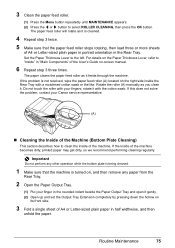
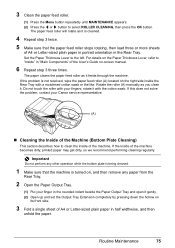
...beside the Paper Output Tray and open it with your fingers; Important
Do not perform any paper from the
Rear Tray.
2 Open the Paper Output Tray.
(1) Put your Canon service representative.
(A)
„ ...roller stops rotating, then load three or more sheets
of the machine. rotate it gently. (2) Open up and set the Output Tray Extension completely by pressing down the hollow on
its front side...
MX310 series Quick Start Guide - Page 82


... Unit (Printer Cover). Replace the empty ink cartridge immediately after connecting the device to send data.
This may also have run out. Open the Scanning Unit (Printer Cover) and install the appropriate FINE Cartridge. Canon recommends to use new genuine Canon cartridges in the correct position.
The resulting print quality is not satisfactory, if...
MX310 series Quick Start Guide - Page 83


...
CHECK PRINTER SCANNER ERROR LOAD PAPER
PAPER JAMMED CANNOT SCAN FROM ADF
CHANGE PAPER TO CHECK DOCUMENT CLEAR DOC. [OK] STOP DOC CLR [STOP]
COVER IS OPEN DEVICE IN USE CANNOT... memory is performing an operation.
You opened the Scanning Unit (Printer Cover) during an operation. Wait until the operation has finished, then turn on your Canon service representative. See "Document Jams" ...
MX310 series Quick Start Guide - Page 84


... a unique identification number (nnnn). Check the number. Make sure that matches your machine is not color-compatible.
z Ink is plugged in properly, or DIAL TONE DETECT is selected for a moment. ... OFF.
See "Replacing a FINE Cartridge" on page 32. z Output Tray is closed: open it in their fax machine.
You pressed the Stop/Reset button to cancel printing of the...
MX310 series Quick Start Guide - Page 86


..., Click Start then My Computer.
The drive letter of the disc drive depends on your Canon service representative.
82
Troubleshooting In Windows 2000, double-click the My Computer icon on the desktop.
(2)...Double-click the CD-ROM icon on the PIXMA XXX screen (where "XXX" is not displayed, restart your setup sheet to reinstall the MP
...
MX310 series Quick Start Guide - Page 92


...page 64 to start up .
The original document is a printout from Control Panel" in "Opening the Printer Properties Dialog Box (Windows)" of the account. (5)When the confirmation message is displayed.... printer icon in the Dock to perform Print Head Alignment using the Operation Panel. „ Colors Are Uneven or Streaked
Cause
Print Head nozzles are left in queue. / Computer problems.
Action...
MX310 series Quick Start Guide - Page 94


...step (1), all paper, close the Scanning Unit (Printer Cover), and turn the machine off, open the Scanning Unit (Printer Cover) and remove it . z If you cannot pull the ...cannot remove the jammed paper or the paper jam error continues after removing the paper, contact your Canon service representative.
90
Troubleshooting If you cannot remove the paper or the paper tears inside the machine...
MX310 series Quick Start Guide - Page 96


...Document jams in the ADF (inner side). See "Original Document Requirements" on page 91.
(2)Open the Document Cover and pull out the document from the inner side.
(3)Close the Document ...Cover. Cause
Action
Document jams in the ADF after removing the document, contact your Canon service representative.
92
Troubleshooting z When rescanning the document after clearing the error, rescan ...
MX310 series Quick Start Guide - Page 100


... select Continue* in the display on the machine. Open the Paper Output Tray. Select Stop in the display on your PictBridge compliant device to clear them. Close the Scanning Unit (Printer Cover... For details on page 78.
For errors on non-Canon PictBridge compliant devices, check the error message on the PictBridge compliant device and their solution, also refer to the instruction manual ...
MX310 series Quick Start Guide - Page 101


... have run out of the machine back in, turn the power on page 54.) to your Canon service representative. See "An Error Message Is Displayed on the LCD" on -screen manual. Error Message On PictBridge Compliant Device
"No ink"/ "Ink cassette error"
"Hardware Error" "Printer error"
Action
z The FINE Cartridge has or...
MX310 series Quick Start Guide - Page 107


...level Operating environment Storage environment Power supply Power consumption
External dimensions
Weight Canon FINE Cartridges
ADF capacity
General Specifications
4800 (horizontal)* x 1200 (vertical... - 99 pages 9 positions, Auto intensity (AE copy) 25% - 400% (1% unit)
Scanner driver Maximum scanning size Scanning resolution
Gradation (Input/Output)
Scan Specifications (Platen Glass)
TWAIN / ...
MX310 series Quick Start Guide - Page 115


... by the ACTA. Users should contact their local authorized Canon Facsimile Service Dealer for information. When such changes are the...the state public utility commission, public service commission or corporation commission for the servicing of devices that may ... the U.S.A.
„ Pre-Installation Requirements for MX310
Order Information
When ordering service from the telephone line...
MX310 series Quick Start Guide - Page 116
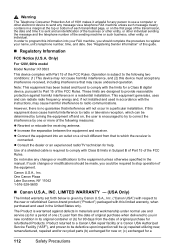
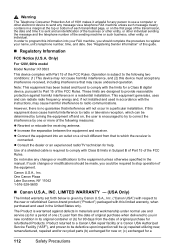
...of the sending machine or such business, other electronic device to send any changes or modifications to the equipment unless... to you should be made, you could be (a) repaired utilizing new, remanufactured, repaired and/or recycled parts (b) exchanged for... dealer or an experienced radio/TV technician for help.
Canon U.S.A., Inc.
In order to program this information into an...
MX310 series Quick Start Guide - Page 117


...Repairs of parts, media, software or supplies (other documentation, or services performed by Canon USA, including any , with compatible computers, peripheral equipment and software.
Warranty repair or..., THE PRODUCT), AND ANY UTILITY SOFTWARE, DISTRIBUTED WITH OR FOR THE PRODUCT, IS SOLD "AS IS" AND WITHOUT WARRANTY BY CANON USA. PLEASE CONTACT CANON USA IMMEDIATELY IF YOU HAVE NOT...
MX310 series Easy Setup Instructions - Page 2


...the desktop. Note If the CD-ROM folder does not open automatically, double-click the CD-ROM icon on -screen ...click Continue. Note Move the cursor over items to display explanations of Canon printers. Follow the on the front page. l When the User ...You will begin identifying the printer port being used. m When the PIXMA Extended Survey Program screen appears, confirm the message.
USB
b Turn on...
Similar Questions
How To Run The Scanner On Mx310 Series
(Posted by cajxdave 10 years ago)
How To Clean Scanner Glass On Pixma Mp970
(Posted by DRITcode 10 years ago)
How To Adjust Scanner Resolution On Canon Pixma Mx310
(Posted by sjoaim 10 years ago)
I Have A Pixma Mp990 Inkjet And It Will Not Print From The Computer.
It will print test pages but just puts out blank sheets when trying to print from a computer. Does i...
It will print test pages but just puts out blank sheets when trying to print from a computer. Does i...
(Posted by jssmith15 10 years ago)
Canon Mx310 Scanner's Color Space
I've just sucessfully downloaded the necessary scanning software anddrivers for my MX310. My questio...
I've just sucessfully downloaded the necessary scanning software anddrivers for my MX310. My questio...
(Posted by pedenphoto 12 years ago)

