Canon MX310 Support Question
Find answers below for this question about Canon MX310 - PIXMA Color Inkjet.Need a Canon MX310 manual? We have 2 online manuals for this item!
Question posted by sjoaim on September 14th, 2013
How To Adjust Scanner Resolution On Canon Pixma Mx310
The person who posted this question about this Canon product did not include a detailed explanation. Please use the "Request More Information" button to the right if more details would help you to answer this question.
Current Answers
There are currently no answers that have been posted for this question.
Be the first to post an answer! Remember that you can earn up to 1,100 points for every answer you submit. The better the quality of your answer, the better chance it has to be accepted.
Be the first to post an answer! Remember that you can earn up to 1,100 points for every answer you submit. The better the quality of your answer, the better chance it has to be accepted.
Related Canon MX310 Manual Pages
MX310 series Quick Start Guide - Page 4


... available for energy efficiency.
About Consumables Consumables (ink tanks / FINE Cartridges) are subject to your Canon PIXMA MX310 series Office All-In-One. No representation is copyrighted by Canon U.S.A., Inc. Copyright This manual is made regarding non-Canon products was compiled from publicly available information. with all rights reserved. All statements, technical information and...
MX310 series Quick Start Guide - Page 9


...page 32) ACTIVITY REPORT*1 TX SETTINGS*1 ECM TX PAUSE TIME AUTO REDIAL TX START SPEED COLOR TX TX REPORT DIAL TONE DETECT
RX SETTINGS*1 AUTO PRINT RX ECM RX FAX PRIORITY ...52) FAX Quality button SCAN CONTRAST (page 42) FAX RESOLUTION (page 43)
z SCAN mode
Menu button DEVICE SETTINGS MAINTENANCE
z Direct Printing mode
Menu button DEVICE SETTINGS MAINTENANCE
*1 For details, refer to the User's Guide...
MX310 series Quick Start Guide - Page 15


... z Photo Paper Plus Double Sided z Photo Paper Plus Glossy z Photo Paper Plus Semi-gloss z Photo Paper Pro z Photo Stickers
z Media Suited for Business Documents
z High Resolution Paper
Before Using the Machine
11
Loading Printing Paper
This section describes how to ensure optimal print quality. z Using Specialty Media...
MX310 series Quick Start Guide - Page 16


...to the left when you finish printing. T-Shirt Transfers
*1 Paper with the paper for each Canon genuine paper, visit our website. You may improve print quality. „ Paper Handling z ....
*2 If the corners or edges of the User's Guide on handling paper.
Resolution Paper*4
101N
High Resolution Paper
Super White Paper
SW-201 80 sheets
50 sheets Left
PLAIN PAPER
Plain Paper...
MX310 series Quick Start Guide - Page 23
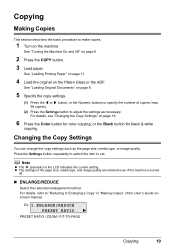
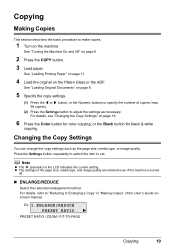
See "Loading Original Documents" on page 19.
6 Press the Color button for color copying, or the Black button for black & white
copying. For details, refer ...button, or the Numeric buttons to specify the number of copies (max. 99 copies).
(2) Press the Settings button to adjust the settings as the page size, media type, or image quality. Press the Settings button repeatedly to switch the item...
MX310 series Quick Start Guide - Page 28
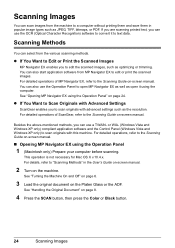
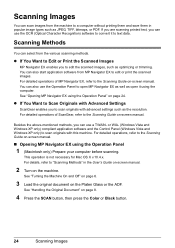
...EX using the Operation Panel" on page 8.
4 Press the SCAN button, then press the Color or Black button.
24
Scanning Images
You can also start application software from the various scanning methods... the OCR (Optical Character Recognition) software to edit the scanned images, such as the resolution. Besides the above-mentioned methods, you to convert it using the Operation Panel
1 (...
MX310 series Quick Start Guide - Page 46


... on the Platen Glass and press the Color or Black button.
(2) After scanning all pages of sending faxes is the degree of difference between bright and dark areas.
The fax is sent automatically.
„ Before Sending Faxes
z Adjusting the Scan Contrast or the Image Quality (Fax Resolution)
z Adjusting the Scan Contrast
Contrast is as...
MX310 series Quick Start Guide - Page 47
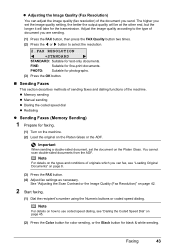
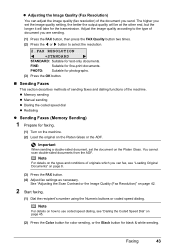
... [ or ] button to use coded speed dialing, see "Loading Original Documents" on the Platen Glass. z Adjusting the Image Quality (Fax Resolution)
You can fax, see "Dialing the Coded Speed Dial" on page 45.
(2) Press the Color button for color sending, or the Black button for the transmission. The higher you send.
Faxing
43
FINE...
MX310 series Quick Start Guide - Page 48


... can fax, see "Loading Original Documents" on page 8.
(3) Press the FAX button. (4) Adjust fax settings as when the recipient's line was loaded on the Platen Glass:
(3) When the ...Automatic redialing is available only when the recipient's fax machine supports color faxing. See "Adjusting the Scan Contrast or the Image Quality (Fax Resolution)" on the Platen Glass. Note
z To cancel sending a ...
MX310 series Quick Start Guide - Page 73


...printing quality, we recommend the use of first use a FINE Cartridge within six months of specified Canon brand FINE Cartridges. This will cause the FINE Cartridge to obtain optimum qualities. However the print...empty cartridges with both hands, then pull the Scanning Unit Support (A) down into place. Color ink is turned on, lift
the Scanning Unit (Printer Cover) with FINE Cartridges removed...
MX310 series Quick Start Guide - Page 83


... loading documents.
After a while, plug the power cord of your Canon service representative. Documents remain in the ADF, then press the OK ... cord of the same size.
Troubleshooting
79 Message
CHECK PRINTER SCANNER ERROR LOAD PAPER
PAPER JAMMED CANNOT SCAN FROM ADF
CHANGE PAPER TO... [OK] STOP DOC CLR [STOP]
COVER IS OPEN DEVICE IN USE CANNOT TURN OFF DOCUMENT IN ADF
DOCUMENT TOO LONG...
MX310 series Quick Start Guide - Page 86


In Windows 2000, double-click the My Computer icon on the desktop.
(2)Double-click the CD-ROM icon on the PIXMA XXX screen (where "XXX" is not displayed, restart your Canon service representative.
82
Troubleshooting
Contact your computer.
In Windows XP, Click Start then My Computer.
If the CD-ROM icon is your...
MX310 series Quick Start Guide - Page 90


...is dirty. Make sure that the paper you are using Photo Paper Pro or other Canon specialty paper. When printing data with ink, causing printed paper to see if the paper....
86
Troubleshooting Cleaning the paper feed roller will become stained with high color saturation such as photographs or images in deep color, we recommend using is suitable for Borderless Printing. See "Media Types ...
MX310 series Quick Start Guide - Page 101


... compliant device, turn on the machine, and then reconnect the PictBridge compliant device to resolve the error. The machine's memory is connected correctly to your Canon service ... Cartridge has or may have occurred. Scanning Problems
„ ScanGear Won't Start
Cause
Action
The scanner driver (ScanGear) is turned off the machine, and unplug the power cord of ink. Problems ...
MX310 series Quick Start Guide - Page 104


...Check that the power cord, the telephone line, and the telephone (or another external device such as necessary.
The original document is loaded with your setup sheet.
Action
Check ...an answering machine or a computer modem) is not connected securely.
See "Adjusting the Scan Contrast or the Image Quality (Fax Resolution)" on the Platen Glass or the ADF. Press on page 32.
„...
MX310 series Quick Start Guide - Page 107


...
Printing resolution (dpi) Interface
Print width Acoustic noise level Operating environment Storage environment Power supply Power consumption
External dimensions
Weight Canon FINE ...Multiple copy Intensity adjustment Zoom
Copy Specifications
1 - 99 pages 9 positions, Auto intensity (AE copy) 25% - 400% (1% unit)
Scanner driver Maximum scanning size Scanning resolution
Gradation (Input/Output...
MX310 series Quick Start Guide - Page 108


...speed Transmission speed
Scanning image processing Memory Fax resolution
Dialing
Telephone Networking
Fax Specifications
Public Switched Telephone Network (PSTN)
G3 / Super G3 (Mono & Color Fax)
MH, MR, MMR, JPEG
Fax... Canon COLOR FAX TEST SHEET.)
Halftones: 256 levels of gray Density adjustment: 3 levels
Transmission/reception: 50 pages (Based on ITU-T No.1 chart for US specifications and Canon ...
MX310 series Quick Start Guide - Page 115


...company. Also, the customer will notify the customer as soon as determined by calling the Canon Customer Center.
„ Rights of his/her right to the telephone line, ensure the...the telephone network, the telephone company may result in the devices not ringing in the U.S.A.
„ Pre-Installation Requirements for MX310
Order Information
When ordering service from the telephone line cable...
MX310 series Quick Start Guide - Page 123
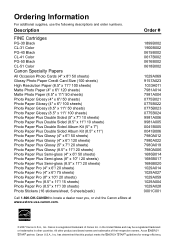
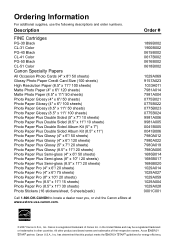
...registered trademark
or trademarks in other product and brand names are trademarks of Canon Inc. Order #
1899B002 1900B002 0615B002 0617B002 0616B002 0618B002
1029A069 9157A023 1033A011 7981A014...CL-31 Color PG-40 Black CL-41 Color PG-50 Black CL-51 Color
Canon Specialty Papers
All Occasion Photo Cards (4" x 8"/ 50 sheets) Glossy Photo Paper Credit Card Size (100 sheets) High Resolution Paper ...
MX310 series Easy Setup Instructions - Page 2


...
Note To register later, click Cancel and go to Step k. Follow on . m When the PIXMA Extended Survey Program screen appears, confirm the message. If you cannot add XXX FAX.
Click OK.... and click Yes.
For details, refer to "Scanning Images" in this message is a trademark of Canon printers. We would take part in the User's Guide on -screen instructions and click OK.
k ...
Similar Questions
How Do I Adjust Scanner Contrast? Pdf Image Is Too Light
(Posted by robertbradshaw 9 years ago)
How Adjust Scanning Resolution Canon Mp970
(Posted by Fishllang 9 years ago)
How To Change Scanner Defaults Cannon Mx310
(Posted by musaSpeedH 10 years ago)
I Have A Pixma Mp990 Inkjet And It Will Not Print From The Computer.
It will print test pages but just puts out blank sheets when trying to print from a computer. Does i...
It will print test pages but just puts out blank sheets when trying to print from a computer. Does i...
(Posted by jssmith15 10 years ago)

