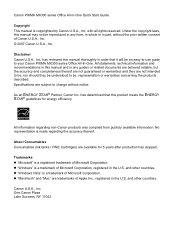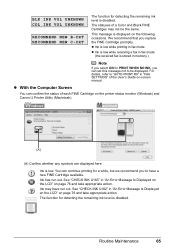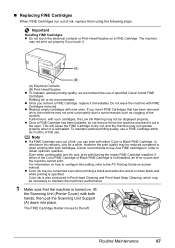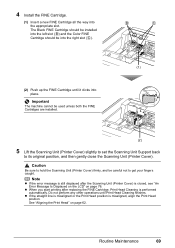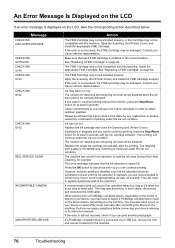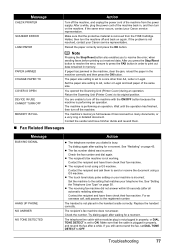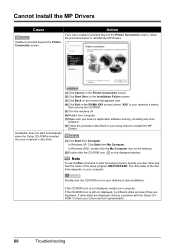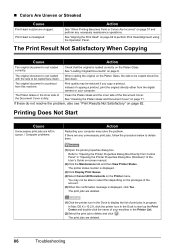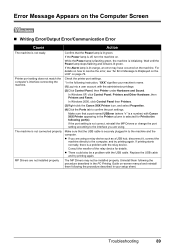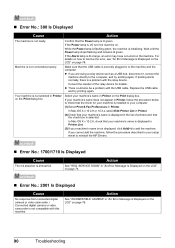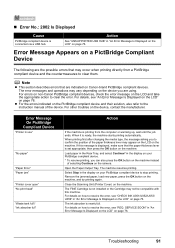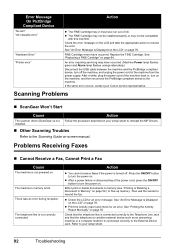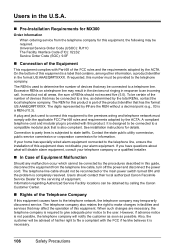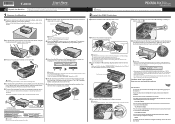Canon MX300 Support Question
Find answers below for this question about Canon MX300 - PIXMA Color Inkjet.Need a Canon MX300 manual? We have 2 online manuals for this item!
Question posted by lori165 on September 20th, 2011
My Mx300 Printer
i put a new black ink cartrige in my printer the alarm light is on and window says chk color which i dont have the printer will not print or copy
Current Answers
Related Canon MX300 Manual Pages
Similar Questions
How To Print From Galaxy Tab 10 To A Canon Mx300 Printer
(Posted by jfoulkes80 10 years ago)
I Have A Pixma Mp990 Inkjet And It Will Not Print From The Computer.
It will print test pages but just puts out blank sheets when trying to print from a computer. Does i...
It will print test pages but just puts out blank sheets when trying to print from a computer. Does i...
(Posted by jssmith15 10 years ago)
Where Can I Obtain A Windows (cd-1) Cd-rom For A Canon Mx700 Multifunction Devic
(Posted by jdebanne 11 years ago)
Canon Mx300 Printer - Deletes Before Even Prints
I am having trouble printing to my canon mx300 printer. The document is sent to the printer and appe...
I am having trouble printing to my canon mx300 printer. The document is sent to the printer and appe...
(Posted by cherylmarzec 11 years ago)
Ink
I ran out of color ink but still have black ink but the error message keeps saying color ink not ide...
I ran out of color ink but still have black ink but the error message keeps saying color ink not ide...
(Posted by Anonymous-37942 12 years ago)