Canon MX300 Support Question
Find answers below for this question about Canon MX300 - PIXMA Color Inkjet.Need a Canon MX300 manual? We have 2 online manuals for this item!
Question posted by Anonymous-37942 on September 11th, 2011
Ink
I ran out of color ink but still have black ink but the error message keeps saying color ink not identified what should I do?
Current Answers
There are currently no answers that have been posted for this question.
Be the first to post an answer! Remember that you can earn up to 1,100 points for every answer you submit. The better the quality of your answer, the better chance it has to be accepted.
Be the first to post an answer! Remember that you can earn up to 1,100 points for every answer you submit. The better the quality of your answer, the better chance it has to be accepted.
Related Canon MX300 Manual Pages
MX300 series Quick Start Guide - Page 4
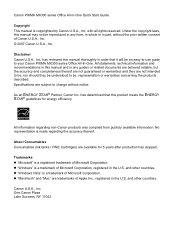
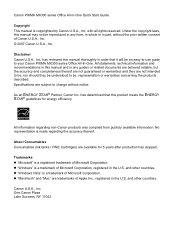
... should they are subject to your Canon PIXMA MX300 series Office All-In-One. All information regarding the accuracy thereof.
About Consumables Consumables (ink tanks / FINE Cartridges) are trademarks of...regarding non-Canon products was compiled from publicly available information. and other countries. Canon PIXMA MX300 series Office All-In-One Quick Start Guide. z "Windows" is a trademark ...
MX300 series Quick Start Guide - Page 5


... Becomes Faint or Colors Are Incorrect 57 Printing the Nozzle Check Pattern 58 Examining the Nozzle Check Pattern ...........59 Print Head Cleaning 60 Print Head Deep Cleaning 61 Aligning the Print Head 62 Replacing a FINE Cartridge 64 Keeping the Best Printing Results 70 Cleaning Your Machine 71
Troubleshooting 75 An Error Message Is Displayed...
MX300 series Quick Start Guide - Page 6
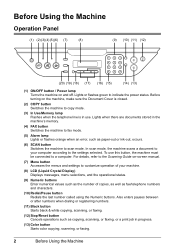
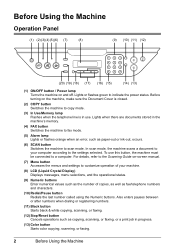
...your machine.
(8) LCD (Liquid Crystal Display) Displays messages, menu selections, and the operational status.
(9) Numeric... orange when an error, such as copying, scanning, or faxing, or a print job in progress.
(13) Color button Starts color copying, scanning,...) Black button Starts black & white copying, scanning, or faxing.
(12) Stop/Reset button Cancels operations such as paper-out or ink-out...
MX300 series Quick Start Guide - Page 10
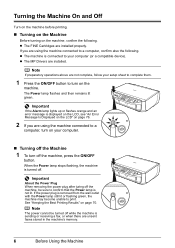
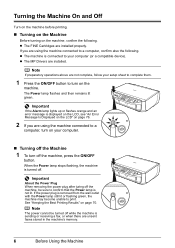
... while the machine is displayed on the LCD, see "An Error Message Is Displayed on the LCD" on page 76.
2 If you are installed. See "Keeping the Best Printing Results" on your computer.
„ Turning ... is not lit.
z The FINE Cartridges are not complete, follow your computer (or a compatible device).
If the power plug is removed from the wall outlet with the Power lamp still lit or ...
MX300 series Quick Start Guide - Page 58


...AUTO PRINT RX z If you can check its details on page 52.
54
Faxing z If ink is low or has run out while receiving a fax z If the paper size/type setting ...before the transaction number z No mark indicates a black & white document. z indicates a black & white document being sent or printed.
z < > indicates a color document. z A transaction number from 0001 to display the details (e.g.
MX300 series Quick Start Guide - Page 61


... LCD, see "An Error Message Is Displayed on the LCD" on page 64.
See "Getting the Ink Status Information" on page...Colors Are Incorrect
When printing becomes faint or colors are incorrect, the print head nozzles on page 67. Print the nozzle check pattern to the PC Printing Guide on page 60.
See "Replacing FINE Cartridges" on FINE Cartridges are probably clogged. z If the error message...
MX300 series Quick Start Guide - Page 63


See "Replacing a FINE Cartridge" on page 60. Example: When white streaks appear (Color ink)
2 When cleaning is insufficient.
Routine Maintenance
59
Replace the FINE Cartridge if the remaining amount of this pattern are missing (Black ink)
(2) If these patterns have white streaks, the print head nozzles need cleaning. See "Print Head Cleaning" on page 64...
MX300 series Quick Start Guide - Page 68


... out or other errors occur, an error message is displayed on your computer, error messages appear on the LCD to inform you of the error.
BLACK INK LOW COLOR INK LOW
CHECK INK
U163
BLK COL
CHECK INK
U162
BLK COL
Ink is used FINE Cartridge, the indicated ink level of this Machine
You can continue printing for a few seconds. Ink has run out. When...
MX300 series Quick Start Guide - Page 69
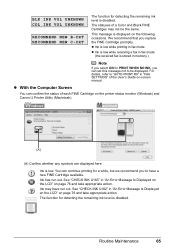
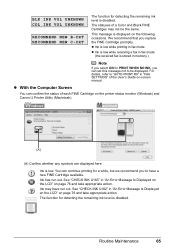
...to be the same. Ink has run out. Ink may not be displayed. The function for detecting the remaining ink level is disabled.
See "CHECK INK U162" in "An Error Message Is Displayed on the ...BLK INK VOL UNKNOWN COL INK VOL UNKNOWN
RECOMMEND NEW B-CRT RECOMMEND NEW C-CRT
The function for detecting the remaining ink level is disabled. You can confirm the status of a Color and Black FINE ...
MX300 series Quick Start Guide - Page 71
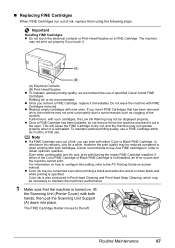
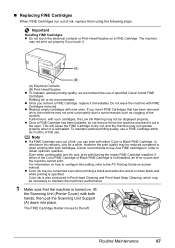
... If either Color or Black FINE Cartridge, in the open. For information on how to configure this setting, refer to some reasons such as clogging of ink, replace them using the following steps.
z Color ink may be consumed even when printing a black-and-white document or when black-and white printing is not installed, an error occurs and...
MX300 series Quick Start Guide - Page 73
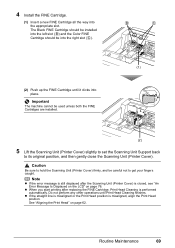
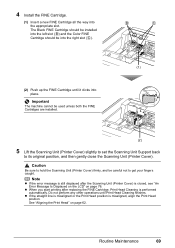
The Black FINE Cartridge should be installed into the left slot ( B ) and the Color FINE Cartridge should be careful not to get your fingers ...start printing after the Scanning Unit (Printer Cover) is closed, see "An Error Message Is Displayed on the LCD" on page 62.
Note
z If the error message is still displayed after replacing the FINE Cartridge, Print Head Cleaning is misaligned, ...
MX300 series Quick Start Guide - Page 79


... Does Not Start" on page 86 z "Paper Does Not Feed Properly" on page 87 z "Paper Jams" on page 88 z "Error Message Appears on the Computer Screen" on page 89 z "Error Message Appears on a PictBridge Compliant Device" on page 91 z "Scanning Problems" on page 92 z "Problems Receiving Faxes" on page 92 z "Problems Sending Faxes" on page...
MX300 series Quick Start Guide - Page 80
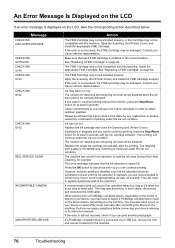
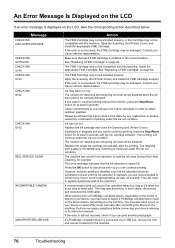
... 5 seconds. If a PictBridge compliant device is not resolved, the FINE Cartridge may not be compatible with this machine. The function for at least 5 seconds with the ink cartridge installed.
However, because printing is disabled once the ink absorber becomes completely full and until the ink absorber is nearly full. An Error Message Is Displayed on the...
MX300 series Quick Start Guide - Page 93
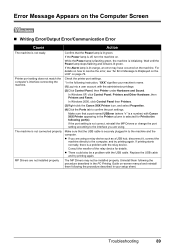
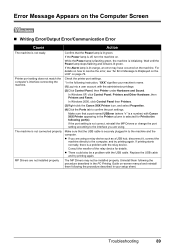
... the port settings. For details on how to the following instruction, "XXX" signifies your setup sheet.
Consult the reseller of the relay device for Print to resolve the error, see "An Error Message Is Displayed on the LCD" on the machine. In Windows 2000, click Control Panel then Printers. (3)Right-click the Canon XXX...
MX300 series Quick Start Guide - Page 94
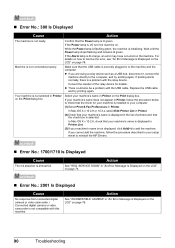
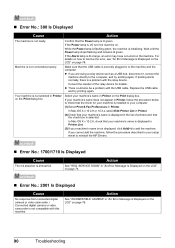
...to reinstall the MP Drivers.
„ Error No.: 1700/1710 Is Displayed
Cause
The ink absorber is not displayed, click Add(+) to resolve the error, see "An Error Message Is Displayed on the LCD" on how...also be a problem with the USB cable. „ Error No.: 300 Is Displayed
Cause
Action
The machine is not compatible with the relay device. Confirm that the check box is not selected in to...
MX300 series Quick Start Guide - Page 95
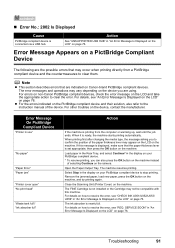
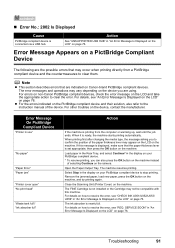
... appropriate, then press the OK button on your PictBridge compliant device to resolve the error, see "CHECK INK U051/U052/U053/ U059" in the display on the machine. „ Error No.: 2002 Is Displayed
Cause
PictBridge compliant device is ready, the machine starts printing automatically. Error Message Appears on the camera.
When it is connected via a USB...
MX300 series Quick Start Guide - Page 96
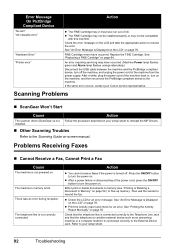
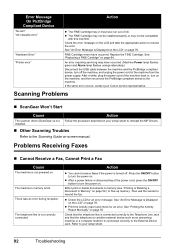
... on the LCD" on page 64. If the same error occurs, contact your setup sheet to resolve the error. z Check the LCD for an error. z Print the Activity report and check for an error message. Refer to the machine. Error Message On PictBridge Compliant Device
"No ink"/ "Ink cassette error"
"Hardware Error" "Printer error"
Action
z The FINE Cartridge has or may not be...
MX300 series Quick Start Guide - Page 98
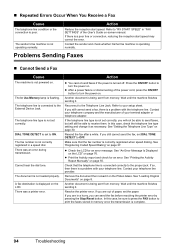
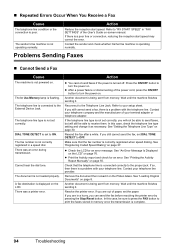
...speed dialing.
Another document is a problem with the telephone line. Refer to the External Device Jack.
DIAL TONE DETECT is not correctly registered in a hurry, you will not be ... it . z Print the Activity report and check for an error message. Wait until the machine finishes sending it . „ Repeated Errors Occur When You Receive a Fax
Cause
The telephone line condition or...
MX300 series Quick Start Guide - Page 117


... glass and document cover 71 protrusions inside the machine 74 roller 72
Copying 17
E
Error Message 76
F
Faxing preparing 28 receiving 45 sending 40
H
Handling Original Documents 8
L
... Macintosh 21 Windows 20
Printing Photographs Directly from a Compliant Device 23
PictBridge print settings 25
R
Replacing a FINE Cartridge 64 ink status information 64
Routine Maintenance 57
S
Safety Precautions 102 ...
MX300 series Easy Setup Instructions - Page 1
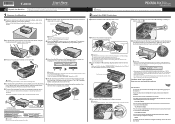
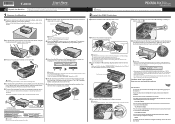
... the Operation Panel to connect the machine with ink on the LCD when you have subscribed to ... message "CART.
Remove all of the machine and connect the other end to connect the external device....You are using a single telephone line for the Color FINE Cartridge, inserting it . • Do not... and install the software.
c Insert the Black FINE Cartridge slightly slanted into place. Remove ...
Similar Questions
How To Replace Canon Mx300 Series Ink Absorber
(Posted by aljgan 9 years ago)
I Have A Pixma Mp990 Inkjet And It Will Not Print From The Computer.
It will print test pages but just puts out blank sheets when trying to print from a computer. Does i...
It will print test pages but just puts out blank sheets when trying to print from a computer. Does i...
(Posted by jssmith15 10 years ago)
Machine Scans But Won't Fax
Canon MX300 scans docs, but does not fax. Prompt says "Redo operation".
Canon MX300 scans docs, but does not fax. Prompt says "Redo operation".
(Posted by Resurrectioncc107 11 years ago)
Error Message 5b00 Appears After Turning Canon Mx300 On, What Is It?
Error Message 5B00 appears after turning Canon MX300 on, what is it?
Error Message 5B00 appears after turning Canon MX300 on, what is it?
(Posted by williamlipscomb 12 years ago)

