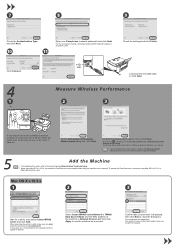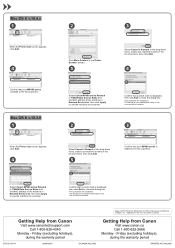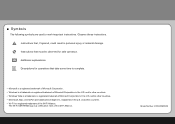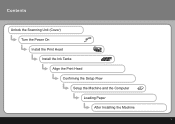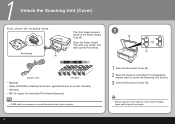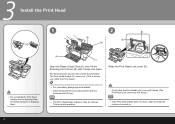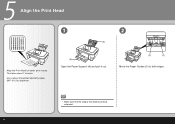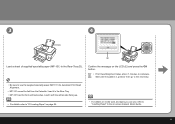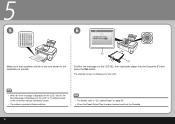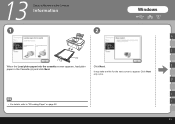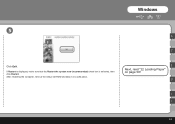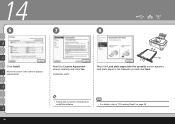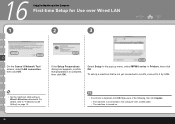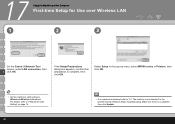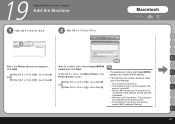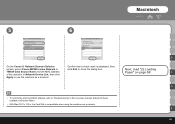Canon MP980 Support Question
Find answers below for this question about Canon MP980 - PIXMA Color Inkjet.Need a Canon MP980 manual? We have 4 online manuals for this item!
Question posted by harryhall on February 14th, 2013
The Copier On My Mp980 Isn't Working. The Paper Goes Thru But Nothing On It
Current Answers
Answer #1: Posted by tintinb on February 17th, 2013 6:31 AM
Refer to the manual for additional information here:
http://www.helpowl.com/manuals/Canon/MP980/11946
If you have more questions, please don't hesitate to ask here at HelpOwl. Experts here are always willing to answer your questions to the best of our knowledge and expertise.
Regards,
Tintin
Related Canon MP980 Manual Pages
Similar Questions
It will print test pages but just puts out blank sheets when trying to print from a computer. Does i...
I have a canon mp830 printer and I am trying to print words on a postcard stock. will i be able to u...
I have a Canon MP980 and it worked great at first but now the color prints horrible. I have changed ...