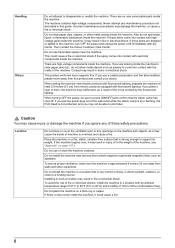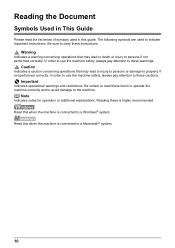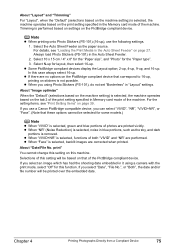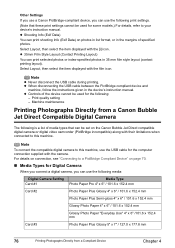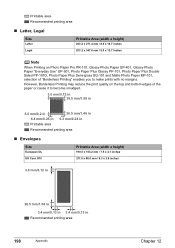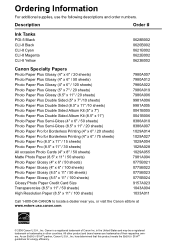Canon MP830 Support Question
Find answers below for this question about Canon MP830 - PIXMA Color Inkjet.Need a Canon MP830 manual? We have 3 online manuals for this item!
Question posted by polarbear4 on November 15th, 2010
Macbook Pro, Snow Leopard 10.6.5. Never Could Get Scanner To Work.
MacBook Pro, Snow Leopard 10.6.5.Never could get scanner to work.
Do i need new software? firmware?
i downloaded the manual, but long ago, i followed all directions and still nothing.
Current Answers
Related Canon MP830 Manual Pages
Similar Questions
How To Adding A Canon Mp830 Printer On My Macbook Pro
(Posted by fcoluqu 9 years ago)
How To Scan With A Canon Mp830 And A Macbook Pro
(Posted by markwax 10 years ago)
How To Set Up Canon Mf5770 On A Macbook Pro
(Posted by fleojoehop 10 years ago)
Is This Printer Able To Print On Postcard Stock
I have a canon mp830 printer and I am trying to print words on a postcard stock. will i be able to u...
I have a canon mp830 printer and I am trying to print words on a postcard stock. will i be able to u...
(Posted by infinityboutique 11 years ago)
Saving A Scan On My Macbook Pro
I am trying to add a scan to an email, but am unable to save the scan. Please help.
I am trying to add a scan to an email, but am unable to save the scan. Please help.
(Posted by mgoundrey 11 years ago)