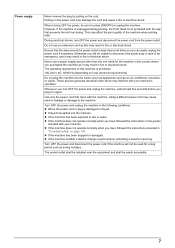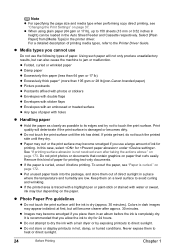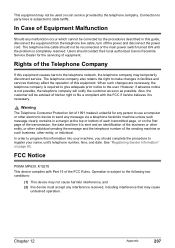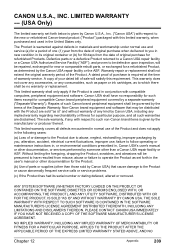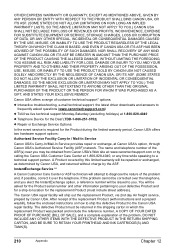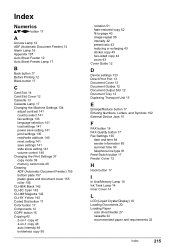Canon MP830 Support Question
Find answers below for this question about Canon MP830 - PIXMA Color Inkjet.Need a Canon MP830 manual? We have 3 online manuals for this item!
Question posted by Amanrpen on June 3rd, 2014
How Many Ink Cartridges Are There In A Mp830?
Current Answers
Answer #1: Posted by BusterDoogen on June 3rd, 2014 8:13 AM
I hope this is helpful to you!
Please respond to my effort to provide you with the best possible solution by using the "Acceptable Solution" and/or the "Helpful" buttons when the answer has proven to be helpful. Please feel free to submit further info for your question, if a solution was not provided. I appreciate the opportunity to serve you!
Related Canon MP830 Manual Pages
Similar Questions
I changed my ink cartriges this morning, and first the machine said c"annot recognize cartridge", an...
We installed (4) new #8 ink cartridges. How can we remedy this problem?Thanks,David Westfield
I installed new black and color ink cartridges but the printer will not recognize that I installed a...