Canon MP830 Support Question
Find answers below for this question about Canon MP830 - PIXMA Color Inkjet.Need a Canon MP830 manual? We have 3 online manuals for this item!
Question posted by XPhSufian on November 5th, 2013
Canon Mp830 Won't Print Black
The person who posted this question about this Canon product did not include a detailed explanation. Please use the "Request More Information" button to the right if more details would help you to answer this question.
Current Answers
There are currently no answers that have been posted for this question.
Be the first to post an answer! Remember that you can earn up to 1,100 points for every answer you submit. The better the quality of your answer, the better chance it has to be accepted.
Be the first to post an answer! Remember that you can earn up to 1,100 points for every answer you submit. The better the quality of your answer, the better chance it has to be accepted.
Related Canon MP830 Manual Pages
User's Guide - Page 3


...Printing Photograph 56 Other Useful Functions 59
4 Printing Photographs Directly from a Compliant Device 70 Connecting to a PictBridge Compliant Device 70 Printing Photographs Directly from a PictBridge Compliant Device 73 Printing Photographs Directly from a Canon...Ink Tanks 143 Keeping the Best Printing Results 147 When Printing Becomes Faint or Colors are Incorrect 148 Cleaning Your ...
User's Guide - Page 5
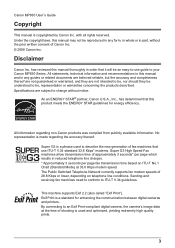
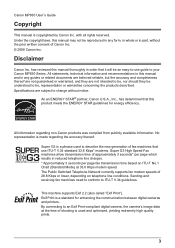
... machines that it will be reproduced in part, without notice.
The Public Switched Telephone Network currently supports fax modem speeds of Canon Inc. © 2006 Canon Inc. Exif Print is copyrighted by Canon Inc. Canon MP830 User's Guide
Copyright
This manual is a standard for energy efficiency. with all rights reserved. has reviewed this product meets the...
User's Guide - Page 33


... page 22. Loading paper in portrait orientation (A).
For a detailed description of the loaded paper from [Page Size] in the printer driver. When using genuine Canon photo media when printing photographs. See "Recommended Paper and Requirements" on page 126.
1
3
2
Important
Always load paper in landscape orientation (B) can cause the paper to
select the...
User's Guide - Page 39
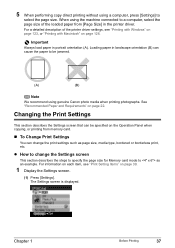
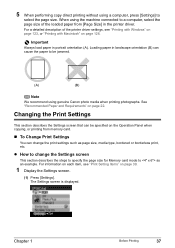
...]. See "Recommended Paper and Requirements" on page 126. Important
Always load paper in the printer driver. 5 When performing copy direct printing without using genuine Canon photo media when printing photographs. Changing the Print Settings
This section describes the Settings screen that can change the Settings screen
This section describes the steps to specify the...
User's Guide - Page 59


...
Shooting Date (Search)" on the LCD while reading the photo.
(2)
3 Select the photo you want to print.
(1) Use [ ] or [ ] to display the photo you want to select , then press [OK]. The print confirmation screen is displayed. 2 Select the print menu.
(1) Press [MEMORY CARD]. (2) Use [ ] or [ ] to print. (2) Press [Color].
You can automatically display photos in .
User's Guide - Page 72
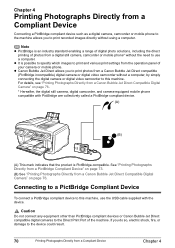
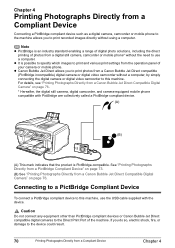
... without a computer, by simply connecting the digital camera or digital video camcorder to this machine, use a computer.
See "Printing Photographs Directly from a PictBridge Compliant Device" on page 73. (B) See "Printing Photographs Directly from a Canon Bubble Jet Direct Compatible Digital Camera" on page 76. * Hereafter, the digital still camera, digital camcorder, and camera-equipped...
User's Guide - Page 128


7 Print the document.
(1) Click [Print] or [OK]. To show Canon IJ
Status Monitor, click [Canon MP830 Series Printer] on the machine.
Printing with Macintosh
Note
z Menu and command names may differ between application softwares, and more steps may be required. For details, refer to turn on Canon IJ Status Monitor to stop printing. z The steps described in this section...
User's Guide - Page 145


... Press [Stop/Reset] to dry out and the machine may occur even when black-and-white or grayscale printing is displayed. Note
z Do not replace the ink tank while scanning documents.
See... out of its first use. The message is being printed. z To continue printing, select and then press [OK].
If you start printing. z Color ink consumption may not operate properly if it .
Important...
User's Guide - Page 176
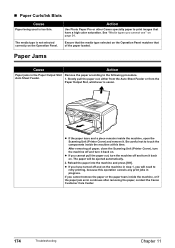
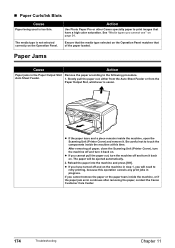
... removing the paper, contact the Canon Customer Care Center.
174
Troubleshooting
Chapter 11 If you will be ejected automatically.
2.
Be careful not to retry printing, because this time. Reload the... paper into the machine and press [OK].
z If you have a high color saturation. z If you cannot pull ...
User's Guide - Page 194


...the interface connected to the computer and try printing again.
192
Troubleshooting
Chapter 11 A USB port is selected if either [USBnnn (Canon MP830 Series Printer)] or [MPUSBPRNnn (Canon MP830 Printer)] (where n is a number) is...for a certain period of time, an additional message may be a problem with the device.
Select the icon of your computer, then turn off , turn it directly to ...
User's Guide - Page 204
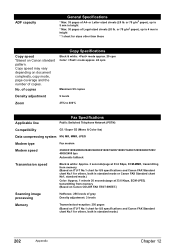
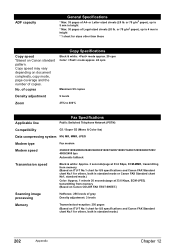
...-MMR, transmitting from memory (Based on ITU-T No.1 chart for US specifications and Canon FAX Standard chart No.1 for sizes other than these
Copy speed *Based on Canon standard pattern. of copies
Copy Specifications
Black & white: mode approx. 29 cpm Color: mode approx. 24 cpm
Maximum 99 copies
Density adjustment
9 levels
Zoom
25% to...
User's Guide - Page 218
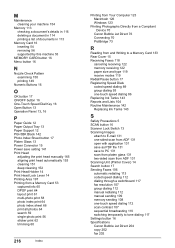
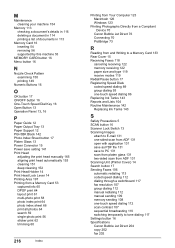
... 53 captured info 65 DPOF print 64 layout print 61 multi-photo print 58 photo index print 64 photo index sheet 66 print all photos 64 search 59 single-photo print 56 sticker print 62 trimming 60
216
Index
Printing from Your Computer 123 Macintosh 126 Windows 123
Printing Photographs Directly from a Compliant Device 70
Canon Bubble Jet Direct 76 Connecting...
Service Manual - Page 8


... (I) or the years of use (II), whichever comes first. (I) Print volume: 19,000 pages
Fax 1,500 character pattern Black 1,500 character pattern Color A4, 7.5% duty per color pattern
A4, photo, borderless printing 4 x 6, photo, borderless printing Postcard, photo, borderless printing (II) Years of use
(2) Print head Same as the machine life.
(3) Ink tank (target value)
230 pages 10,260...
Service Manual - Page 18


... - Replace the document feed unit.
*1: Replace the print head only after the print head deep cleaning is incorrect.
- Color hue is performed 2 times, and when the problem ...scanning
- A part of black ink.
- Streaks or smears on the scanned image.
- Confirm the connection - image enlarged), or document not separated. - Replace the
-
Printing is missing on printouts. ...
Service Manual - Page 49


.../OFF button, press the Stop/Reset button 2 times, and then release both black and color
7 times
Orange (Alarm) LF correction
See "LF correction procedures" below.
8 times
Green (COPY) CD / DVD check pattern print Not used in servicing
9 times
Orange (Alarm)
CD / DVD print position correction (horizontal: X direction)
Not used in servicing.
10 times
Green...
Service Manual - Page 67


...*4 When an ink tank is replaced (without the print head 0.38 (Black)
(Black/Color/All in
removal or re-installation)
1.06 (Color)
sequence)
100
80 (All in sequence)
Black/Color cleaning till the start of the next printing. Timer cleaning - 2 (Black only) Timer cleaning - 3*3 (Black/Color)
If 96 to third cleaning after shipped from Black, Color, 0.65 (Color)
45 (All at the same time...
Service Manual - Page 68


..., the cleaning mode may differ according to 5 times from Black, Color, or 1.95 (Black)
All at the same time)
1.06 (Color)
If the print head has not been capped before power-on
(All in sequence)
0.38 (Black) 1.06 (Color)
35 (Black) 40 (Color) 90 (All at the same time) 45 (Black) 65 (Color)
80 (All in sequence)
*1: The counter for the...
Service Manual - Page 80


...print from a computer) / 41.3dB (copy) - PIXMA MP830 SPECIFICATIONS
Type Paper feeding method Resolution
Throughput (target value)
Printing direction Print width Interface ASF stacking capacity Cassette stacking capacity Paper weight
Detection functions
Acoustic noise
Environmental requirements
Desktop serial color inkjet... distance, Supported camera direct printing device, Presence of CD / DVD...
Service Manual - Page 83


A photo from memory (Canon color fax test sheet) - Index print (6 to ejecting paper - Density adjustment: 3 levels Transmission and reception: Approx. 250 pages (Canon fax standard chart, standard mode) - Black & white , : 8 pels per mm x 7.71 lines per page) Exif print
Ver. 1.00 compliant Index printing, printing of an image the specified number of copies, printing of gray - Date, ...
Service Manual - Page 84


... (BK / Y) Pigment-based black Dye-based black, cyan, magenta, yellow PGI-5BK (pigment-based), CLI-8BK / C / M / Y (dye-based) Print head, approx. 60g As a service part (not including ink tanks) QY6-0061-000
Model name and destination
Pigment-based ink PGI-5BK BCI-9BK CLI-8BK
PIXMA MP830
Other than Japan
O
X
O
PIXUS MP830 Japan
X
O
X
CLI-8C O X
CLI...
Similar Questions
Mp830 Printer Won't Print Black On Replacement
(Posted by sfsszeke 9 years ago)
Mx330 Won't Print Black When Color Ink Is Out
(Posted by rbTom 10 years ago)
Canon Mx330 Can You Print Black Without Color Ink
(Posted by imab 10 years ago)
Mp830 Won't Print In Black It Will In Color. What's Wrong?
(Posted by mhartwill11 12 years ago)

