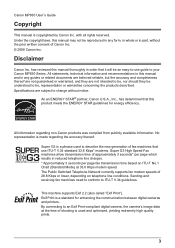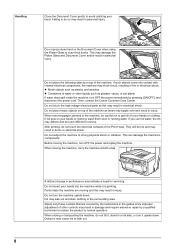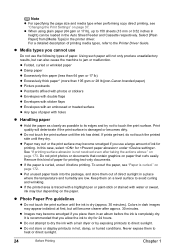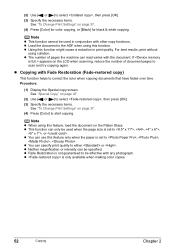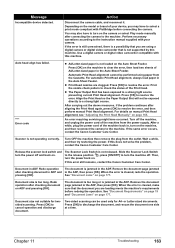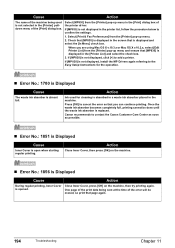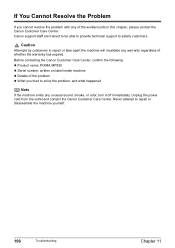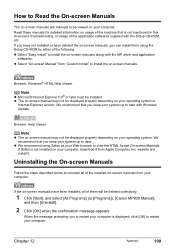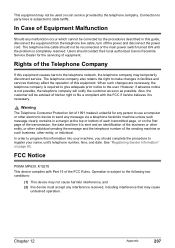Canon MP830 Support Question
Find answers below for this question about Canon MP830 - PIXMA Color Inkjet.Need a Canon MP830 manual? We have 3 online manuals for this item!
Question posted by charlie71504 on January 31st, 2011
Does Canon Mp830 Contain A Hard Drive?
1. We're ready to dispose of an Canon MP830 multi-function printer, scanner, copier. Do you know if this model contains a hard drive?
2. We've heard that for security purposes, if the machine contains a hard drive, it's best to remove that for security purposes.
3. If it does have a hard drive, do you know where it is in the machine?
Current Answers
Related Canon MP830 Manual Pages
Similar Questions
My Copier's Paper Trays Are Missing The Tabs To Secure Them In The Copier.
Is it possible to purchase trays for it? The small tabs have broken off of the input tray and the ex...
Is it possible to purchase trays for it? The small tabs have broken off of the input tray and the ex...
(Posted by Williamglynn 3 years ago)
Canon Inkjet Mp830 Manual Where Is Scanner Lock Switch
(Posted by Juth 9 years ago)
Canon Mp830 Where Is The Scanner Lamp
(Posted by arbase 10 years ago)
I Have A Pixma Mp990 Inkjet And It Will Not Print From The Computer.
It will print test pages but just puts out blank sheets when trying to print from a computer. Does i...
It will print test pages but just puts out blank sheets when trying to print from a computer. Does i...
(Posted by jssmith15 10 years ago)
Is This Printer Able To Print On Postcard Stock
I have a canon mp830 printer and I am trying to print words on a postcard stock. will i be able to u...
I have a canon mp830 printer and I am trying to print words on a postcard stock. will i be able to u...
(Posted by infinityboutique 11 years ago)