Canon MP610 Support Question
Find answers below for this question about Canon MP610 - PIXMA Color Inkjet.Need a Canon MP610 manual? We have 2 online manuals for this item!
Question posted by tjcobge on March 3rd, 2014
How Different Drivers Mp610 Wireless
The person who posted this question about this Canon product did not include a detailed explanation. Please use the "Request More Information" button to the right if more details would help you to answer this question.
Current Answers
There are currently no answers that have been posted for this question.
Be the first to post an answer! Remember that you can earn up to 1,100 points for every answer you submit. The better the quality of your answer, the better chance it has to be accepted.
Be the first to post an answer! Remember that you can earn up to 1,100 points for every answer you submit. The better the quality of your answer, the better chance it has to be accepted.
Related Canon MP610 Manual Pages
MP610 series Quick Start Guide - Page 2


In addition, the latest driver downloads, answers to frequently asked questions, product information, and "where to buy" instructions are subject to change without notice. Telephone Device for the Deaf (TDD) support is available at www.canonesp.com. CarePAK offers toll-free Canon technical support and includes Canon's superb InstantExchange product replacement ...
MP610 series Quick Start Guide - Page 4


... that it will be an easy-to-use guide to be understood to your Canon PIXMA MP610 series Photo All-In-One. All information regarding the accuracy thereof. No representation is ...manual may differ. About Consumables Consumables (ink tanks / FINE Cartridges) are trademarks of Apple Inc., registered in the U.S. Canon U.S.A., Inc. One Canon Plaza Lake Success, NY 11042 Canon PIXMA MP610 series ...
MP610 series Quick Start Guide - Page 5


...PictBridge Compliant Device 40 About PictBridge Print Settings 42
Routine Maintenance 46 Replacing an Ink Tank 46 Keeping the Best Printing Results 51 When Printing Becomes Faint or Colors Are Incorrect...Source Specified in the Printer Driver 81 Paper Jams 82 Error Message Appears on the Computer Screen 86 Error Message Appears on a PictBridge Compliant Device 88 Cannot Print Properly ...
MP610 series Quick Start Guide - Page 9


z The MP Drivers are installed into place. Important
If the Alarm lamp lights up or flashes orange and an error ...installed.
When you are using the machine connected to print.
Note
When you are not complete, follow your computer (or a compatible device). z The machine is removed from the wall outlet with the Power lamp still lit or flashing green, the machine may become unable ...
MP610 series Quick Start Guide - Page 13


... (Rear Tray only)*5
1 sheet 1 sheet
1 sheet
Not loadable*5
Paper Output Tray Load Limit
50 sheets 1 envelope 50 sheets
50 sheets
*6
Media Type
Machine Setting
Printer Driver Setting
Plain paper Plain Paper
-
Purchase paper by Model Number. Envelope
Plain paper Plain Paper
- Glossy Photo Paper Glossy Photo Paper
High Resolution Paper
Glossy...
MP610 series Quick Start Guide - Page 14
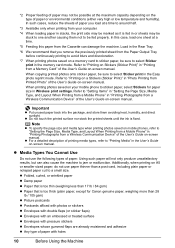
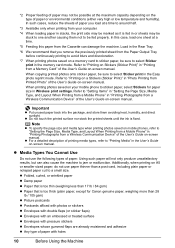
... and Layout When Printing from a Mobile Phone" in "Printing Photographs from a Wireless Communication Device" of the User's Guide on your computer.
*4 When loading paper in stacks,..., including plain paper or notepad paper cut to select Sticker print in "Printing Photographs from a Wireless Communication Device" of the User's Guide on -screen manual. z Folded, curled, or wrinkled paper z Damp...
MP610 series Quick Start Guide - Page 15
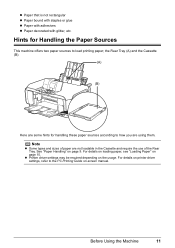
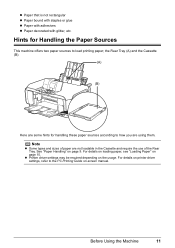
Note
z Some types and sizes of the Rear Tray. For details on printer driver settings, refer to the PC Printing Guide on page 9.
the Rear Tray (A) and the Cassette (B).
(A)
(B)
Here are some hints for... these paper sources according to load printing paper; For details on loading paper, see "Loading Paper" on the usage. z Printer driver settings may be required depending on page 15.
MP610 series Quick Start Guide - Page 16
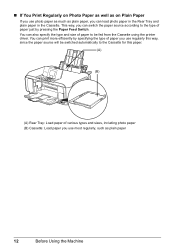
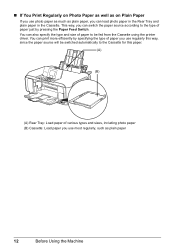
... efficiently by specifying the type of paper you use regularly this way, since the paper source will be fed from the Cassette using the printer driver. This way, you can load photo paper in the Rear Tray and plain paper in the Cassette. „ If You Print Regularly on Photo Paper...
MP610 series Quick Start Guide - Page 17
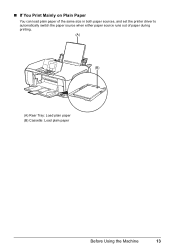
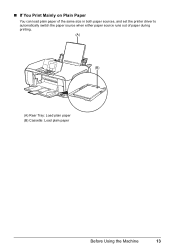
„ If You Print Mainly on Plain Paper
You can load plain paper of the same size in both paper sources, and set the printer driver to automatically switch the paper source when either paper source runs out of paper during printing.
(A)
(B)
(A) Rear Tray: Load plain paper (B) Cassette: Load plain paper
Before Using the Machine
13
MP610 series Quick Start Guide - Page 18
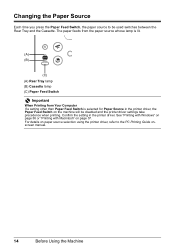
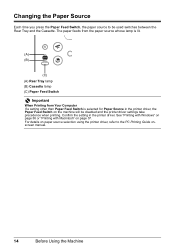
...36 or "Printing with Macintosh" on paper source selection using the printer driver, refer to be disabled and the printer driver settings take precedence when printing. Confirm the setting in the printer driver, the Paper Feed Switch on the machine will be used switches between the...from Your Computer If a setting other than Paper Feed Switch is selected for Paper Source in the printer driver.
MP610 series Quick Start Guide - Page 20
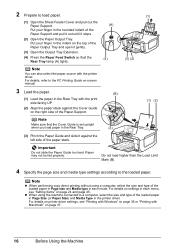
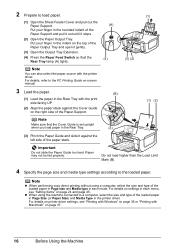
... paper.
(1)
(1) Open the Sheet Feeder Cover and pull out the Paper Support. For details on printer driver settings, see "Setting Items" on the right side of the Paper Support.
(1) (2)
Note
Make sure ... Guide on-screen manual.
3 Load the paper.
(B)
(1) Load the paper in the printer driver.
2 Prepare to the loaded paper. For details on settings in each menu, see "Printing ...
MP610 series Quick Start Guide - Page 22
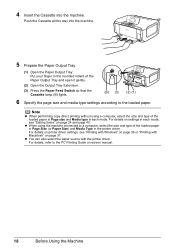
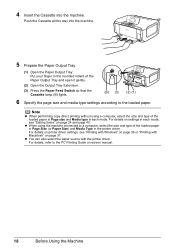
... of the loaded paper in Page Size (or Paper Size) and Media Type in the printer driver.
z When using a computer, select the size and type of the loaded paper in Page ... in each mode, see "Printing with Windows" on page 36 or "Printing with the printer driver.
For details on printer driver settings, see "Setting Items" on -screen manual.
18
Before Using the Machine Push the Cassette...
MP610 series Quick Start Guide - Page 27
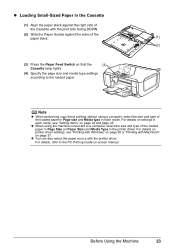
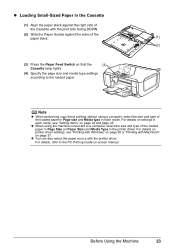
For details on printer driver settings, see "Setting Items" on page 37.
z Loading Small-Sized Paper in the Cassette
(1) Align the ..." on page 24 and page 45. Before Using the Machine
23 z You can also select the paper source with the printer driver. Note
z When performing copy direct printing without using the machine connected to a computer, select the size and type of the loaded...
MP610 series Quick Start Guide - Page 40


... Canon XXX Printer (where
"XXX" is selected in the machine. Note
For details on the machine. Printing with the printer driver as well as the Operation Panel on other printer driver functions, click Help or Instructions to achieve higher print quality.
Printing from Your Computer For details, see "Changing the Paper Source...
MP610 series Quick Start Guide - Page 56


... "Print Head Deep Cleaning" on page 46 and take the appropriate action.
When Printing Becomes Faint or Colors Are Incorrect
When printing becomes faint or colors are incorrect even if ink remains in the printer driver settings. Note
Before performing maintenance z Open the Scanning Unit (Printer Cover) and make sure that all lamps...
MP610 series Quick Start Guide - Page 77


... appears next. (4)Click Exit on the PIXMA XXX screen (where "XXX" is not displayed, restart your setup sheet to proceed beyond the Printer Connection screen, follow the procedure below to reinstall the MP Drivers. If other discs are displayed, there is still not displayed, try different discs and see if they are displayed...
MP610 series Quick Start Guide - Page 79
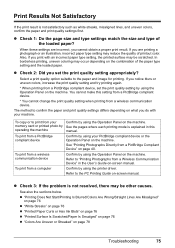
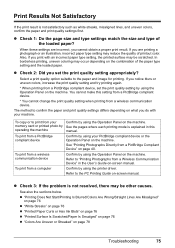
...quality settings differs depending on page 78
Troubleshooting
75
See also the sections below. z "Printing Does Not Start/Printing Is Blurred/Colors Are ...Colors Are Uneven or Streaked" on what you notice blurs or uneven colors, increase the print quality setting and try printing again.
* When printing from a Wireless Communication Device" in this setting from a PictBridge compliant device...
MP610 series Quick Start Guide - Page 82
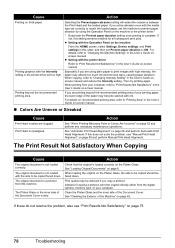
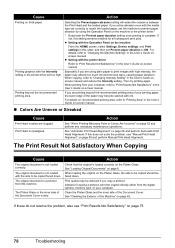
...the machine
From the HOME screen, select Settings, Device settings, and Print settings in the User's Guide on the machine or the printer driver.*
* Deactivate the Prevent paper abrasion setting once ... Print Head is loaded correctly on -screen manual. Action
See "When Printing Becomes Faint or Colors Are Incorrect" on page 6.
The original document is not loaded correctly. The Platen Glass or ...
MP610 series Quick Start Guide - Page 99
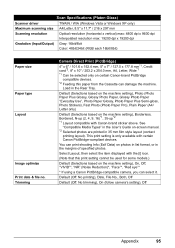
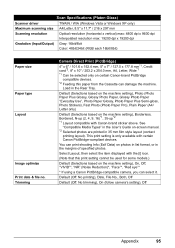
...)*1, 35-up*2 *1 Layout compatible with certain Canon PictBridge-compliant devices. This print setting is only available with Canon-brand sticker above...are printed in the Rear Tray. Scan Specifications (Platen Glass)
Scanner driver
TWAIN / WIA (Windows Vista or Windows XP only)
Maximum scanning size.../Output) Gray: 16bit/8bit
Color: 48bit/24bit (RGB each 16bit/8bit)
Paper size Paper type Layout
Image...
MP610 series Easy Setup Instructions - Page 2


... or earlier
are using the Operation Panel on -screen instructions to register your computer. The MP Drivers, On-screen Manuals, and application software are installed automatically. f on and start Windows.
c ... the other to the machine, then TURN THE MACHINE ON.
l When the PIXMA Extended Survey Program screen appears, confirm the message. For details, refer to install...
Similar Questions
What Driver Do I Need To Use With Canon Mp610 For Mac
(Posted by stevIdca 9 years ago)
Canon Mp610 Won't Print Wirelessly
(Posted by cottMchabt 9 years ago)
Are There New Drivers So Mp610 Will Print Pdf Files
(Posted by heyuTo 10 years ago)
I Have A Pixma Mp990 Inkjet And It Will Not Print From The Computer.
It will print test pages but just puts out blank sheets when trying to print from a computer. Does i...
It will print test pages but just puts out blank sheets when trying to print from a computer. Does i...
(Posted by jssmith15 10 years ago)
Where Can I Obtain A Windows (cd-1) Cd-rom For A Canon Mx700 Multifunction Devic
(Posted by jdebanne 11 years ago)

