Canon MP610 Support Question
Find answers below for this question about Canon MP610 - PIXMA Color Inkjet.Need a Canon MP610 manual? We have 2 online manuals for this item!
Question posted by stevIdca on June 10th, 2014
What Driver Do I Need To Use With Canon Mp610 For Mac
The person who posted this question about this Canon product did not include a detailed explanation. Please use the "Request More Information" button to the right if more details would help you to answer this question.
Current Answers
There are currently no answers that have been posted for this question.
Be the first to post an answer! Remember that you can earn up to 1,100 points for every answer you submit. The better the quality of your answer, the better chance it has to be accepted.
Be the first to post an answer! Remember that you can earn up to 1,100 points for every answer you submit. The better the quality of your answer, the better chance it has to be accepted.
Related Canon MP610 Manual Pages
MP610 series Quick Start Guide - Page 2


...Canon technical support and includes Canon's superb InstantExchange product replacement program. Getting Help from Canon
Help Us Help You Better
Before you contact Canon, please record the following information. In addition, the latest driver... helpful tech support web site. Telephone Device for the Deaf (TDD) support is a cost-attractive and easy-to-use extended service program that provides up to...
MP610 series Quick Start Guide - Page 4


... the accuracy thereof. z "Macintosh" and "Mac" are not intended to be, nor should they are trademarks of Bluetooth SIG, Inc., U.S.A.
As an ENERGY STAR® Partner, Canon Inc. No representation is made regarding non-Canon products was compiled from publicly available information. One Canon Plaza Lake Success, NY 11042 Canon PIXMA MP610 series Photo All-In-One...
MP610 series Quick Start Guide - Page 5


...Card 28 Using Useful Printing Functions 32 Using Useful Display Functions 32 Printing by Using the Photo Index Sheet ......33
Photo Printing from Printed Photo 34 Using Useful Printing Functions 35 Using Useful Display Functions... in the Printer Driver 81 Paper Jams 82 Error Message Appears on the Computer Screen 86 Error Message Appears on a PictBridge Compliant Device 88 Cannot Print ...
MP610 series Quick Start Guide - Page 12


... for Business Documents
z High Resolution Paper
8
Before Using the Machine z Do not place any objects in front of the machine.
„ Using Specialty Media
Canon recommends that you are printing without changing paper source ...to load printing paper in the Rear Tray.
If you use Canon genuine media to ensure optimal print quality.
Loading Printing Paper
This section describes how to feed...
MP610 series Quick Start Guide - Page 13


... with the paper for each Canon genuine paper, visit our website. Refer to purchase some Canon genuine papers depending on handling paper. Paper is Canon specialty media. SW-201 HR...
50 sheets 1 envelope 50 sheets
50 sheets
*6
Media Type
Machine Setting
Printer Driver Setting
Plain paper Plain Paper
- Before Using the Machine
9 Purchase paper by Model Number. You may not be able to...
MP610 series Quick Start Guide - Page 40


...see "Changing the Paper Source" on the application software's File menu. 4 Make sure that Canon XXX Printer (where
"XXX" is your digital camera, you can change the paper source to ... other printer driver functions, click Help or Instructions to be used with Windows
Note
When printing photographs taken by using Easy-PhotoPrint EX.
Instructions is selected in easy steps using the print ...
MP610 series Quick Start Guide - Page 44
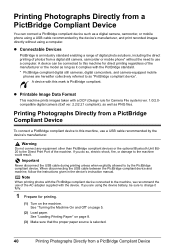
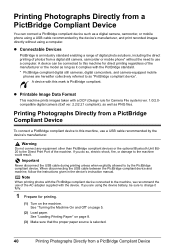
... camera (Exif ver. 2.2/2.21 compliant), as well as a digital camera, camcorder, or mobile phone using a USB cable recommended by the device's manufacturer, and print recorded images directly without the need to use a USB cable recommended by the PictBridge compliant device. Important
Never disconnect the USB cable during printing unless when explicitly allowed to the machine...
MP610 series Quick Start Guide - Page 52


... do not remove it from the machine and leave it out in the rounded indent of specified Canon brand ink tanks. Caution
z Do not hold the Print Head Holder to the right side. Important... Maintenance
Refilling ink is out of ink, replace them using the following steps. Important
If the Scanning Unit (Printer Cover) is specified. z Color ink may be consumed even when printing a black-and...
MP610 series Quick Start Guide - Page 56


... action. When Printing Becomes Faint or Colors Are Incorrect
When printing becomes faint or colors are incorrect even if ink remains in the printer driver settings.
Note
If Print Head Deep ...ink tanks are probably clogged. z You can also perform the maintenance operation from your Canon service representative. For details, refer to confirm the condition of the nozzles and then perform...
MP610 series Quick Start Guide - Page 74


...of printing under the ink out condition. "The following color is installed."
"Some ink tanks are flashing red, see ...installed in the appropriate positions.
Replace the ink tank." If you need to install the Print Head. See "Replacing an Ink Tank"...your Canon service representative. If the Inner Cover is memorized. With this machine. Close the inner cover and press OK."
Use only...
MP610 series Quick Start Guide - Page 75


... to turn on your device connected to contact a Canon service representative as early as follows: z Print Head nozzles are as possible. (You will need to strong light.
Troubleshooting...Colors Are Wrong/Straight Lines Are Misaligned" on page 59. The remaining ink level cannot be performed using paper from a PictBridge compliant device, depending on the model or brand of your device...
MP610 series Quick Start Guide - Page 77


... and then the name of the disc drive depends on the PIXMA XXX screen (where "XXX" is not displayed, restart your computer, and then reinstall the MP Drivers.
Restart your setup sheet to reinstall the MP
Drivers.
(1)Click Start then Computer. Note
To use the Run command to the PC Printing Guide on-screen...
MP610 series Quick Start Guide - Page 80


... Alignment. Refer to align the Print Head after installation, straight lines may cause unclear prints or prints with high color saturation such as in deep color, we recommend using Photo Paper Pro or other Canon specialty paper. If this procedure only when necessary. Make sure to the instruction manual supplied with the wrong side...
MP610 series Quick Start Guide - Page 82
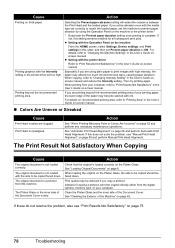
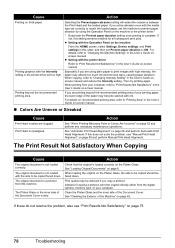
... in the User's Guide onscreen manual z Setting with the printer driver Refer to "Changing Intensity Setting" in the User's Guide on-screen... on the machine
From the HOME screen, select Settings, Device settings, and Print settings in the User's Guide on the...
„ Colors Are Uneven or Streaked
Cause
Print Head nozzles are using plain paper to prevent paper abrasion by using the Operation ...
MP610 series Quick Start Guide - Page 90


... account with Canon XXX Printer appearing in to the following the procedure described in the MP Drivers. Replace the...using a relay device such as a USB hub, disconnect it, connect the
machine directly to resolve the error, see "An Error Message Is Displayed on the LCD" on page 71.
86
Troubleshooting
If printing starts normally, there is selected for details.
The MP Drivers...
MP610 series Quick Start Guide - Page 91
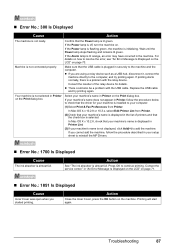
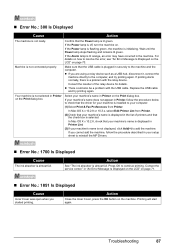
...71.
„ Error No.: 1851 Is Displayed
Cause
Inner Cover was open when you are using a relay device such as a USB hub, disconnect it, connect the
machine directly to the machine and the ... full.
Consult the reseller of printers and that your machine is selected.
In Mac OS X v.10.2.8, check that the driver for details.
If the Alarm lamp is lit orange, an error may have occurred...
MP610 series Quick Start Guide - Page 99
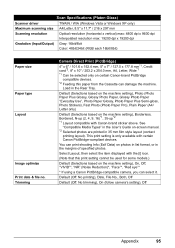
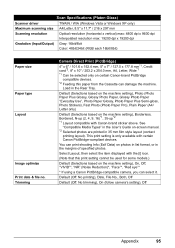
... "Face"*, "Red eye"*
* If using a Canon PictBridge-compatible camera, you can damage the ...driver
TWAIN / WIA (Windows Vista or Windows XP only)
Maximum scanning size A4/Letter, 8.5" x 11.7" / 216 x 297 mm
Scanning resolution
Optical resolution (horizontal x vertical) max: 4800 dpi x 9600 dpi
Interpolated resolution max: 19200 dpi x 19200 dpi
Gradation (Input/Output) Gray: 16bit/8bit
Color...
MP610 series Quick Start Guide - Page 100


...MB
Note: Hard disk must be available with the Canon
inkjet printer.
Specifications are subject to Windows Vista, first ... Internet Explorer 5.0 or later must be formatted as Mac OS Extended (Journaled) or Mac OS Extended
Note: Operation can only be displayed properly... QuickTime v6.4 or later is needed (Macintosh only) z Some functions may not be installed. Note: ...
MP610 series Quick Start Guide - Page 107
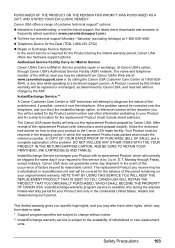
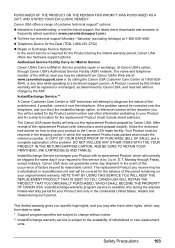
...NOTE THAT BY USING THIS SERVICE YOU WILL KEEP THE REPLACEMENT PRODUCT THAT IS SENT TO YOU. The Canon USA repair ... Telephone Device for the Deaf (TDD-1-866-251-3752) z Repair or Exchange Service Options:
In the event service is by Canon USA.....
Canon USA offers a range of customer technical support* options: z Interactive troubleshooting, e-mail technical support, the latest driver downloads...
MP610 series Easy Setup Instructions - Page 2


...not know your product. See Step 1- l When the PIXMA Extended Survey Program screen appears, confirm the message. m ...2007 Canon Inc. "Macintosh" and "Mac" are using . • Log into a user account with the administrator privilege. • Before installing the driver, ...the Setup Complete screen appears, click Next.
You will need your product serial number, which is located on your...
Similar Questions
Mp610 Scangear Driver Won't Load Mac
(Posted by minnmrmm 9 years ago)
Is There A Driver For Mf 3110 Mac?
Is there a driver for MF 3110 Mac?
Is there a driver for MF 3110 Mac?
(Posted by charles6442 11 years ago)

