Canon MP610 Support Question
Find answers below for this question about Canon MP610 - PIXMA Color Inkjet.Need a Canon MP610 manual? We have 2 online manuals for this item!
Question posted by minnmrmm on May 13th, 2014
Mp610 Scangear Driver Won't Load Mac
The person who posted this question about this Canon product did not include a detailed explanation. Please use the "Request More Information" button to the right if more details would help you to answer this question.
Current Answers
There are currently no answers that have been posted for this question.
Be the first to post an answer! Remember that you can earn up to 1,100 points for every answer you submit. The better the quality of your answer, the better chance it has to be accepted.
Be the first to post an answer! Remember that you can earn up to 1,100 points for every answer you submit. The better the quality of your answer, the better chance it has to be accepted.
Related Canon MP610 Manual Pages
MP610 series Quick Start Guide - Page 4


...Edition (hereafter referred to your Canon PIXMA MP610 series Photo All-In-One. The steps described in this manual may differ. z "Macintosh" and "Mac" are
trademarks of SD Association..... Copyright This manual is a trademark of the MultiMediaCard Association.
and other countries. Canon PIXMA MP610 series Photo All-In-One Quick Start Guide. with all rights reserved. z "Memory ...
MP610 series Quick Start Guide - Page 5


... Handling the Original Document 6 Loading Printing Paper 8 Hints for Handling the Paper Sources ..........11 Changing the Paper Source 14 Loading Paper 15 Loading Envelopes 19 Loading Small-Sized Paper 22
Copying ...Specified in the Printer Driver 81 Paper Jams 82 Error Message Appears on the Computer Screen 86 Error Message Appears on a PictBridge Compliant Device 88 Cannot Print Properly...
MP610 series Quick Start Guide - Page 13


...-502 SG-201 PP-101 PR-101 MP-101 PP-101D
TR-301 PS-101
Paper Support Load Limit Rear Tray Cassette
150 sheets 150 sheets 10 envelopes 5 envelopes 100 sheets 100 sheets
80...1 sheet 1 sheet
1 sheet
Not loadable*5
Paper Output Tray Load Limit
50 sheets 1 envelope 50 sheets
50 sheets
*6
Media Type
Machine Setting
Printer Driver Setting
Plain paper Plain Paper
- Refer to purchase some Canon ...
MP610 series Quick Start Guide - Page 15
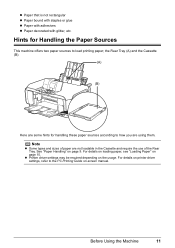
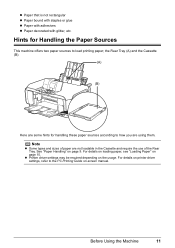
...; Note
z Some types and sizes of the Rear Tray. For details on loading paper, see "Loading Paper" on page 9. Before Using the Machine
11
Hints for handling these paper sources according to the PC Printing Guide on the usage. z Printer driver settings may be required depending on -screen manual.
z Paper that is not...
MP610 series Quick Start Guide - Page 16
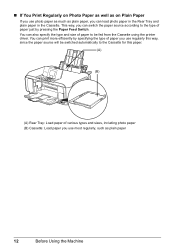
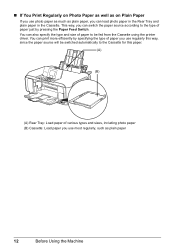
... as well as on Plain Paper
If you use most regularly, such as plain paper, you can load photo paper in the Rear Tray and plain paper in the Cassette. You can print more efficiently by...be fed from the Cassette using the printer driver. This way, you can also specify the type and size of various types and sizes, including photo paper (B) Cassette: Load paper you use regularly this way, since ...
MP610 series Quick Start Guide - Page 17
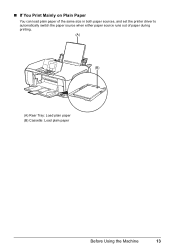
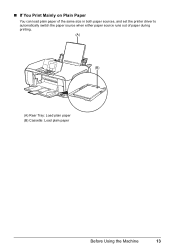
„ If You Print Mainly on Plain Paper
You can load plain paper of the same size in both paper sources, and set the printer driver to automatically switch the paper source when either paper source runs out of paper during printing.
(A)
(B)
(A) Rear Tray: Load plain paper (B) Cassette: Load plain paper
Before Using the Machine
13
MP610 series Quick Start Guide - Page 20
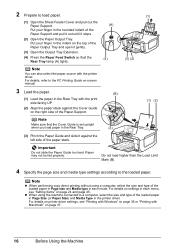
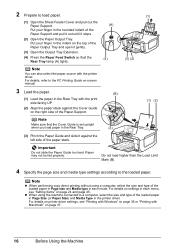
... (A) lights.
(A) (4)
(3) (2)
Note
You can also select the paper source with Macintosh" on page 36 or "Printing with the printer driver. Note
z When performing copy direct printing without using the machine connected to load paper.
(1)
(1) Open the Sheet Feeder Cover and pull out the Paper Support. z When using a computer, select the size and...
MP610 series Quick Start Guide - Page 22
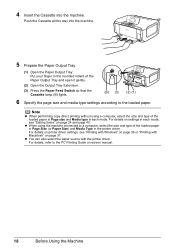
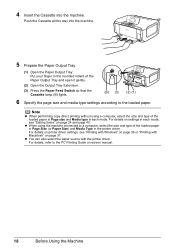
...
(1) Open the Paper Output Tray.
z When using a computer, select the size and type of the loaded paper in Page Size (or Paper Size) and Media Type in the rounded indent of the Paper Output Tray and...PC Printing Guide on page 24 and page 45.
For details on page 37. For details on printer driver settings, see "Setting Items" on -screen manual.
18
Before Using the Machine z You can also...
MP610 series Quick Start Guide - Page 24
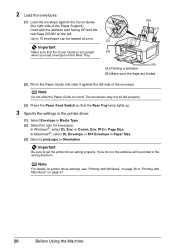
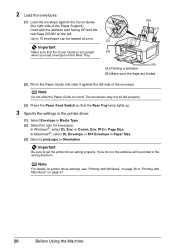
... Feed Switch so that the Cover Guide is set the printer driver setting properly. Env. #10 in Orientation.
Note
For details on printer driver settings, see "Printing with Windows" on page 36 or "...Printing with the address side facing UP and the rear flaps DOWN on page 37.
20
Before Using the Machine Load with Macintosh...
MP610 series Quick Start Guide - Page 25
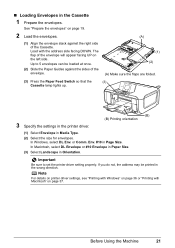
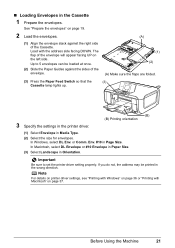
... the Paper Feed Switch so that the
(3)
Cassette lamp lights up.
3 Specify the settings in the printer driver.
(B) (B) Printing orientation
(1) Select Envelope in the wrong direction. Env. #10 in the Cassette
1 Prepare the envelopes.
„ Loading Envelopes in Page Size. In Macintosh, select DL Envelope or #10 Envelope in Paper Size.
(3) Select...
MP610 series Quick Start Guide - Page 26
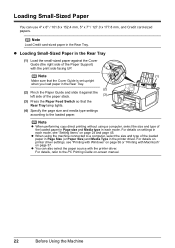
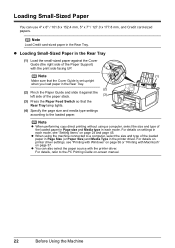
... 4" x 6" / 101.6 x 152.4 mm, 5" x 7" / 127.0 x 177.8 mm, and Credit card-sized papers. Note
Load Credit card-sized paper in each mode, see "Printing with Windows" on page 36 or "Printing with the printer driver. For details on settings in the printer driver.
Note
z When performing copy direct printing without using the machine connected to...
MP610 series Quick Start Guide - Page 27
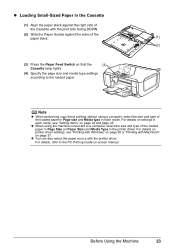
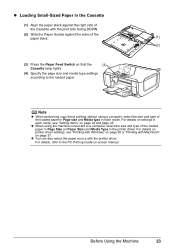
.... Note
z When performing copy direct printing without using the machine connected to the PC Printing Guide on page 36 or "Printing with the printer driver. z Loading Small-Sized Paper in each mode. For details on settings in the Cassette
(1) Align the paper stack against the right side of the Cassette with ...
MP610 series Quick Start Guide - Page 40


..., refer to achieve higher print quality. Easy-PhotoPrint EX is provided on the machine and load the paper in easy steps using the print information recorded at the time of shooting to the... can perform Borderless Printing in the machine.
Printing from Your Computer
Printing with the printer driver as well as the Operation Panel on -screen manuals are installed.
6 Click Print (or...
MP610 series Quick Start Guide - Page 41
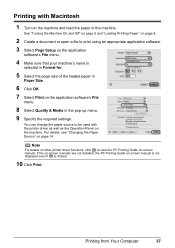
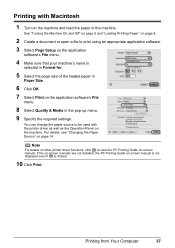
...'s File
menu.
8 Select Quality & Media in the machine.
Note
For details on other printer driver functions, click to print using an appropriate application software.
3 Select Page Setup on the application
software...on page 5 and "Loading Printing Paper" on page 8.
2 Create a document or open a file to view the PC Printing Guide on-screen manual.
Printing with the printer driver as well as the...
MP610 series Quick Start Guide - Page 42
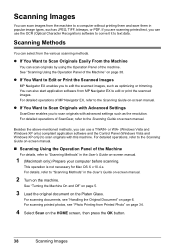
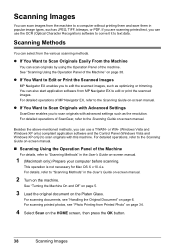
...originals with this machine. This operation is not necessary for Mac OS X v.10.4.x. Scanning Images
You can scan images ... on-screen manual.
„ Scanning Using the Operation Panel of ScanGear, refer to scan originals with advanced settings such as optimizing or trimming...See "Turning the Machine On and Off" on page 5.
3 Load the original document on the HOME screen, then press the OK ...
MP610 series Quick Start Guide - Page 79
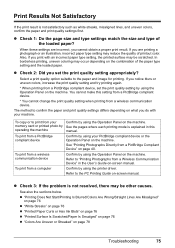
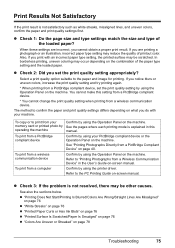
...to "Printing Photographs from a PictBridge compliant device
Confirm by using the printer driver. To print from a wireless communication device
Confirm by See the pages where each ...loaded paper? See also the sections below.
z Check 2: Did you notice blurs or uneven colors, increase the print quality setting and try printing again.
* When printing from a PictBridge Compliant Device...
MP610 series Quick Start Guide - Page 82
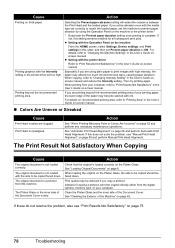
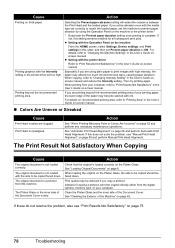
...Colors Are Incorrect" on page 6. The original document is not loaded with the Intensity setting in the User's Guide on -screen manual.
„ Colors...jobs.
For details on the machine or the printer driver.*
* Deactivate the Prevent paper abrasion setting once printing...Panel on the machine
From the HOME screen, select Settings, Device settings, and Print settings in the User's Guide on -...
MP610 series Quick Start Guide - Page 85
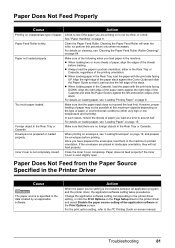
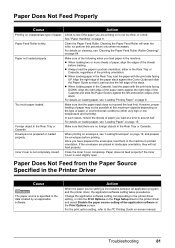
... is dirty. Paper Feed Roller is inconsistent between an application program and the printer driver, the application software setting takes precedence. z When loading paper in the machine. Too much paper loaded. For details on page 15. Envelopes not prepared or loaded properly. If the envelopes are no foreign objects in portrait orientation. Inner Cover...
MP610 series Quick Start Guide - Page 91
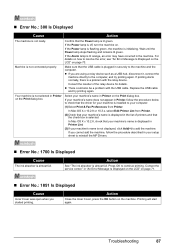
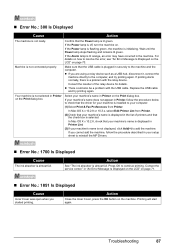
...132; Error No.: 1851 Is Displayed
Cause
Inner Cover was open when you are using a relay device such as a USB hub, disconnect it, connect the
machine directly to the computer, and try printing...
Action
The machine is not displayed, click Add(+) to add the machine.
In Mac OS X v.10.2.8, check that the driver for details.
Machine is initializing. z If you started printing.
If the Power...
MP610 series Easy Setup Instructions - Page 2


...confirm the contents and click Install. Macintosh
Note • Since Mac® OS 9, Mac OS X Classic environments, or Mac OS X v.10.2.7 or earlier
are installed automatically. k When ...user account with the administrator privilege. • Before installing the driver, disable all anti-virus programs and automatically loading
programs.
a Connect one end of Microsoft Corporation.
For details...
Similar Questions
How To Reinstall Scangear Driver For Pixma Mx310
(Posted by dickclckbl 9 years ago)
What Driver Do I Need To Use With Canon Mp610 For Mac
(Posted by stevIdca 9 years ago)
Are There New Drivers So Mp610 Will Print Pdf Files
(Posted by heyuTo 10 years ago)
Is There A Driver For Mf 3110 Mac?
Is there a driver for MF 3110 Mac?
Is there a driver for MF 3110 Mac?
(Posted by charles6442 11 years ago)

