Canon MX310 Support Question
Find answers below for this question about Canon MX310 - PIXMA Color Inkjet.Need a Canon MX310 manual? We have 2 online manuals for this item!
Question posted by dickclckbl on July 10th, 2014
How To Reinstall Scangear Driver For Pixma Mx310
The person who posted this question about this Canon product did not include a detailed explanation. Please use the "Request More Information" button to the right if more details would help you to answer this question.
Current Answers
There are currently no answers that have been posted for this question.
Be the first to post an answer! Remember that you can earn up to 1,100 points for every answer you submit. The better the quality of your answer, the better chance it has to be accepted.
Be the first to post an answer! Remember that you can earn up to 1,100 points for every answer you submit. The better the quality of your answer, the better chance it has to be accepted.
Related Canon MX310 Manual Pages
MX310 series Quick Start Guide - Page 2


...place to buy" instructions are subject to change without notice. In addition, the latest driver downloads, answers to frequently asked questions, product information, and "where to start is...service charges, MondaySaturday (excluding holidays), during your product's 1 year limited warranty period. Telephone Device for the Deaf (TDD) support is a cost-attractive and easy-to-use extended service...
MX310 series Quick Start Guide - Page 4


... this product meets the ENERGY STAR® guidelines for 5 years after production has stopped.
All statements, technical information and recommendations in part, without notice. Canon PIXMA MX310 series Office All-In-One Quick Start Guide. Specifications are not intended to be, nor should they be understood to your Canon...
MX310 series Quick Start Guide - Page 5


...Lists 57
Routine Maintenance 59 When Printing Becomes Faint or Colors Are Incorrect 59 Printing the Nozzle Check Pattern 60 ... Displayed on the LCD 81 Cannot Install the MP Drivers 82 Cannot Connect to Computer Properly.........83 Print Results ...Computer Screen 94 Error Message Appears on a PictBridge Compliant Device 96 Scanning Problems 97 Problems Receiving Faxes 97 Problems Sending ...
MX310 series Quick Start Guide - Page 10
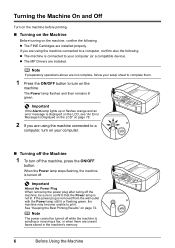
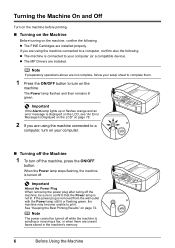
...Is Displayed on the LCD" on page 78.
2 If you are not complete, follow your computer (or a compatible device).
If the power plug is removed from the wall outlet with the Power lamp still lit or flashing green, the ...Power lamp flashes and then remains lit green. z The FINE Cartridges are installed. z The MP Drivers are installed properly. Note
The power cannot be sure to print.
MX310 series Quick Start Guide - Page 16


..." of the User's Guide on the country or region of purchase.
Refer to the left when you finish printing. Purchase paper by Model Number. Printer Driver Setting Plain Paper
Envelope
High
HR-
80 sheets 50 sheets Left
- Photo Paper Plus Double Sided
Photo Stickers*8
PS-101 1 sheet
Left
PHOTO
Photo Paper...
MX310 series Quick Start Guide - Page 19
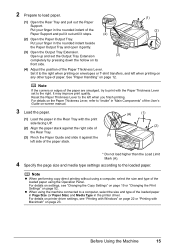
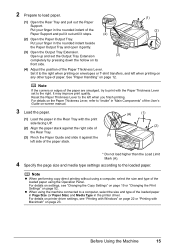
... its
front side.
(4) Adjust the position of the User's Guide on page 52. For details on printer driver settings, see "Changing the Copy Settings" on page 19 or "Changing the Print Settings" on -screen manual...in "Main Components" of the Paper Thickness Lever.
Put your finger in the printer driver. Open up and set to load paper.
(1) Open the Rear Tray and pull out the Paper
Support...
MX310 series Quick Start Guide - Page 21
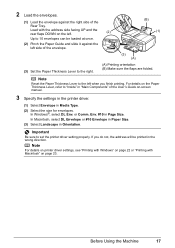
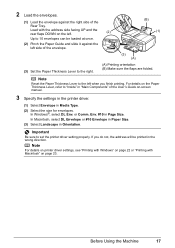
...the right.
(A) Printing orientation (B) Make sure the flaps are folded.
Note
For details on printer driver settings, see "Printing with Windows" on page 22 or "Printing with the address side facing UP... and the rear flaps DOWN on -screen manual.
3 Specify the settings in the printer driver.
(1) Select Envelope in Media Type. (2) Select the size for envelopes. For details on page 23...
MX310 series Quick Start Guide - Page 27
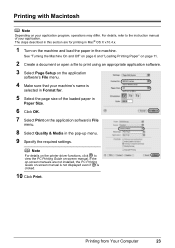
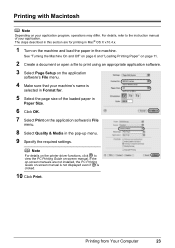
... steps described in this section are not installed, the PC Printing Guide on your application program, operations may differ.
Note
For details on the printer driver functions, click to print using an appropriate application software. 3 Select Page Setup on the application
software's File menu.
4 Make sure that your application. Printing from...
MX310 series Quick Start Guide - Page 28
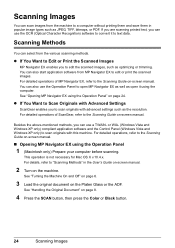
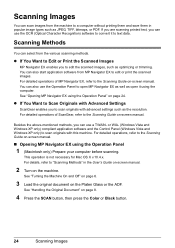
...of ScanGear, refer to scan originals with advanced settings such as optimizing or trimming. See "Opening MP Navigator EX using the Operation Panel" on page 8.
4 Press the SCAN button, then press the Color or..., TIFF, bitmaps, or PDF. For details, refer to scan originals with Advanced Settings
ScanGear enables you to the Scanning Guide on-screen manual. See "Handling the Original Document" ...
MX310 series Quick Start Guide - Page 40
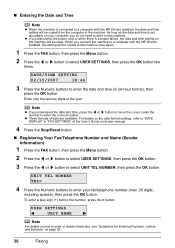
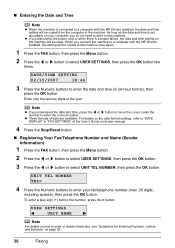
... the number, press the # button. When you connect the machine to a computer with the MP Drivers installed, the date and time setting will be copied from the computer to set it on the machine...132; Entering the Date and Time
Note
z When the machine is connected to a computer with the MP Drivers installed, the setting will be copied to the machine once again.
1 Press the FAX button, then press ...
MX310 series Quick Start Guide - Page 63


... on FINE Cartridges are probably clogged. z Increase the Print Quality setting in the printer driver settings. If the problem is not resolved after performing
Print Head Cleaning twice
After cleaning .... Routine Maintenance
59 Routine Maintenance
When Printing Becomes Faint or Colors Are Incorrect
When printing becomes faint or colors are incorrect, the print head nozzles on page 62. Print...
MX310 series Quick Start Guide - Page 73


... machine and leave it immediately. Note
z If a FINE Cartridge runs out of the Color FINE Cartridge or Black FINE Cartridge is turned on -screen manual. Even when printing with one ink only, print with both cartridges. Color ink is reinstalled. z Replace empty cartridges with both hands, then pull the Scanning Unit Support (A) down...
MX310 series Quick Start Guide - Page 86


...and then the name of the disc drive depends on the PIXMA XXX screen (where "XXX" is not displayed, restart your setup sheet to reinstall the MP
Drivers.
(1)Click Start then Computer.
Note
To use the Run command...on your Canon service representative.
82
Troubleshooting Cannot Install the MP Drivers
Cause
Unable to proceed beyond the Printer Connection screen, follow the procedure below to...
MX310 series Quick Start Guide - Page 87
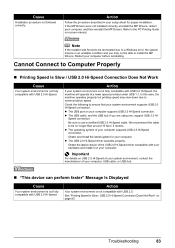
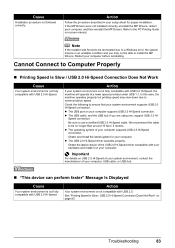
... The operating system of your computer, and then reinstall the MP Drivers. If the MP Drivers were not installed correctly, uninstall the MP Drivers, restart your computer supports USB 2.0 Hi-Speed ...driver operates properly. Obtain the latest version of your system environment is not compatible with USB 2.0 Hi-Speed. Action
If your computer, USB cable, or USB hub.
„ "This device...
MX310 series Quick Start Guide - Page 88


...screen manual. See "Printing Photographs Directly from a PictBridge compliant device. See also the sections below.
„ Colors Are Unclear
Cause
Color correction is not satisfactory, confirm the paper and print quality ... type setting, the printed surface may reduce the quality of printout color. Confirm by using the printer driver. z Do the page size and media type settings match the size...
MX310 series Quick Start Guide - Page 89
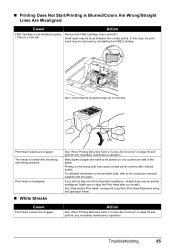
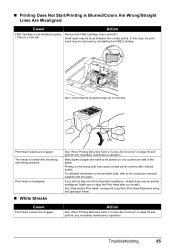
... Head is removed.
(A)
Print Head nozzles are clogged. See "When Printing Becomes Faint or Colors Are Incorrect" on the printable side, refer to perform Print Head Alignment using the Operation Panel. Remove the FINE Cartridge, then reinstall it .
For detailed information on page 59 and perform any necessary maintenance operation. „ Printing...
MX310 series Quick Start Guide - Page 98


... not be a problem with the relay device. The machine is initializing. Confirm that a port named USBnnn (where "n" is not correct, reinstall the MP Drivers or change the port setting according to... you are not installed properly. z There could also be installed properly. MP Drivers are using a relay device such as a USB hub, disconnect it, connect the
machine directly to resolve the...
MX310 series Quick Start Guide - Page 99


...'s name does not appear in Printer, follow the procedure described in your setup sheet to reinstall the MP Drivers.
„ Error No.: 1700/1710 Is Displayed
Cause
The ink absorber is almost full....with the USB cable.
Select your machine's name is displayed in the list of the relay device for your machine is installed to your machine's name is displayed in Printer List.
(3)If your...
MX310 series Quick Start Guide - Page 101


....) Disconnect the USB cable between the machine and the PictBridge compliant device, turn on the machine, and then reconnect the PictBridge compliant device to turn the power on page 54.) to reinstall the MP Drivers. Scanning Problems
„ ScanGear Won't Start
Cause
Action
The scanner driver (ScanGear) is not powered on page 66.
Press the ON/OFF...
MX310 series Easy Setup Instructions - Page 2


... completed successfully screen appears, click Exit.
Refer to register your product.
The MP Drivers, On-screen Manuals, and application software are installed automatically.
Follow on -screen manual...Troubleshooting" instructions in this message is equipped with an internal modem. m When the PIXMA Extended Survey Program screen appears, confirm the message. USB
b Turn on -screen ...
Similar Questions
How To Reinstall Canon Drivers For Mp990 2013 On Mac
(Posted by biplafar 9 years ago)
Mp610 Scangear Driver Won't Load Mac
(Posted by minnmrmm 9 years ago)
How Do I Setup To Receive Faxes On My Pixma Mx310?
?
(Posted by barbaracummings 10 years ago)

