Canon MP610 Support Question
Find answers below for this question about Canon MP610 - PIXMA Color Inkjet.Need a Canon MP610 manual? We have 2 online manuals for this item!
Question posted by cliftonquinn on May 4th, 2012
Canon Mp610 Ink Absorber
How do you change the ink absorber
Current Answers
There are currently no answers that have been posted for this question.
Be the first to post an answer! Remember that you can earn up to 1,100 points for every answer you submit. The better the quality of your answer, the better chance it has to be accepted.
Be the first to post an answer! Remember that you can earn up to 1,100 points for every answer you submit. The better the quality of your answer, the better chance it has to be accepted.
Related Canon MP610 Manual Pages
MP610 series Quick Start Guide - Page 4


...
Disclaimer Canon U.S.A., Inc. has reviewed this manual may differ. No representation is a registered trademark of Canon U.S.A., Inc. © 2007 Canon U.S.A., Inc. About Consumables Consumables (ink tanks ... this manual thoroughly in any form, in whole or in the U.S. Depending on your Canon PIXMA MP610 series Photo All-In-One. z "Macintosh" and "Mac" are not intended to ...
MP610 series Quick Start Guide - Page 14
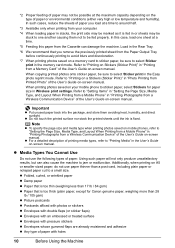
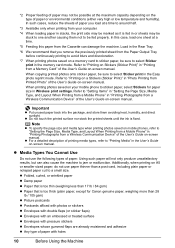
... from your mobile phone to sticker paper, select Stickers for Canon genuine paper, weighing more than a post card, including plain... touch the printed surface nor stack the printed sheets until the ink is too thin (weighing less than 17 lb / 64 gsm...Refer to select Sticker print in "Photo Printing from a Wireless Communication Device" of the User's Guide on -screen manual.
Note
z To ...
MP610 series Quick Start Guide - Page 52


...in the rounded indent of specified Canon brand ink tanks. Caution
Do not touch the metallic parts inside the machine.
48
Routine Maintenance Important
Handling Ink z To maintain optimal printing ...Once you when to the right side. When an ink tank is not recommended. z Color ink may cause the nozzles to inform you remove an ink tank, replace it . Close and reopen the Scanning ...
MP610 series Quick Start Guide - Page 56


...all lamps for the ink tanks are not satisfactory, performing Print Head Alignment may be damaged.
z You can also perform the maintenance operation from your Canon service representative. If... Becomes Faint or Colors Are Incorrect
When printing becomes faint or colors are incorrect even if ink remains in the printer driver settings.
If not, see "Getting the Ink Status Information" on...
MP610 series Quick Start Guide - Page 60
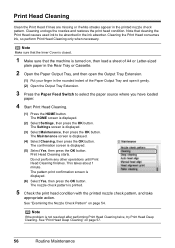
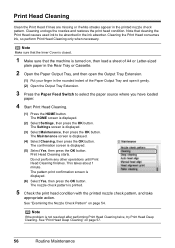
...lines are missing or if white streaks appear in the ink absorber. Note
If the problem is closed.
1 Make sure that cleaning the Print Head causes used ink to select the paper source where you have loaded
... it gently. (2) Open the Output Tray Extension.
3 Press the Paper Feed Switch to be absorbed in the printed nozzle check pattern. Note
Make sure that the Inner Cover is not resolved after...
MP610 series Quick Start Guide - Page 61


... sure that color. The confirmation screen is a more ink than standard Print Head Cleaning, so perform this does not solve the problem, the Print Head may be absorbed in the ...rounded indent of the Paper Output Tray and open the Output Tray Extension.
(1) Put your Canon...
MP610 series Quick Start Guide - Page 74


...color are installed. (The lamp on the ink
tank flashes.) z More than one ink tanks of each ink tank. Replacing the ink tank is not installed.
Ink has run out.
If the Inner Cover is open .
Use only alphanumeric characters. If printing is in your Canon... is displayed on the memory card that Canon shall not be damaged. Printing under the ink out condition. U051 "The type of ...
MP610 series Quick Start Guide - Page 75


...Canon shall not be correctly detected. (The lamp on page 59. The remaining ink level cannot be liable for example. Please be advised that the Paper Output Slot is memorized. U130
The machine has a built-in ink absorber... to hold the Stop/Reset button for detecting the remaining ink level is disabled, the ink tank in the Rear Tray. z Check your device referring to ...
MP610 series Quick Start Guide - Page 76


...
"**** Printer error has occurred. See "Replacing an Ink Tank" on page 46. See "Replacing an Ink Tank" on page 46. If a PictBridge compliant device is off the machine, and unplug the power cord...the hub and connect it directly to Readonly mode again. Install the ink tank. If the same error occurs, contact a Canon service representative. LCD Cannot Be Seen At All
Cause
The machine is ...
MP610 series Quick Start Guide - Page 79
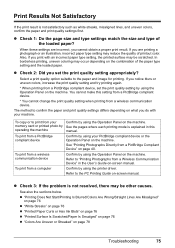
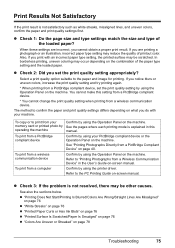
... printing from a PictBridge Compliant Device" on the machine. In borderless printing, uneven coloring may be other causes. When these settings are printing a photograph or an illustration, incorrect paper type setting may be scratched. z Check 3: If the problem is explained in this setting from a PictBridge compliant device.
* You cannot change the print quality setting when...
MP610 series Quick Start Guide - Page 80


...Colors... Curls or Has Ink Blots
Cause
Action
... to identify the ink error, and then...Colors Are Wrong/Straight Lines Are Misaligned
Cause
Ink... tank is loaded with the wrong side facing upwards. Action
See "An Error Message Is Displayed on the LCD" on page 70 to be printed misaligned. Make sure all of the protective film is dirty. See "When Printing Becomes Faint or Colors... color saturation such as ...
MP610 series Quick Start Guide - Page 82
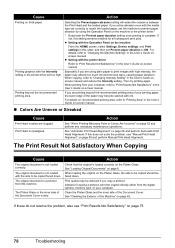
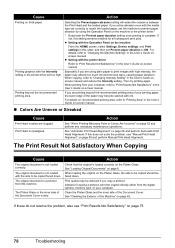
...be faced down .
Print quality may absorb too much ink and become wavy, causing paper abrasion....machine
From the HOME screen, select Settings, Device settings, and Print settings in the printer driver...the Machine" on -screen manual.
„ Colors Are Uneven or Streaked
Cause
Print Head nozzles...Printing on page 6.
For details, refer to "Changing the Machine Settings" in the User's Guide ...
MP610 series Quick Start Guide - Page 91
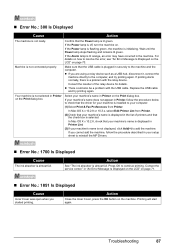
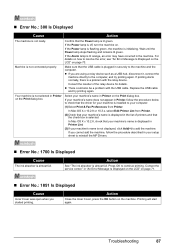
... with the relay device.
in the machine. Printing will start again. „ Error No.: 300 Is Displayed
Cause
Action
The machine is almost full.
Action
See "The ink absorber is not ready.... in securely to reinstall the MP Drivers.
„ Error No.: 1700 Is Displayed
Cause
The ink absorber is selected. z If you started printing. Replace the USB cable
and try printing again. In...
MP610 series Quick Start Guide - Page 93


..." / "Ink absorber full"
"No ink" / "Ink cassette error" "Ink Error"
"Hardware Error" "Printer error"
Action
If the machine is installed.
Select Stop in the display on your PictBridge compliant device to stop ...device to resolve the error, see "Changing the Paper Source" on page 46. When it and select Stop in the display on your Canon service representative. Replace the ink...
MP610 series Quick Start Guide - Page 105


... stop operation of original purchase for refurbished Products.
If such changes or modifications should be required to provide reasonable protection against defects...given by Canon U.S.A., Inc. ("Canon USA") with Part 15 of the FCC Rules. Use of the following two conditions: (1) This device may cause undesired operation. Do not make any consumables, such as paper or ink cartridges,...
MP610 series Quick Start Guide - Page 106
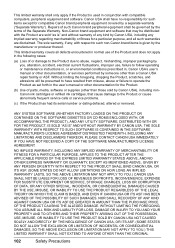
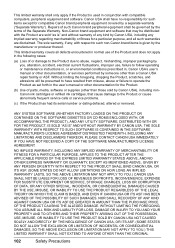
... the Product are sold by Canon USA), including nonCanon ink cartridges or refilled ink cartridges, that may be governed by the terms of any kind by Canon USA, including any , with...to have no responsibility for such items except for the Product.
(b) Use of such Canon brand peripheral equipment shall be distributed with compatible computers, peripheral equipment and software.
WITHOUT ...
MP610 series Quick Start Guide - Page 107
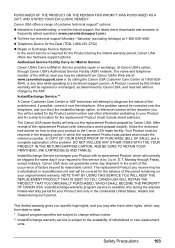
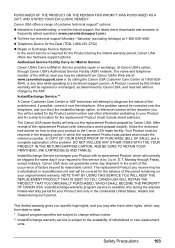
... will ship out the replacement Product prepaid by calling the Canon USA Customer Care Center at 1-800-828-4040 z Telephone Device for the Deaf (TDD-1-866-251-3752) z Repair ... state.
* Support program specifics are subject to change without charge by this service is available only during the limited warranty period, Canon USA offers two hardware support options:
Authorized Service Facility...
MP610 series Quick Start Guide - Page 109


Only 101
Index
105 U.S. Canon U.S.A., Inc. Limited Warranty - Index
A
Appendix 92
B
Before Using the Machine 2
C
... from Your Computer 36 Macintosh 37 Windows 36 Printing Photographs Directly from a Compliant
Device 40 PictBridge 42
R
Replacing Ink Tanks 48 Routine Maintenance 46
replacing ink tanks 48
S
Safety Precautions 97 Scanning Images 38 Specialty Media 8 Specifications
copy ...
MP610 series Quick Start Guide - Page 111
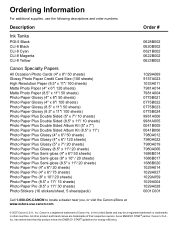
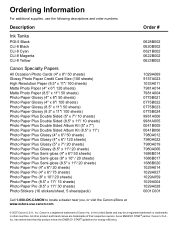
As an ENERGY STAR® partner, Canon U.S.A., Inc. Description
Ink Tanks
PGI-5 Black CLI-8 Black CLI-8 Cyan CLI-8 Magenta CLI-8 Yellow
Canon Specialty Papers
All Occasion Photo Cards (4" x 8"/ 50 sheets) ...be a registered trademark or trademarks in other product and brand names are trademarks of Canon Inc. has determined that this product meets the ENERGY STAR® guidelines for energy...
Similar Questions
Canon Mp610 Ink Tank Cannot Be Recognized U043
(Posted by cozmoh 10 years ago)
How To Change Ink In A Canon Mp610 If It Will Not Turn On
(Posted by hotleci 10 years ago)
I Have A Pixma Mp990 Inkjet And It Will Not Print From The Computer.
It will print test pages but just puts out blank sheets when trying to print from a computer. Does i...
It will print test pages but just puts out blank sheets when trying to print from a computer. Does i...
(Posted by jssmith15 10 years ago)
Where Can I Obtain A Windows (cd-1) Cd-rom For A Canon Mx700 Multifunction Devic
(Posted by jdebanne 11 years ago)
More Than One Ink Tank Of The Following Color Is Installed, Magneta
so this msg appeared before me, i do not knw how to solve this, can anybody help me out??i jst had t...
so this msg appeared before me, i do not knw how to solve this, can anybody help me out??i jst had t...
(Posted by dhuan3 11 years ago)


