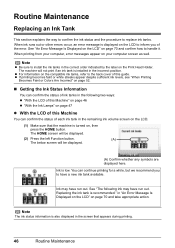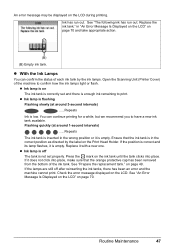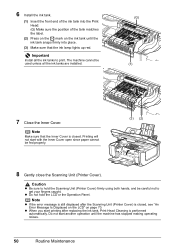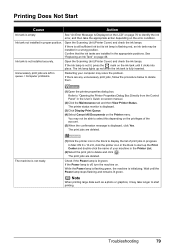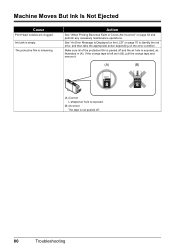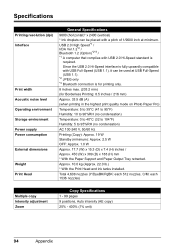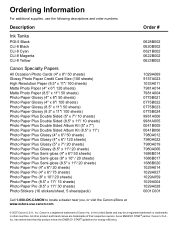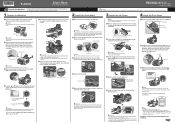Canon MP610 Support Question
Find answers below for this question about Canon MP610 - PIXMA Color Inkjet.Need a Canon MP610 manual? We have 2 online manuals for this item!
Question posted by dhuan3 on October 2nd, 2012
More Than One Ink Tank Of The Following Color Is Installed, Magneta
so this msg appeared before me, i do not knw how to solve this, can anybody help me out??i jst had the Magneta ink tank refilled today, something gone wrong?
Current Answers
Related Canon MP610 Manual Pages
Similar Questions
How To Install The Print Head On A Canon Mp610 Printer
(Posted by daMORGAN 9 years ago)
Canon Mp610 Ink Tank Cannot Be Recognized U043
(Posted by cozmoh 10 years ago)
Canon Mp610 Printer Does Not Print Color Red
(Posted by muearthi 10 years ago)
Cd To Install The Pixma Mx860 But When It Gets To Mp Navigator Ex Get Error.. Wh
it is asking me to double click on the on-screen icon and if i dont see that to install the on-scree...
it is asking me to double click on the on-screen icon and if i dont see that to install the on-scree...
(Posted by jbueno456 11 years ago)
How To Install Canon Pixma Mp240 All-in-one Pr
I am trying to install the Canon MP240 to my windows vista but I don't have an installiion disk and ...
I am trying to install the Canon MP240 to my windows vista but I don't have an installiion disk and ...
(Posted by destinyinhim2003 12 years ago)