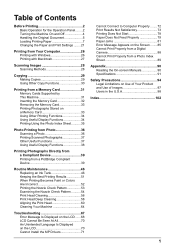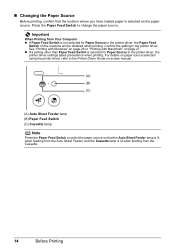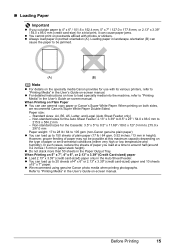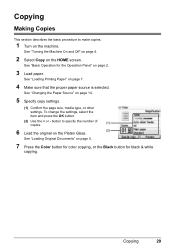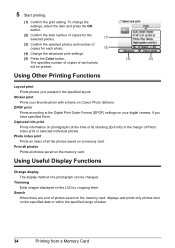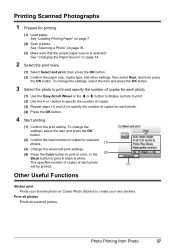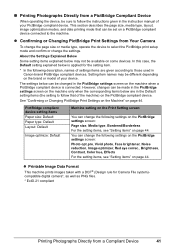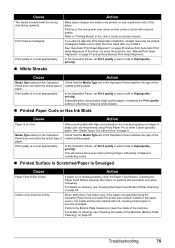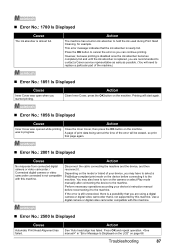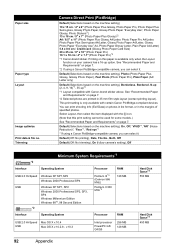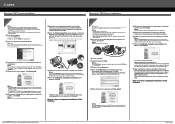Canon MP600 Support Question
Find answers below for this question about Canon MP600 - PIXMA Color Inkjet.Need a Canon MP600 manual? We have 2 online manuals for this item!
Question posted by stewkley on June 14th, 2010
Changing Font Size
Posts: 5Thanked: 0
Canon Pixma MP600
« on: June 09, 2010, 09:25:12 AM »
My printer has suddenly started printing from the Internet in a microscopic sized font, I can find no way to change it.
At the moment I need a magnifying glass to read it!!! Please help.
Current Answers
Related Canon MP600 Manual Pages
Similar Questions
Thanks Thewiz
That worked very well. Thanks for your help and recommend this solution to others with this problem
That worked very well. Thanks for your help and recommend this solution to others with this problem
(Posted by j38m1 10 years ago)
Where Can I Obtain A Windows (cd-1) Cd-rom For A Canon Mx700 Multifunction Devic
(Posted by jdebanne 11 years ago)
My Printer Doesn't Print In Color Anymore
What should I do ? Printer doesn't print in color anymore. Checked ink cartridges, they're all OK
What should I do ? Printer doesn't print in color anymore. Checked ink cartridges, they're all OK
(Posted by nrosemblit 11 years ago)
My Canon Pixma Mp780 Printer Will Not Print In Black And White
ive installed new ink cartridges this morning and the two black ink icons are not registering as ful...
ive installed new ink cartridges this morning and the two black ink icons are not registering as ful...
(Posted by kaygibbs16 11 years ago)
Even Though I Bought All New Ink My Printer Will Not Print The Colors All Pink
(Posted by Doug50526 13 years ago)