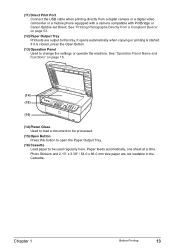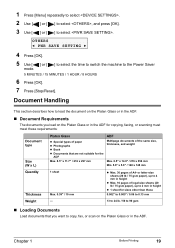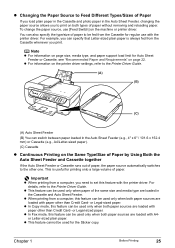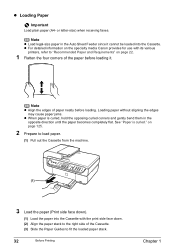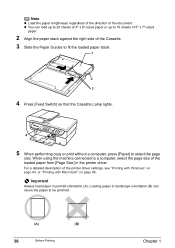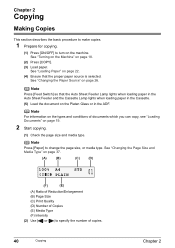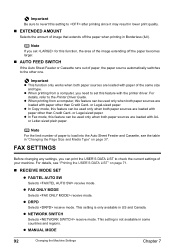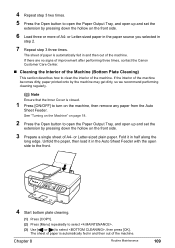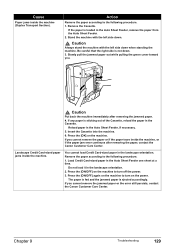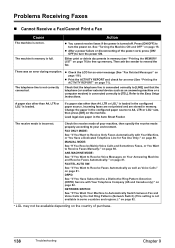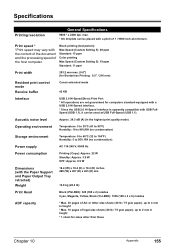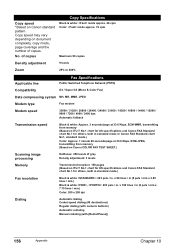Canon MP530 Support Question
Find answers below for this question about Canon MP530 - PIXMA Color Inkjet.Need a Canon MP530 manual? We have 2 online manuals for this item!
Question posted by swmoo on March 1st, 2014
How To Copy Legal Size Paper On Canon Mp530
The person who posted this question about this Canon product did not include a detailed explanation. Please use the "Request More Information" button to the right if more details would help you to answer this question.
Current Answers
Related Canon MP530 Manual Pages
Similar Questions
Reset Printer To Print On Letter-sized Paper.
I looked on-line to figure out how to print our logo on letter-sized envelopes and couldn't get it t...
I looked on-line to figure out how to print our logo on letter-sized envelopes and couldn't get it t...
(Posted by wmswms 9 years ago)
Cannot Scan Legal Size On Canon Mp530
(Posted by claudGCGATO 10 years ago)
How Do I Copy A Legal Size Document With My Canon Inkjet Office All-in-one Pixma
The copy glass will only print letter size. I have received legal size faxes, but don't know how to ...
The copy glass will only print letter size. I have received legal size faxes, but don't know how to ...
(Posted by afalcons 11 years ago)
Incoming Legal Size Fax
how do I set my Canon D1150 all-in-one machine to have incoming legal sized faxes print out onto one...
how do I set my Canon D1150 all-in-one machine to have incoming legal sized faxes print out onto one...
(Posted by sigruns 12 years ago)