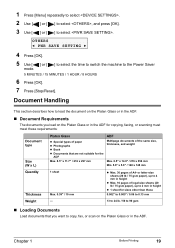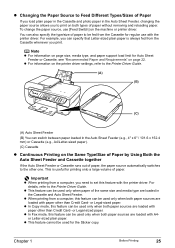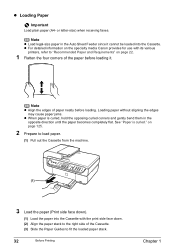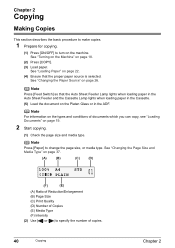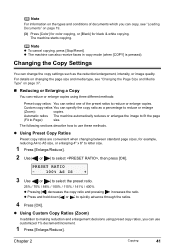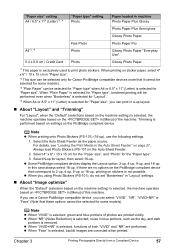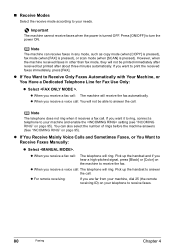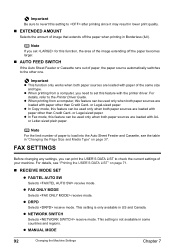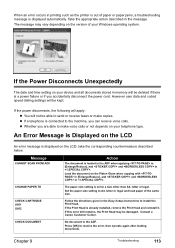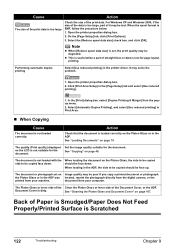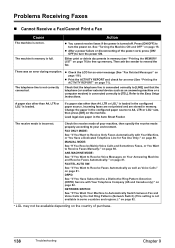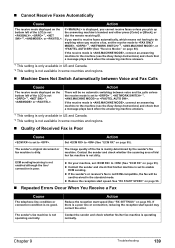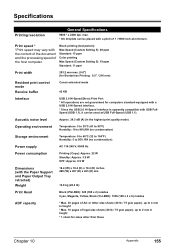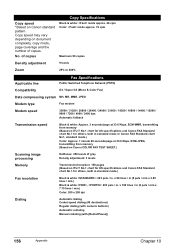Canon MP530 Support Question
Find answers below for this question about Canon MP530 - PIXMA Color Inkjet.Need a Canon MP530 manual? We have 2 online manuals for this item!
Question posted by afalcons on March 20th, 2013
How Do I Copy A Legal Size Document With My Canon Inkjet Office All-in-one Pixma
The copy glass will only print letter size. I have received legal size faxes, but don't know how to copy a legal size document.
Current Answers
Related Canon MP530 Manual Pages
Similar Questions
I Want To Make A Hard Copy Of A Document Not Written On My Computer. How?
I have a MP980 copier. I'd rather not scan it first to my computer. How do I go about doing this. Th...
I have a MP980 copier. I'd rather not scan it first to my computer. How do I go about doing this. Th...
(Posted by elkit 8 years ago)
Cannot Scan Legal Size On Canon Mp530
(Posted by claudGCGATO 10 years ago)
How To Copy Legal Size Paper On Canon Mp530
(Posted by swmoo 10 years ago)
Will Ink From A Canon Mp 530 Fit A Pixma Mx 882?
(Posted by ebullock199089 11 years ago)
Incoming Legal Size Fax
how do I set my Canon D1150 all-in-one machine to have incoming legal sized faxes print out onto one...
how do I set my Canon D1150 all-in-one machine to have incoming legal sized faxes print out onto one...
(Posted by sigruns 12 years ago)