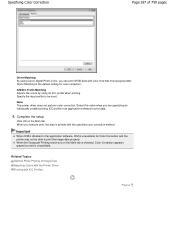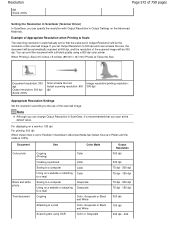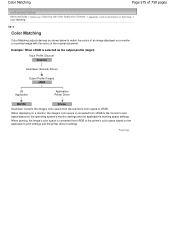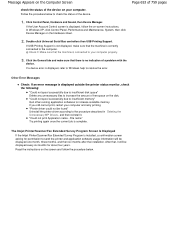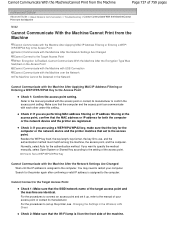Canon MP495 Support Question
Find answers below for this question about Canon MP495.Need a Canon MP495 manual? We have 2 online manuals for this item!
Question posted by pamelMge on August 1st, 2014
Cannon Mp495 Printer Will Not Respond To Print From Browser
The person who posted this question about this Canon product did not include a detailed explanation. Please use the "Request More Information" button to the right if more details would help you to answer this question.
Current Answers
Related Canon MP495 Manual Pages
Similar Questions
Pgbk Black On Cannon Mp970 Won't Print
PGBK Cartridge on my Cannon MP970 Printer does not print. I have replaced the PGBK cartridge twice w...
PGBK Cartridge on my Cannon MP970 Printer does not print. I have replaced the PGBK cartridge twice w...
(Posted by RPodzimek 11 years ago)
Pixma 340 Canon Printer-not Printing Emails.
PIXMA 320 printer not printing emails. The printer works fine for desktop files;the scanner works. ...
PIXMA 320 printer not printing emails. The printer works fine for desktop files;the scanner works. ...
(Posted by jamesghedlund 13 years ago)