Canon MP970 Support Question
Find answers below for this question about Canon MP970 - PIXMA Color Inkjet.Need a Canon MP970 manual? We have 3 online manuals for this item!
Question posted by RPodzimek on July 5th, 2012
Pgbk Black On Cannon Mp970 Won't Print
PGBK Cartridge on my Cannon MP970 Printer does not print. I have replaced the PGBK cartridge twice with a new Cannon cartridge and it still won't print. I have tried both deep cleaning and PGBK cleaning only several times without any success. All other colors are printing normally when the test pattern is printed. The PGBK test pattern is blank
Current Answers
There are currently no answers that have been posted for this question.
Be the first to post an answer! Remember that you can earn up to 1,100 points for every answer you submit. The better the quality of your answer, the better chance it has to be accepted.
Be the first to post an answer! Remember that you can earn up to 1,100 points for every answer you submit. The better the quality of your answer, the better chance it has to be accepted.
Related Canon MP970 Manual Pages
MP970 series Quick Start Guide - Page 5


... Compliant Device 44 About PictBridge Print Settings 46
Routine Maintenance 50 Replacing an Ink Tank 50 Keeping the Best Printing Results 55 When Printing Becomes Faint or Colors Are Incorrect 56 Printing the Nozzle Check Pattern 57 Examining the Nozzle Check Pattern ...........58 Print Head Cleaning 60 Print Head Deep Cleaning 61 Aligning the Print Head 62 Cleaning Your Machine...
MP970 series Quick Start Guide - Page 7


... to a connected computer using the Photo Index Sheet. You can scan the image data on page 35.
For details, see "When Printing Becomes Faint or Colors Are Incorrect" on page 56, "Cleaning Your Machine" on page 35.
See "Scanning Images" on page 25. Easy photo reprint:
You can turn the Easy-Scroll Wheel...
MP970 series Quick Start Guide - Page 55
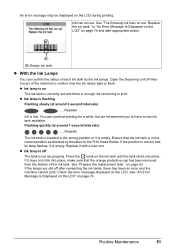
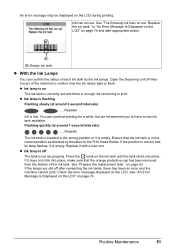
...Printer Cover) of the machine to have a new ink tank available. z Ink lamp is flashing
Flashing slowly (at around 3-second intervals) ......Repeats
Ink is on page 74 and take appropriate action.
(B)
(B) Empty ink tank. Replace...confirm the status of the ink tank. z Ink lamp is enough ink remaining to print. Replace the ink tank." If the lamps are still off The tank is not set and...
MP970 series Quick Start Guide - Page 56
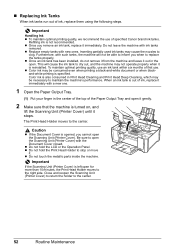
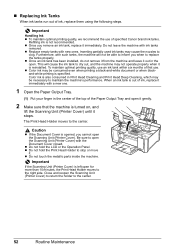
... in Print Head Cleaning and Print Head Deep Cleaning, which may not operate properly when it immediately with the Document Cover closed. This will not be necessary to stop or move
it stops.
z Do not touch the metallic parts inside the machine. Do not leave the machine with new ones. Important
If the Scanning Unit (Printer Cover...
MP970 series Quick Start Guide - Page 58
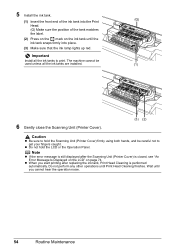
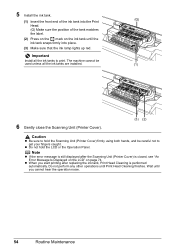
...unless all the ink tanks to print.
Note
z If the error message is still displayed after replacing the ink tank, Print Head Cleaning is closed, see "An ... start printing after the Scanning Unit (Printer Cover) is performed automatically. Wait until Print Head Cleaning finishes. Important
Install all the ink tanks are installed.
(1)
6 Gently close the Scanning Unit (Printer Cover)....
MP970 series Quick Start Guide - Page 59
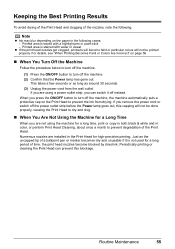
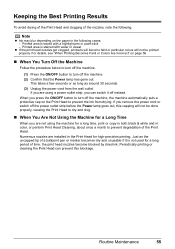
...not used for a long time, print or copy in both black & white and in the following . Printed area is traced with water or sweat
z If the print head nozzles get clogged, printouts will... period of time, the print head nozzles become faint or particular colors will not be printed properly. Note
z Ink may blur depending on the paper in color, or perform Print Head Cleaning, about once a month...
MP970 series Quick Start Guide - Page 60


... Scanning Unit (Printer Cover) and make sure that all lamps for the ink tanks are probably clogged. If not,
see "Getting the Ink Status Information" on page 61.
If the problem is not resolved after performing
Print Head Cleaning twice
After cleaning the Print Head, print and examine the
nozzle check pattern. Step 3
See "Print Head Deep Cleaning" on page...
MP970 series Quick Start Guide - Page 62
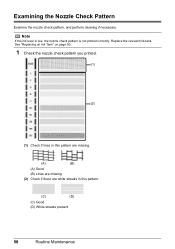
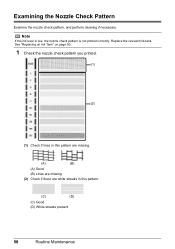
See "Replacing an Ink Tank" on page 50.
1 Check the nozzle check pattern you printed.
(1)
(2)
(1) Check if lines in this pattern are missing.
(A)
(B)
(A) Good (B) Lines are missing
(2) Check ... Note
If the ink level is low, the nozzle check pattern is not printed correctly. Replace the relevant ink tank. Examining the Nozzle Check Pattern
Examine the nozzle check pattern, and perform...
MP970 series Quick Start Guide - Page 63
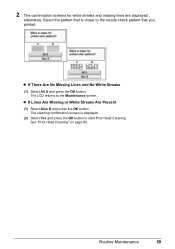
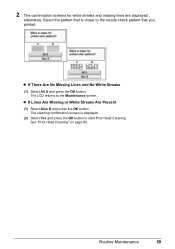
... to the Maintenance screen. z If Lines Are Missing or White Streaks Are Present
(1) Select Also B and press the OK button. The LCD returns to start Print Head Cleaning.
Routine Maintenance
59 z If There Are No Missing Lines and No White Streaks
(1) Select All A and press the OK button.
See...
MP970 series Quick Start Guide - Page 64
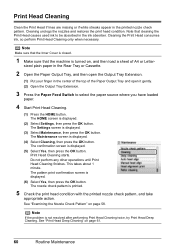
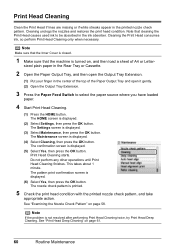
... causes used ink to select the paper source where you have loaded
paper.
4 Start Print Head Cleaning.
(1) Press the HOME button. The Maintenance screen is not resolved after performing Print Head Cleaning twice, try Print Head Deep Cleaning. Note
If the problem is displayed.
(4) Select Cleaning, then press the OK button. Note that the machine is displayed.
(2) Select Settings, then...
MP970 series Quick Start Guide - Page 65
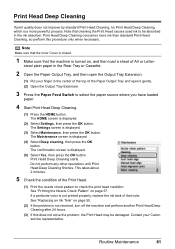
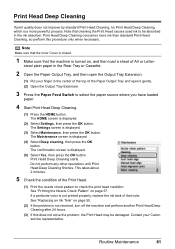
... Cleaning, try Print Head Deep Cleaning, which is displayed.
(3) Select Maintenance, then press the OK button. Note that the machine is displayed.
(5) Select Yes, then press the OK button. The confirmation screen is turned on, and then load a sheet of that color. See "Printing the Nozzle Check Pattern" on page 50.
(2) If the problem is not printed properly, replace...
MP970 series Quick Start Guide - Page 71
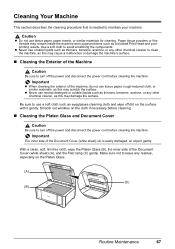
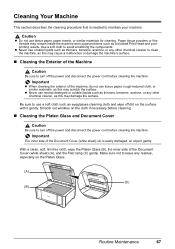
... sheet) (A) is needed to avoid scratching the components. z Never use a soft cloth such as a blocked Print Head and poor printing results. Paper tissue powders or fine threads may cause a malfunction or damage the machine's surface.
„ Cleaning the Exterior of the Document Cover (white sheet) (A), and the FAU lamp (C) gently. Caution
z Do not...
MP970 series Quick Start Guide - Page 73
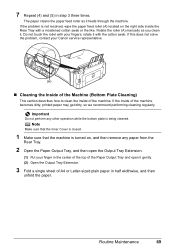
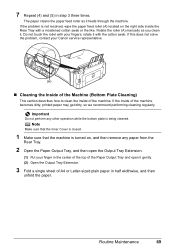
... The paper cleans the paper feed roller as you clean it with your Canon service representative.
(A)
„ Cleaning the Inside of the Machine (Bottom Plate Cleaning)
This section describes how to clean the inside... the Paper Output Tray and open it feeds through the machine. If the problem is being cleaned. Rotate the roller (A) manually as it gently. (2) Open the Output Tray Extension.
3 ...
MP970 series Quick Start Guide - Page 74
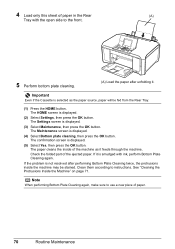
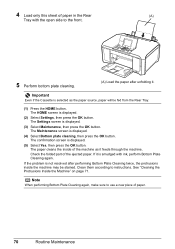
...plate cleaning, then press the OK button. Note
When performing Bottom Plate Cleaning again, make sure to the front.
5 Perform bottom plate cleaning.
(A) Load the paper after performing Bottom Plate Cleaning twice, the... the problem is smudged with the open side to use a new piece of paper.
70
Routine Maintenance The paper cleans the inside the machine may be fed from the Rear Tray...
MP970 series Quick Start Guide - Page 79


.../ Colors Are Wrong/Straight Lines Are Misaligned" on page 50.
Press and hold the ink used during Print Head Cleaning, for direct printing.
Message
Action
"The ink absorber is memorized. This error message indicates that the Paper Output Slot is replaced, you may also have to select a PictBridge compliant print mode on the device before connecting your device...
MP970 series Quick Start Guide - Page 85


...or curled. See "Media Types You Cannot Use" on page 68.
Clean the Paper Feed Roller. Inside of paper. Printing on page 69.
For details, refer to be smudged. Paper is dirty...to 5 mm (B) in the User's Guide on is dirty. Note
Depending on cleaning, see "Cleaning the Inside of the corners or the whole printing surface curled, the paper may become dirty, not feed properly, or both. For...
MP970 series Quick Start Guide - Page 86


... the printer driver.*
* Deactivate the Prevent paper abrasion setting once printing is dirty.
Then try printing again. When printing from this order, and then set Prevent paper abrasion to be copied faced down .
See "Automatic Print Head Alignment" on page 67. The original document is loaded correctly on -screen manual and reduce the Intensity setting. Clean the...
MP970 series Quick Start Guide - Page 89
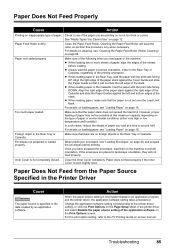
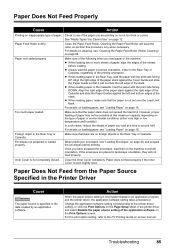
... Not Feed from the Paper Source Specified in the Printer Driver
Cause
The paper source is specified in the Cassette, load the paper with the print side facing
UP. Action
When the paper source setting is not completely closed.
Clean the Paper Feed Roller. Cleaning the Paper Feed Roller will not feed properly.
Paper...
MP970 series Quick Start Guide - Page 115


... a photo 35 select and print 38
Print Head automatic print head alignment 62 cleaning 60 deep cleaning 61 manual print head alignment 63
Printing from a Memory Card 27 Photo Index Sheet 34 select and print 29
Printing from Your Computer 40 Macintosh 41 Windows 40
Printing Photographs Directly from a PictBridge Compliant Device 44
PictBridge print settings 46
R
Replacing Ink Tanks 52 ink status...
MP970 series Easy Setup Instructions - Page 1
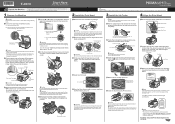
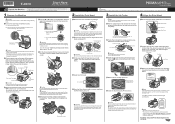
... e.
Close and reopen the Scanning Unit (Printer Cover) to return the Holder to "Cleaning Your Machine" in place, and lower the Print Head Lock Lever. Do not start another operation...Printer Cover) with the Cover Guide on the right side, then slide the Paper Guide against the illustration printed on the lid of the bag the print head comes in black and blue. • When Automatic Print...
Similar Questions
When I Try To Print It Only Prints In Black And White Won't Print In Color
(Posted by thompsonjona 8 years ago)
Cannon Mp970 Printer Will Not Print In Black
(Posted by afasshela 9 years ago)
How To Disassemble Canon Mp970 Printer
(Posted by rtmane 9 years ago)
How Deep Clean Nozzles Canon Mp830 Print Head
(Posted by etadavi 10 years ago)
Canon Mp970 Printer Won't Print Black
(Posted by akiDJES 10 years ago)

