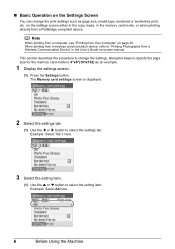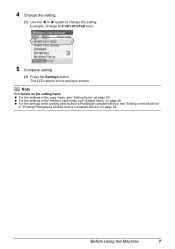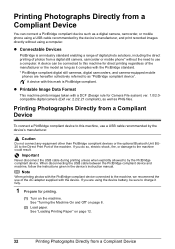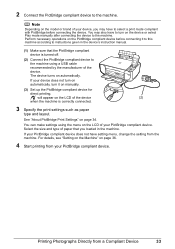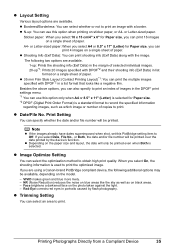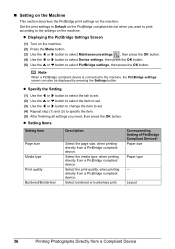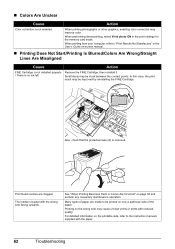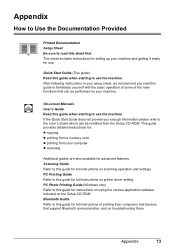Canon MP470 Support Question
Find answers below for this question about Canon MP470 - PIXMA Color Inkjet.Need a Canon MP470 manual? We have 3 online manuals for this item!
Question posted by skirShan52 on June 11th, 2014
My Cannon Printer Mp470 Will Print But Not Scan
The person who posted this question about this Canon product did not include a detailed explanation. Please use the "Request More Information" button to the right if more details would help you to answer this question.
Current Answers
Related Canon MP470 Manual Pages
Similar Questions
How To Fix Paper Jam On Canon Printer Mp470 Error 5100
(Posted by arkoli 9 years ago)
How To Clear Jam On Canon Printer Mp470
(Posted by vicbulldo 10 years ago)
Canon Printer Mp470 Can Print Be Made Darker
(Posted by hdJONES1 10 years ago)
Cannon Printer Mp990 Refuses To Work With Lion; The Blue And Yellow Lights Blin
Have recently installed Mac lion and cannon printer mp330 refuses to wrk and the yellow and blue lih...
Have recently installed Mac lion and cannon printer mp330 refuses to wrk and the yellow and blue lih...
(Posted by cclouder 12 years ago)
Pixma 340 Canon Printer-not Printing Emails.
PIXMA 320 printer not printing emails. The printer works fine for desktop files;the scanner works. ...
PIXMA 320 printer not printing emails. The printer works fine for desktop files;the scanner works. ...
(Posted by jamesghedlund 13 years ago)