Canon MP470 Support Question
Find answers below for this question about Canon MP470 - PIXMA Color Inkjet.Need a Canon MP470 manual? We have 3 online manuals for this item!
Question posted by vicbulldo on March 26th, 2014
How To Clear Jam On Canon Printer Mp470
The person who posted this question about this Canon product did not include a detailed explanation. Please use the "Request More Information" button to the right if more details would help you to answer this question.
Current Answers
There are currently no answers that have been posted for this question.
Be the first to post an answer! Remember that you can earn up to 1,100 points for every answer you submit. The better the quality of your answer, the better chance it has to be accepted.
Be the first to post an answer! Remember that you can earn up to 1,100 points for every answer you submit. The better the quality of your answer, the better chance it has to be accepted.
Related Canon MP470 Manual Pages
MP470 series Quick Start Guide - Page 4


... available information. z "SD Card", "miniSD Card", and "microSD Card" are trademarks of SD Association. One Canon Plaza Lake Success, NY 11042
Canon PIXMA MP470 series Photo All-in Windows Vista™ operating system Ultimate Edition (hereafter referred to Canon Inc. Copyright This manual is a trademark of Fuji Film Co. Under the copyright laws, this manual...
MP470 series Quick Start Guide - Page 5


... from a Compliant Device 32 Printing Photographs Directly from a Compliant Device 32 About PictBridge Print Settings 34
Routine Maintenance 38 When Printing Becomes Faint or Colors Are Incorrect 38 Printing...Does Not Feed Properly 66 Paper Jams 67 Error Message Appears on the Computer Screen 68 Error Message Appears on a PictBridge Compliant Device 70 Cannot Print Properly via Bluetooth...
MP470 series Quick Start Guide - Page 6


...the error message and resumes the machine's normal operation after resolving a printing error or removing jammed paper.
(5) Stop/Reset button Cancels a print job in progress.
(6) Alarm lamp Lights or...out, occurs.
(7) Power lamp Lights or flashes green to indicate the power status.
(8) Color button Starts color copying, photo printing, or scanning.
(9) Black button Starts black & white copying or ...
MP470 series Quick Start Guide - Page 17


... is Canon specialty media.
For information on the Paper Thickness Lever, refer to "Inside" in the US by name.
*2 If the corners or edges of the User's Guide on handling paper. Printer Driver ... in "Main Components" of the paper are smudged, try to print with the paper for each Canon genuine paper, visit our website. It may not be able to the instruction manual supplied with the...
MP470 series Quick Start Guide - Page 18


Note
For a detailed description of printing media types, refer to jam or malfunction.
z Media Types You Cannot Use
Do not use paper thinner...staples or glue z Paper with adhesives z Paper decorated with holes z Paper that is too thick (plain paper, except for Canon genuine paper, weighing more than 17 lb / 64 gsm) z Paper that is fixed. Additionally, when printing on Stickers (...
MP470 series Quick Start Guide - Page 19


... before printing. Take out only the necessary number of the paper before loading it can cause paper jams.
z You cannot print on postcards affixed with its various printers, see "Using Specialty Media" on the specialty media Canon provides for a trial print, it .
z Always load paper in the opposite direction until the paper becomes...
MP470 series Quick Start Guide - Page 31


... Effects Applies special effects to the Digital Print Order Format (DPOF) settings on Canon Photo Stickers.
Printing from a Memory Card
27
Print all photos Prints all the ... copies to print for printing.
(7) Brightness Adjust brightness.
(8) Contrast Adjust contrast.
(9) Color hue Adjust color hue. Sticker print Prints your favorite photo with a sketch illustration like the sky as ...
MP470 series Quick Start Guide - Page 33


... functions, click Help or Instructions to print using an appropriate application software. 3 Select Print on the application software's File menu. 4 Make sure that Canon XXX Printer (where
"XXX" is your machine's name) is only displayed when the on-screen manuals are installed.
6 Click Print (or OK). Printing from Your Computer
This ...
MP470 series Quick Start Guide - Page 42


Routine Maintenance
When Printing Becomes Faint or Colors Are Incorrect
When printing becomes faint or colors are incorrect, the print head nozzles on FINE....
38
Routine Maintenance See "Aligning the Print Head" on page 42. z Increase the Print Quality setting in the printer driver settings.
z Make sure that a FINE Cartridge has not run out of a FINE Cartridge. Note
Before performing...
MP470 series Quick Start Guide - Page 61


...U150
The FINE Cartridge may have run out. Open the Scanning Unit (Printer Cover) and install the FINE Cartridge properly. If the error is ...Canon cartridges in the remaining ink volume screen on the memory card that can continue under the ink out condition.
See "Getting the Ink Status Information" on the LCD.
Replace the ink cartridge and close the Scanning Unit (Printer...
MP470 series Quick Start Guide - Page 63


...-click the CD-ROM icon on the PIXMA XXX screen (where "XXX" is inserted
into your computer's disc drive.
(1)Click Cancel on the Printer Connection screen. (2)Click Start Over on the... uninstall the MP Drivers, restart your setup sheet for proper installation. Restart your Canon service representative.
Troubleshooting
59 Contact your computer before reinstalling.
If the CD-ROM ...
MP470 series Quick Start Guide - Page 65


... may be other causes. z Check 2: Did you notice blurs or uneven colors, increase the print quality setting and try printing again.
* When printing from a wireless communication device. Select a print quality option suitable to print from your memory card by using the printer driver. If you set the print quality setting by operating the...
MP470 series Quick Start Guide - Page 67


... with ink, causing printed paper to perform Print Head Alignment using Photo Paper Pro or other Canon specialty paper. Clean the Paper Feed Rollers. For details on cleaning, see "Cleaning the Paper... Print Head" on -screen manual.
Cleaning the Paper Feed Rollers will become stained with high color saturation such as photographs or images in the paper source, the inside of the machine. When...
MP470 series Quick Start Guide - Page 69
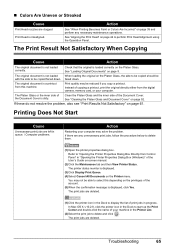
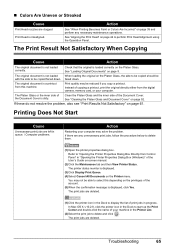
... side to be reduced if you copy a printout. In Mac OS X v.10.2.8, click the printer icon in queue. / Computer problems.
Action
Restarting your computer may be copied faced down . Action
See "When Printing Becomes Faint or Colors Are Incorrect" on page 44 to display the list of the Document Cover. See "Aligning...
MP470 series Quick Start Guide - Page 71


..., close the Scanning Unit (Printer Cover), and turn it back on the machine.
After removing all print jobs in the Paper Output Slot Remove the paper following the procedure below. z If you cannot remove the jammed paper or the paper jam error continues after removing the paper, contact your Canon Service representative.
If you...
MP470 series Quick Start Guide - Page 72


... is securely plugged in your machine's name. (1)Log into a user account with Canon XXX Printer appearing in the Printer column is not connected properly. In Windows XP, click Control Panel, Printers and Other Hardware, then Printers and Faxes.
MP Drivers are using a relay device such as a USB hub, disconnect it, connect the
machine directly to the...
MP470 series Quick Start Guide - Page 74


...jam"
"Printer cover open" "No print head"
"Waste tank full"/ "Ink absorber full"
Action
If the machine is set appropriate, then press the OK button on page 57.
70
Troubleshooting
When it is almost full.
For errors on non-Canon PictBridge compliant devices...Cartridge may appear on the LCD on your PictBridge compliant device to clear the error. For details, see "The ink absorber is...
MP470 series Quick Start Guide - Page 75


...a FINE Cartridge" on page 57.
Error Message On PictBridge Compliant Device
"No ink"/ "Ink cassette error"
"Hardware Error" "Printer error"
Action
z The FINE Cartridge has or may have occurred....are filled in the correct position and orientation on the Platen Glass. Contact your Canon Service representative. Cannot Print Properly from the power supply. is set in . ...
MP470 series Quick Start Guide - Page 81


We recommend that you keep your system up to Windows Vista, first uninstall software bundled with the Canon inkjet printer. Specifications are subject to date with Windows Update. z To upgrade from Windows XP to date with Software Update.
We recommend that you keep your system ...
MP470 series Easy Setup Instructions - Page 2


...-virus programs and automatically
loading programs.
a Connect one end of each application. m When the PIXMA Extended Survey Program screen appears, confirm the message. If you cannot go to the next procedure after..., it left off the machine and proceed from where it is a trademark of Canon printers.
In Windows Vista, go to the computer and the other countries. h Read the License Agreement carefully ...
Similar Questions
Paper Won't Feed Canon Printer Mp470
(Posted by fougroosi 9 years ago)
My Cannon Printer Mp470 Will Print But Not Scan
(Posted by skirShan52 9 years ago)
How To Fix Paper Jam On Canon Printer Mp470 Error 5100
(Posted by arkoli 9 years ago)
Canon Printer Mp470 Can Print Be Made Darker
(Posted by hdJONES1 10 years ago)

