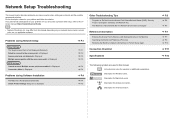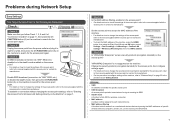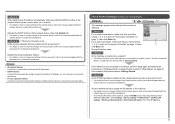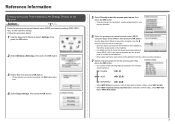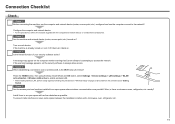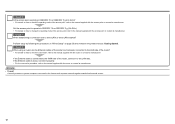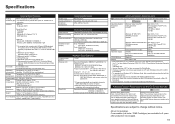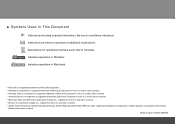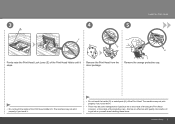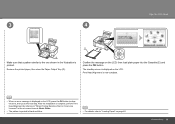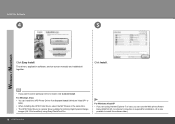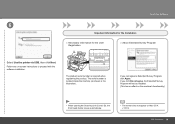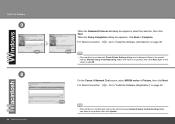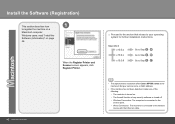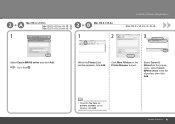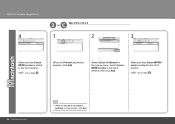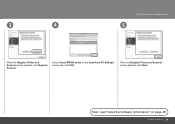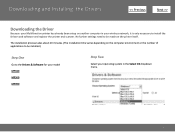Canon MP990 Support Question
Find answers below for this question about Canon MP990 - PIXMA Color Inkjet.Need a Canon MP990 manual? We have 8 online manuals for this item!
Question posted by cclouder on September 3rd, 2011
Cannon Printer Mp990 Refuses To Work With Lion; The Blue And Yellow Lights Blin
Have recently installed Mac lion and cannon printer mp330 refuses to wrk and the yellow and blue lihghts brlink continuously
Current Answers
Related Canon MP990 Manual Pages
Similar Questions
Help With Mp990 And Mac Os 10.7.5 Support Code : 300 The Printer Does Not Respo
Support Code : 300 The printer does not respond. Make sure that the printer is plugged in, powered-o...
Support Code : 300 The printer does not respond. Make sure that the printer is plugged in, powered-o...
(Posted by srfhakomi 9 years ago)
How To Reinstall Canon Drivers For Mp990 2013 On Mac
(Posted by biplafar 9 years ago)
Error / Printer Is Not Working
the printer is not working because on the display is the following line: refill paper! but there is ...
the printer is not working because on the display is the following line: refill paper! but there is ...
(Posted by Adriaanbrinkema 9 years ago)
How Do I Get My Canon Pixma Mp990 Printer To Align
(Posted by CRAfel 10 years ago)
My Canon Mp480 Printer Is Not Working. When I Turn It On The Printer Cartridge
my canon mp480 printer is not working. when i turn it on the printer cartridge slides from one side ...
my canon mp480 printer is not working. when i turn it on the printer cartridge slides from one side ...
(Posted by latindoll14 12 years ago)