Canon MP210 Support Question
Find answers below for this question about Canon MP210 - PIXMA Color Inkjet.Need a Canon MP210 manual? We have 2 online manuals for this item!
Question posted by harris48143 on October 10th, 2011
What Weight Of Copy Paper Does Canon Recommend For Its Copiers?
is 20lb copier paper acceptable to use in Canon copiers?
Current Answers
There are currently no answers that have been posted for this question.
Be the first to post an answer! Remember that you can earn up to 1,100 points for every answer you submit. The better the quality of your answer, the better chance it has to be accepted.
Be the first to post an answer! Remember that you can earn up to 1,100 points for every answer you submit. The better the quality of your answer, the better chance it has to be accepted.
Related Canon MP210 Manual Pages
MP210 series Quick Start Guide - Page 4


... be understood to be an easy-to-use guide to change without the prior written consent of Canon U.S.A., Inc. © 2007 Canon U.S.A., Inc. Trademarks z "Microsoft" is...available for energy efficiency. One Canon Plaza Lake Success, NY 11042
Canon PIXMA MP210 series Photo All-in part, without notice. All statements, technical information and recommendations in this product meets the...
MP210 series Quick Start Guide - Page 6
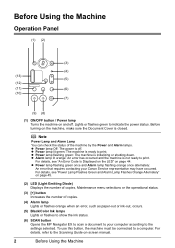
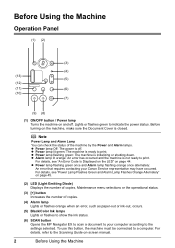
...copies.
(4) Alarm lamp Lights or flashes orange when an error, such as paper-out or ink-out, occurs.
(5) Black/Color Ink lamps Lights or flashes to show the ink status.
(6) SCAN button Opens the MP Navigator EX to scan a document to your Canon... and Alarm lamps. Before turning on -screen manual.
2
Before Using the Machine To use this button, the machine must be connected to indicate the power ...
MP210 series Quick Start Guide - Page 10
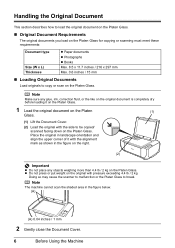
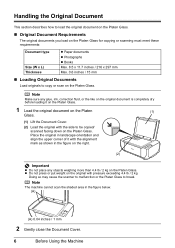
...put weight on the original with the side to be copied/ ...inches / 1 mm
2 Gently close the Document Cover.
6
Before Using the Machine Note
The machine cannot scan the shaded area in landscape ...
The original documents you load on the Platen Glass for copying or scanning must meet these requirements:
Document type
Size (W x L) Thickness
z Paper documents z Photographs z Books Max. 8.5 x 11.7 ...
MP210 series Quick Start Guide - Page 11


...
This section describes how to load printing paper in the Rear Tray.
„ Using Specialty Media
Canon recommends that you use Canon genuine media to ensure optimal print quality. z Photo Quality Media
z Glossy Photo Paper z Matte Photo Paper z Photo Paper Plus Double Sided z Photo Paper Plus Glossy z Photo Paper Plus Semi-gloss z Photo Paper Pro z Photo Stickers
z Media Suited for Business...
MP210 series Quick Start Guide - Page 12
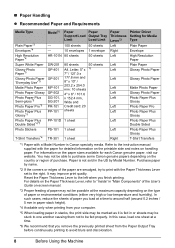
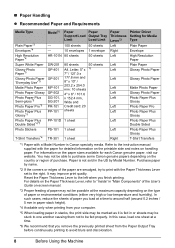
... Setting for each Canon genuine paper, visit our website. In such cases, reduce the sheets of the paper are smudged, try to the right. „ Paper Handling z Recommended Paper and Requirements
Media Type
Plain Paper*3 Envelopes*4 High Resolution Paper*4 Super White Paper Glossy Photo Paper*5 Glossy Photo Paper "Everyday Use"*5 Matte Photo Paper Photo Paper Glossy Photo Paper Plus Semi-gloss...
MP210 series Quick Start Guide - Page 13
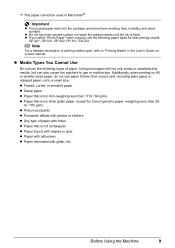
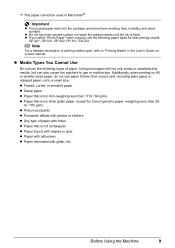
... onscreen manual. z If you select "Photo Paper" when copying, use the following paper types for Canon genuine paper, weighing more than a post card, including plain paper or notepad paper cut to jam or malfunction. z Media Types You Cannot Use
Do not use the following types of paper with holes z Paper that is too thick (plain paper, except for best printing results:
GP-401...
MP210 series Quick Start Guide - Page 14
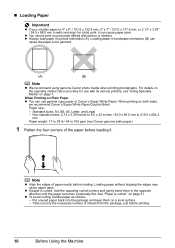
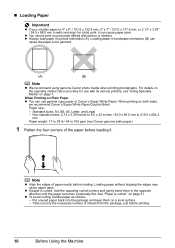
... Specialty Media" on both sides,
we recommend Canon's Super White Paper Double-Sided.
„ Loading Paper
Important
z If you cut plain paper to 4" x 6" / 101.6 x 152.4 mm, 5" x 7" / 127.0 x 177.8 mm, or 2.13" x 3.39" / 54.0 x 86.0 mm (credit card-size) for use general copy paper or Canon's Super White Paper. For details on the specialty media Canon provides for a trial print, it . When...
MP210 series Quick Start Guide - Page 25


... print settings such as paper type and layout. If your PictBridge compliant device does not have setting menu, change the setting from a Compliant Device
21
If your device, you loaded in the device's instruction manual.
(1) Make sure that you may also have to the machine using a USB cable recommended by the manufacturer of your device does not turn...
MP210 series Quick Start Guide - Page 26


... on the country or region of purchase.
*4 When printing on certain Canon-brand PictBridge compliant devices.
*2 Plain Paper can be selected only on Photo Paper Plus Semi-gloss 8" x 10" / 203.2 x 254.0 mm (SG-201), select 20 x 25 cm/8" x 10" for Paper size and Default for Paper type.
*5 Exclusively used in the instruction manual of your PictBridge compliant...
MP210 series Quick Start Guide - Page 27


... image.
z N-up: You can select the optimization method to print.
z Layout Setting
Various layout options are using a Canon-brand PictBridge compliant device, the following additional options may be available, depending on the model.
- z Depending on the paper size and layout, the date will be printed over the date printed by flash photography. Besides the...
MP210 series Quick Start Guide - Page 40
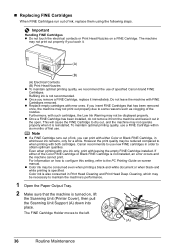
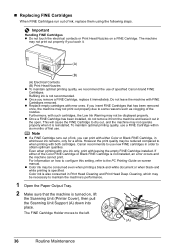
...Open the Paper Output Tray.
2 Make sure that has been removed once, the machine may be reduced compared to use new ...recommend the use . To maintain optimal printing quality, use a FINE Cartridge within six months of first use of the Color FINE Cartridge or Black FINE Cartridge is not recommended. Even when printing with one ink only, print with FINE Cartridges removed. Canon recommends...
MP210 series Quick Start Guide - Page 43


... printing or cleaning the Print Head can switch it is not used for a long time, print or copy in both black & white and in color, or perform Print Head Cleaning, about once a month to ...area is traced with water or sweat.
For details, see "When Printing Becomes Faint or Colors Are Incorrect" on the paper in the Print Head for a Long Time
When you remove the power cord or switch off...
MP210 series Quick Start Guide - Page 45
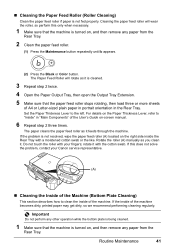
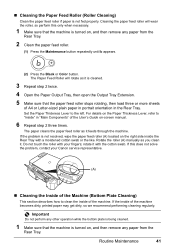
...and then remove any paper from the
Rear Tray. If the inside of the machine becomes dirty, printed paper may get dirty, so we recommend performing cleaning regularly.
...paper from the
Rear Tray.
2 Clean the paper feed roller.
(1) Press the Maintenance button repeatedly until b appears.
(2) Press the Black or Color button. rotate it is not fed properly. Do not touch the roller with your Canon...
MP210 series Quick Start Guide - Page 48


... has occurred.
Action
Reload the paper correctly and press the Black or Color button. If paper has jammed in the machine, clear the jam, reload the paper in ink absorber to correct the...E and number (error code) are recommended to contact your Canon service representative as early as possible. (You will need to replace a particular part of your device referring to send data. E, 8
Ink...
MP210 series Quick Start Guide - Page 49


...Canon recommends to use new genuine Canon...condition. PictBridge compliant
If a PictBridge compliant device is connected via a hub and connect... document and press the Black or Color button. See "Loading Original Documents"... FINE Cartridge properly. Plug the machine back in progress and you want to -Page copying is selected. / Scanning the Print Head Alignment Sheet has failed. Error Code
Cause...
MP210 series Quick Start Guide - Page 54
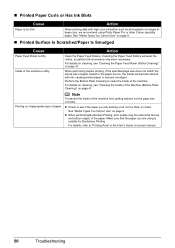
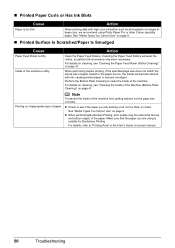
... deep color, we recommend using is too thin.
z When performing Borderless Printing, print quality may be reduced at the top
and bottom edges of the machine from getting stained, set the page size correctly.
Note
To prevent the inside of the paper. Make sure that the paper you are using Photo Paper Pro or other Canon specialty paper. z Check...
MP210 series Quick Start Guide - Page 65


...Weight Canon FINE Cartridges
Multiple copy...used at minimum. Temperature: 5 to 35°C (41 to 95°F) Humidity: 10 to 90% RH (no condensation) Temperature: 0 to 40°C (32 to 104°F) Humidity: 5 to 95% RH (no condensation) AC 100-240 V, 50/60 Hz Printing (Copy... quality mode on Photo Paper Pro. Nozzles: Black: 320 nozzles Cyan/Magenta/Yellow: 384 x 3 nozzles
Copy Specifications
1 - 9, ...
MP210 series Quick Start Guide - Page 66
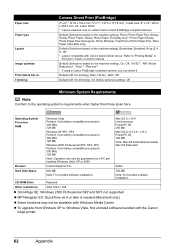
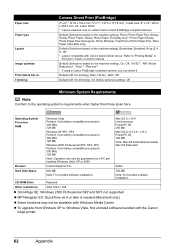
...Media" in
the User's Guide on certain Canon-brand PictBridge compliant devices. Mac OS X v.10.4 Intel processor ...Canon inkjet printer.
62
Appendix Default (Selections based on the machine setting), Photo (Photo Paper Plus Glossy, Glossy Photo Paper, Glossy Photo Paper "Everyday Use", Photo Paper Glossy, Photo Paper Plus Semi-gloss, Photo Stickers), Fast Photo (Photo Paper Pro), Plain Paper...
MP210 series Quick Start Guide - Page 72


... can radiate radio frequency energy and, if not installed and used in Subpart B of Part 15 of the FCC Rules. Use of a shielded cable is subject to the new or refurbished Canon-brand product ("Product") packaged with this device must accept any consumables, such as paper or ink cartridges, as determined by one or more of...
MP210 series Quick Start Guide - Page 76
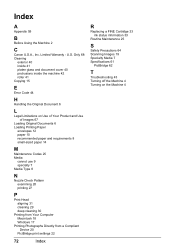
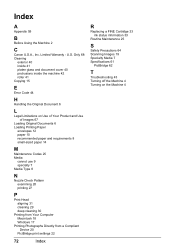
... Using the Machine 2
C
Canon U.S.A., Inc. U.S. Only 68 Cleaning
exterior 40 inside 41 platen glass and document cover 40 protrusions inside the machine 42 roller 41 Copying 15
E
Error Code 44
H
Handling the Original Document 6
L
Legal Limitations on Use of Your Product and Use of Images 67
Loading Original Documents 6 Loading Printing Paper
envelopes 12 paper 10 recommended paper and...
Similar Questions
How To Fix A Paper Jam?
My printer keeps saying there is a paper jam. I cannot locate any paper jam. Please help. Is therean...
My printer keeps saying there is a paper jam. I cannot locate any paper jam. Please help. Is therean...
(Posted by lisann3 7 years ago)
Canon Mp210 How To Reduce Copy To Half Page
(Posted by jagSu 9 years ago)
I Have A Pixma Mp990 Inkjet And It Will Not Print From The Computer.
It will print test pages but just puts out blank sheets when trying to print from a computer. Does i...
It will print test pages but just puts out blank sheets when trying to print from a computer. Does i...
(Posted by jssmith15 10 years ago)
When Feeding Paper Into My Canon Mp210 It Is Chewed Up On R/h Side Why?
(Posted by sandra59285 13 years ago)

