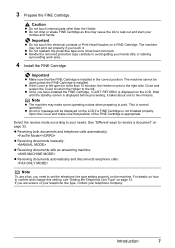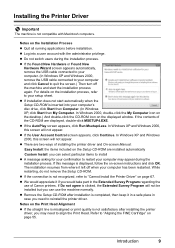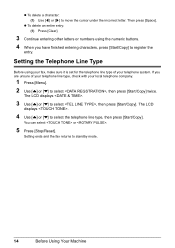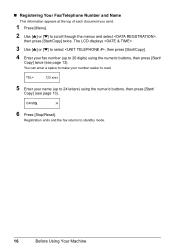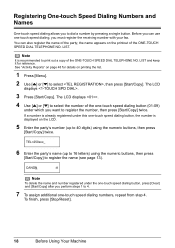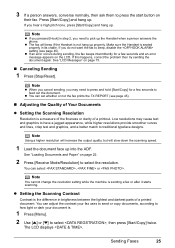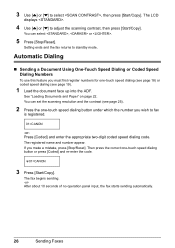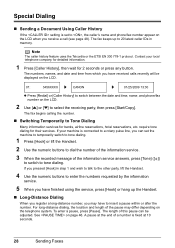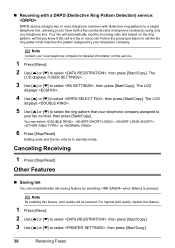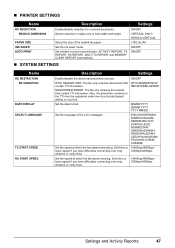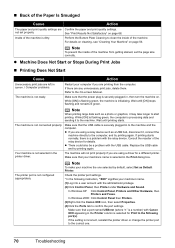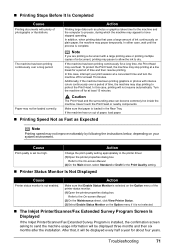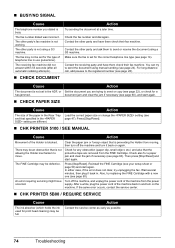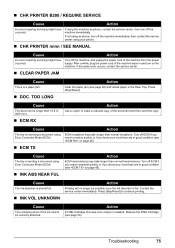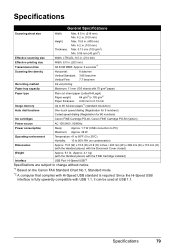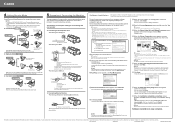Canon JX210P Support Question
Find answers below for this question about Canon JX210P - FAX B/W Inkjet.Need a Canon JX210P manual? We have 2 online manuals for this item!
Question posted by brookdale on July 15th, 2012
Why Is My Canon Fax/printer Off Line
The person who posted this question about this Canon product did not include a detailed explanation. Please use the "Request More Information" button to the right if more details would help you to answer this question.
Current Answers
Related Canon JX210P Manual Pages
Similar Questions
Jx210p Fax See Manual And Cheak Printer 5100 Pls Help Me
(Posted by dtechtelecom80 9 years ago)
Where Can I Obtain A Windows (cd-1) Cd-rom For A Canon Mx700 Multifunction Devic
(Posted by jdebanne 11 years ago)
Error On Fax Printer Mp830
I keep getting error report withdifferent number when I turn on printer wont print cant move to any...
I keep getting error report withdifferent number when I turn on printer wont print cant move to any...
(Posted by frannee 11 years ago)
Canon Fax /phone Jx210p Error Message Check Printer 6000.
I have a Canon Fax /phone JX210P. It won't print incoming faxes, and is displaying an error message ...
I have a Canon Fax /phone JX210P. It won't print incoming faxes, and is displaying an error message ...
(Posted by jaskar 11 years ago)
Canon Printer Jx210p Is Not Sending Or Receiving Faxes Chk Manual 5100 ?
(Posted by shaebt 12 years ago)