Canon MP830 Support Question
Find answers below for this question about Canon MP830 - PIXMA Color Inkjet.Need a Canon MP830 manual? We have 3 online manuals for this item!
Question posted by frannee on December 14th, 2012
Error On Fax Printer Mp830
I keep getting error report with different number when I turn on printer
wont print cant move to any menue
Current Answers
There are currently no answers that have been posted for this question.
Be the first to post an answer! Remember that you can earn up to 1,100 points for every answer you submit. The better the quality of your answer, the better chance it has to be accepted.
Be the first to post an answer! Remember that you can earn up to 1,100 points for every answer you submit. The better the quality of your answer, the better chance it has to be accepted.
Related Canon MP830 Manual Pages
User's Guide - Page 59


...] during the slide show , press [OK] when checking photos in sequence when selecting .
2 Select the print menu.
(1) Press [MEMORY CARD]. (2) Use [ ] or [ ] to print. (2) Press [Color]. Note
Displaying Photos Automatically on page 59. z To start the slide show . The print confirmation screen is displayed. z To search for Photos with the
Shooting Date (Search)" on the...
User's Guide - Page 60


... the print menu.
(1) Press [MEMORY CARD]. (2) Use [ ] or [ ] to check or change the page size, media type, or other settings.
The photo selection screen is displayed.
3 Specify the number of prints for each photo.
1 Prepare for printing." The machine starts printing. on page 37. (2) Use [ ] or [ ], or the Numeric buttons to specify the number of prints for each...
User's Guide - Page 64


... to cancel all pasted photos.
(3) Press [Color] after pasting all photos saved on page 59. See "Start printing."
z You can print your favorite photo with the
Shooting Date (Search.... Note
You can only load one page, print the page.
6 Start printing.
See "Prepare for one sheet of stickers at a time in the Auto Sheet Feeder.
2 Select the print menu.
(1) Press [MEMORY CARD]. (2) Use ...
User's Guide - Page 99


... a list of the recipients registered for speed dialing. on page 81.
2 Display the Print report/list screen.
(1) Use [ ] or [ ] to select , , or , then press [OK]. (2)
Chapter 5
Faxing
97 See "Display the FAX menu." The Print report/list screen is displayed.
(1)
3 Print the speed dialing list.
(1) Use [ ] or [ ] to select , then press [OK].
(1)
(2) Use [ ] or [ ] to select , then press...
User's Guide - Page 106


... machine to print a report only when an error occurs. You can also print it manually.
Report Or List Activity report
Description
Shows ...numbers and names registered for group dialing. Group dial list
Lists group registered for coded dial speed dialing.
TX (Transmission) report
Prints after every 20 transactions.
See "TX Report" on page 97. RX (Reception) report
Prints...
User's Guide - Page 107


... details on the Activity report setting, see "Activity report" on page 97. See "Display the Print report/list screen." z Printing the User's Data List
1 Display the FAX menu.
See "Display the Print report/list screen." on page 137.
z Printing the Activity Report Manually
1 Display the FAX menu.
The Activity report is factory-set to print an Activity report after every 20 transactions...
User's Guide - Page 111


...faxes. (5) When you hear a high-pitched signal, press [Color] for color sending, or [Black] for faxing... to operate the recipient's fax machine to the recipient before...2 Prepare for faxing.
To cancel sending a fax while it is... 5
Faxing
109
Note
z To cancel sending a fax, press...fax machine that the remaining document is available only when the recipient's fax machine supports color faxing...
User's Guide - Page 141


... you subscribe to a DRPD service, set to . This setting is set this feature and avoid transmission errors caused when a fax transmission coincides with reception of the document below the transmission report
z Dial tone detect
Sets whether to print the first page of an incoming call . z TX start time
Specifies the length of time to...
User's Guide - Page 166


..." on page 142) and then print the fax from memory.
Wait for a moment.
Make sure that matches your machine is stored in Memory" on page 114.)
z The telephone number you want to automatically redial the number. If you dialed is not color-compatible. The machine is full.
z The receiving fax machine did not answer when you...
User's Guide - Page 181


... nozzles may be printed or not. See "When Printing Becomes Faint or Colors are Incorrect" on the machine and retry printing.
No paper/Media Type error/Paper Error
Paper jam
z Load paper in the display on your machine for direct printing. Remove the jammed paper, load new paper, and press [OK] on page 148.
Then, turn the camera...
User's Guide - Page 196
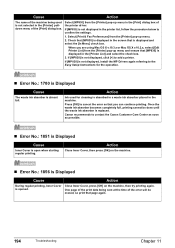
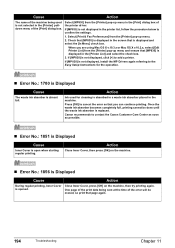
... the time of the error will be done until the waste ink absorber is replaced.
Select [Print & Fax Preferences] from the [Printer] pop-up menu and ensure that page again.
194
Troubleshooting
Chapter 11 When you can continue printing.
Once the waste ink absorber becomes completely full, printing cannot be erased, so print that [MP830] is opened. Action
Close...
Service Manual - Page 11


... longer to 1419] (Applicable ink tank icon)
An error occurred in the correct position. Scanning unit (printer cover) open . CD / DVD tray feeder, set the CD / DVD tray
in automatic print head alignment.
[2500]
Auto head align has failed. Remove the device.
The remaining ink amount [1683] unknown.
(Applicable ink tank icon)
The remaining...
Service Manual - Page 15


.... Reduce the amount of data to print is not set .
The number of copies to be changed when printing stickers. Settings cannot be printed, or print from a computer.
Press the Color button to print. After transmitting EOR-EOM in the menu, but the paper size is not set to the value before the error occurrence.
1-9 After transmitting EOR-EOM...
Service Manual - Page 16


... button.
=> The image selection is cancelled, and the menu or sub-menu is performed.
- With a memory card inserted in the slot, change of The error message is displayed for a while, then
read-only mode before the message was displayed.
The paper size is low. Cancel printing on the PC. Continue? (Icon of the machine...
Service Manual - Page 49


...With the machine power turned off
Remarks
When the print head is pressed 16 or more
Green at even numbers (COPY)
Orange at odd numbers (Alarm)
Return to the menu selection
Note: -...and color
7 times
Orange (Alarm) LF correction
See "LF correction procedures" below.
8 times
Green (COPY) CD / DVD check pattern print Not used in servicing
9 times
Orange (Alarm)
CD / DVD print position ...
Service Manual - Page 58


.../7200/4800/2400 bps The number of CDs and DVDs printed 29. The last 2 errors (including user errors and copy scan errors. The last 2 errors 67. LF correction 32. Left margin correction value (ASF back side, U-turn front side, U-turn back side), not used in servicing the MP830 33. Memory card use count 37. Color copy pages fed via the...
Service Manual - Page 65


... supported The printer supports USB 2.0 Hi-Speed, enabling high speed data transfer in use with the ink tanks seated in Camera Direct Printing from an image, and detects and corrects the red eye automatically. - Slide show: To the Single-photo print menu, the slide show function has been added to that of a 6-color machine. *1: Printing at...
Service Manual - Page 67


... First to bubbles, dust, or ink clogging, print head cleaning is performed before the start of printing (when the cleaning flag is on arrival: Performed when the scanning unit (printer cover) is replaced (without the print head 0.38 (Black)
(Black/Color/All in
removal or re-installation)
1.06 (Color)
sequence)
100
80 (All in the normal...
Service Manual - Page 77


... soiling. *2: Locations to clean in servicing when soiling on paper in automatic duplex printing persists:
*3: How to the ASF cover, as shown below .
2-13 Dye-based color ink To print the received fax,
8 series) is getting press the Menu button in the ASF so that the moistened edge of plain paper lengthwise in half. 2) Fold the...
Service Manual - Page 80


3. PIXMA MP830 SPECIFICATIONS
Type Paper feeding method Resolution
Throughput (target value)
Printing direction Print width Interface ASF stacking capacity Cassette stacking capacity Paper weight
Detection functions
Acoustic noise
Environmental requirements
Desktop serial color inkjet printer Auto sheet feed (ASF, cassette, automatic duplex printing, CD / DVD printing*1)
9,600 x 2,400dpi (Max...
Similar Questions
Is This Printer Able To Print On Postcard Stock
I have a canon mp830 printer and I am trying to print words on a postcard stock. will i be able to u...
I have a canon mp830 printer and I am trying to print words on a postcard stock. will i be able to u...
(Posted by infinityboutique 11 years ago)
To Fax On The Pixma 892 Does The Writing Go Face Up Or Face Down?
(Posted by bglcoyote 11 years ago)
Canon Mp250 Printer Wont Print, Error Code P03, What Does It Mean?
(Posted by marc23 11 years ago)
My Printer Wont Print Via Bluetooth
(Posted by Anonymous-57253 12 years ago)

