Canon HV20 Support Question
Find answers below for this question about Canon HV20 - VIXIA Camcorder - 1080i.Need a Canon HV20 manual? We have 4 online manuals for this item!
Question posted by tsilia on August 13th, 2012
How Do I Prevent Red Eye?
The person who posted this question about this Canon product did not include a detailed explanation. Please use the "Request More Information" button to the right if more details would help you to answer this question.
Current Answers
There are currently no answers that have been posted for this question.
Be the first to post an answer! Remember that you can earn up to 1,100 points for every answer you submit. The better the quality of your answer, the better chance it has to be accepted.
Be the first to post an answer! Remember that you can earn up to 1,100 points for every answer you submit. The better the quality of your answer, the better chance it has to be accepted.
Related Canon HV20 Manual Pages
ZoomBrowser EX 6.5 for Windows Instruction Manual - Page 4


... Task Window Procedures 8
Mastering the Basics 9
Transferring Images...9 Transferring Images by Connecting the Camera to a Computer 9
Printing...12 Printing a Single Image on a Single Page 12 Index... Window...22 Viewer Window...23
More Advanced Techniques 24
Editing Images...24 Red Eye Correction...24 Auto Adjustment...24 Color/Brightness Adjustment...25 Adjusting Sharpness-Emphasizing Outlines...
ZoomBrowser EX 6.5 for Windows Instruction Manual - Page 24
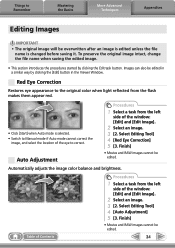
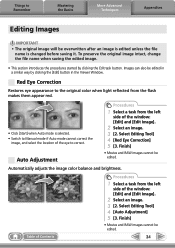
...].
2 Select an image. 3 [2. Procedures
1 Select a task from the left
side of the window: [Edit] and [Edit Image].
2 Select an image. 3 [2. Select Editing Tool] 4 [Auto Adjustment] 5 [3.
Red Eye Correction
Restores eye appearance to correct.
Automatically adjusts the image color balance and brightness. Finish]
• Movies and RAW images cannot be edited. Select Editing Tool...
ZoomBrowser EX 6.5 for Windows Instruction Manual - Page 53


...Camera Contents
Description of Function
Allows you to start an e-mail program after conversion. Extracts still images from movies over a specified interval and saves them as a wallpaper file.
You can also use it as cropping, image correction, inserting comments, and red-eye...Converts the selected images to use with My Camera Settings. Connects to CANON iMAGE GATEWAY and downloads ...
Digital Video Software (Windows) Ver.24 Instruction Manual - Page 2


... ...8 [Set to Camera] Tab 9 Camera Browser Window 10
Main Window ...11 [Image Viewer] Window 15
[Red Eye Correction] Window 16 [Auto Adjustment] Window 17 [Color/Brightness Adjustment] Window 17 [Sharpness] Window 18 [Trim Image] Window 18 [Insert Text] Window 19 Installing the Digital Video Software 20 Before Downloading Still Images 25 Connecting the Camcorder to a Computer...
Digital Video Software (Windows) Ver.24 Instruction Manual - Page 15


...] ( 44).
5 Edit
Allows you to perform the following operations: red-eye correction, auto correct, color and brightness correction, sharpness adjustment, trimming, inserting texts or registering external image editing applications.
6 Auto Focus Frame This function cannot be used for the images recorded by the camcorder.
7 Shooting Information
The shooting information of the image will...
Digital Video Software (Windows) Ver.24 Instruction Manual - Page 16


Allows you
to change the star rating. Extracts still images from movies. (Windows XP only)
„ [Red Eye Correction] Window
Selecting [Red Eye Correction] from the [Edit] menu or the
icon allows you to correct the red eye effect on a red eye so that the area is highlighted green, and left-click the mouse.
16
Windows 13 Show Image...
Digital Video Software (Windows) Ver.24 Instruction Manual - Page 20
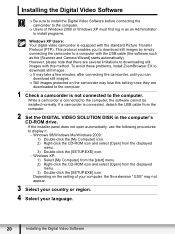
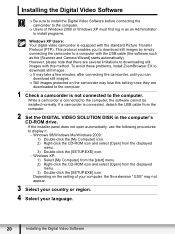
... icon and select [Open] from the displayed menu. 3) Double-click the [SETUP.EXE] icon. However, please note that there are
downloaded to the computer.
1 Check a camcorder is connected, detach the USB cable from the computer.
2 Set the DIGITAL VIDEO SOLUTION DISK in as the [Scanner and Camera Wizard] starts automatically).
Digital Video Software (Windows) Ver.24 Instruction Manual - Page 22


... selecting [Easy Installation], EOS Utility (a software for compatible Canon EOS Digital SLR Cameras, and the camcorder does not support this software.
22
Installing the Digital Video Software 7 Review the installation settings and click [Install]. This software is necessary ...driver is used only for downloading still images from the Canon EOS Digital SLR Cameras) will be installed.
Digital Video Software (Windows) Ver.24 Instruction Manual - Page 25


...message appears, click [Yes]. - Windows Me: The Scanners and Cameras Wizard starts. The interface may not function correctly if the camcorder is connected via a USB hub. The connection may... computer. Before Downloading Still Images
Connecting the Camcorder to a Computer
E Be sure to install the Digital Video Software before you connect the camcorder to the computer: - If this occurs,...
Digital Video Software (Windows) Ver.24 Instruction Manual - Page 77


...
Exporting Images
77 Do not use with this camcorder.
„ Adding Sample Images to the Memory Card
If your camcorder supports the Card Mix function, you can save sample images for other purposes.
1 Connect the camcorder to the computer ( 25).
2 Insert the DIGITAL VIDEO SOLUTION DISK to Camera]. The sample images are intended only for...
Digital Video Software (Windows) Ver.24 Instruction Manual - Page 91


...categories, use the following procedures to the computer via the USB cable before installing the Digital Video Software. The [Inf] folder contains numerous files that are critical to the computer.
1... procedures to delete the wrong files. If [Canon Camera] or your camcorder model name does not appear in the [Windows] Folder 1. Select [Canon Camera] and click [Remove]. 2. Click the [View]...
Digital Video Software (Macintosh) Ver.24 Instruction Manual - Page 2


... Image] Window 17 [Color/Brightness Adjustment] Window 17 [Red Eye Correction] Window 18 [Insert Text] Window 18 [Level Adjustment] Window 19 [Tone Curve Adjustment] Window 19 [Sharpness] Window 20 [Auto Adjustment] Window 20 Installing the Digital Video Software 21 Before Downloading Images 24 Connecting the Camcorder to a Computer 24 Downloading Still Images (ImageBrowser 25...
Digital Video Software (Macintosh) Ver.24 Instruction Manual - Page 16


...displayed. [Show AF Frame] cannot be used for the images recorded by the camcorder.
16
Windows
Allows saving the edited image. Allows you to display multiple images at... the previous/next image in full screen size. To return to perform the following operations: red-eye correction, auto correct, color and brightness correction, sharpness adjustment, trimming, inserting texts or registering...
Digital Video Software (Macintosh) Ver.24 Instruction Manual - Page 18


Use this to write text on still images.
18
Windows „ [Red Eye Correction] Window
Select [Red Eye Correction] from the
icon located at the bottom of the [Image Viewer]
window. [Insert Text] allows you to correct still images in which peoples' eyes appear red.
„ [Insert Text] Window
Select [Insert Text] from the
icon located at the bottom of the [Image
Viewer] window.
Digital Video Software (Macintosh) Ver.24 Instruction Manual - Page 22


... Installation] and click [Next]. To install the software individually, select [Custom Installation]. 4 Click Digital Video Software [Install]. When installing the software by selecting [Easy Installation], EOS Utility (a software for compatible Canon EOS Digital SLR Cameras, and the camcorder does not support this software.
6 Read the license agreement and click [Agree] to accept the...
HV20 Instruction Manual - Page 6
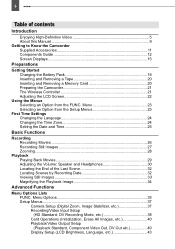
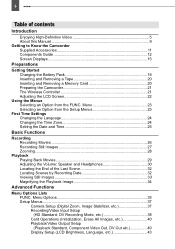
...Video 5 About this Manual 9 Getting to Know the Camcorder Supplied Accessories 11 Components Guide 12 Screen Displays 15
Preparations
Getting Started Charging the Battery Pack 18 Inserting and Removing a Tape 20 Inserting and Removing a Memory Card 20 Preparing the Camcorder... 35 Setup Menus 37 Camera Setup (Digital Zoom, Image Stabilizer, etc 37 Recording/Video Input Setup (HD Standard...
HV20 Instruction Manual - Page 58


...in dark places. while one whose histogram skews to [ OFF]). The flash features the red-eye reduction function. The flash fires automatically according to the brightness of the histogram represents highlights...141;
The flash fires automatically according to the brightness of the subject.
(red-eye reduction, auto)
The assist lamp lights up to verify the correct exposure of recording. Use...
HV20 Instruction Manual - Page 59
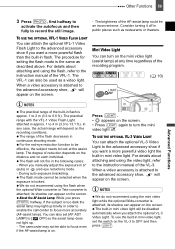
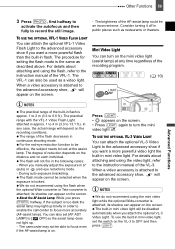
... screen. The degree of the flash decreases in continuous shooting mode. For the red-eye reduction function to be used as a video light. When you want a more powerful video light the built-in mini video light. The camcorder may light up . - When a video accessory is attached to focus even if the AF-assist lamp is attached to...
HV20 Instruction Manual - Page 88
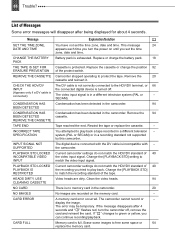
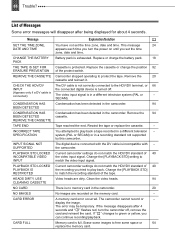
... change the position 92
ERASURE PREVENTION of the tape.
Remove the
94
BEEN DETECTED
cassette.
INCORRECT TAPE SPECIFICATION
You attempted to play back a tape recorded in a different television system (PAL or
-
PLAYBACK STD LOCKED Current camcorder settings do not match the HDV/DV standard of 40
INCOMPATIBLE VIDEO
the video input signal. Change the...
HV20 Instruction Manual - Page 102
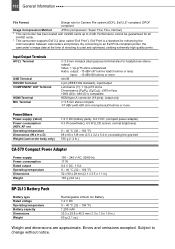
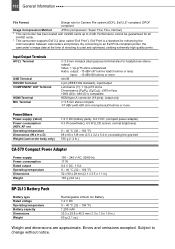
...Video: 1 Vp-p/75 ohms unbalanced Audio: output: -10 dBV (47 kohms load/3 kohms or less)
input: -10 dBV/40 kohms or more
mini-B
4 pin (IEEE1394 standard), input/output
Luminance (Y): 1 Vp-p/75 ohms Chrominance (PB/PR (CB/CR)): ±350 mVp-p 1080i... Camera File system (DCF), Exif 2.23 compliant, DPOF compliant
Image Compression Method
JPEG (compression: Super Fine, Fine, Normal)
2 This camcorder...
Similar Questions
Software Drivers For Zr300 Video Camera For Windows 10 Computer
i need software driver disc for ZR300 video camera using on windows 10 computer
i need software driver disc for ZR300 video camera using on windows 10 computer
(Posted by bravi57 1 year ago)
How Do You Delete Film From A Canon Vixia Hfm 301 Video Camera
(Posted by Simonsdu7 9 years ago)
My Built In Memory Is Full On My Canon Vixia Hf R20 Video Camera How Do I Use
my sd card
my sd card
(Posted by dudanarka 10 years ago)
Canon Fs30 Video Camera Has Blank Screen
I have a Canon FS30 video camera (approx. 3 years old). I had never had problems before, but today, ...
I have a Canon FS30 video camera (approx. 3 years old). I had never had problems before, but today, ...
(Posted by amandaboerner 10 years ago)
Video Camera Problem
My Canon HG20 video camera zooms all the way in once I turn it on. IfI remove/replace the battery ...
My Canon HG20 video camera zooms all the way in once I turn it on. IfI remove/replace the battery ...
(Posted by sschmeer 12 years ago)

