Canon FS100 Support Question
Find answers below for this question about Canon FS100 - Camcorder - 1.07 MP.Need a Canon FS100 manual? We have 6 online manuals for this item!
Question posted by chalkRo on April 13th, 2014
Canon Fs100 Won't Charge
The person who posted this question about this Canon product did not include a detailed explanation. Please use the "Request More Information" button to the right if more details would help you to answer this question.
Current Answers
There are currently no answers that have been posted for this question.
Be the first to post an answer! Remember that you can earn up to 1,100 points for every answer you submit. The better the quality of your answer, the better chance it has to be accepted.
Be the first to post an answer! Remember that you can earn up to 1,100 points for every answer you submit. The better the quality of your answer, the better chance it has to be accepted.
Related Canon FS100 Manual Pages
ZoomBrowser EX 6.5 for Windows Instruction Manual - Page 57


... computer in the correct modes to transfer data. Is the battery sufficiently charged? Start by Checking This
Investigate the following points first if you encounter a problem. Some models require the camera to be set to the playback mode to transfer data?
Also check to ensure that it is securely attached at both...
FS10/FS11/FS100 Instruction Manual - Page 2
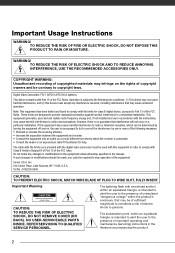
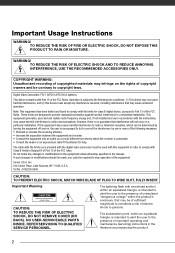
... PLUG TO WIDE SLOT, FULLY INSERT.
One Canon Plaza, Lake Success, NY 11042, U.S.A.
The lightning flash with Class B limits in the literature accompanying the product.
2 TO REDUCE THE RISK OF ELECTRIC SHOCK AND TO REDUCE ANNOYING INTERFERENCE, USE THE RECOMMENDED ACCESSORIES ONLY.
Digital Video Camcorder, FS11 A/FS10 A/FS100 A systems
This device complies with the...
FS10/FS11/FS100 Instruction Manual - Page 3
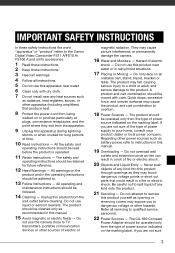
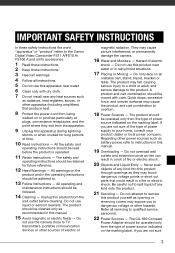
...excessive force, and uneven surfaces may cause picture interference, or permanently damage the camera.
16 Water and Moisture - The product should be operated only from the
wall...
In these safety instructions the word "apparatus" or "product" refers to the Canon Digital Video Camcorder FS11 A/FS10 A/ FS100 A and all its accessories.
1 Read these instructions. 2 Keep these instructions....
FS10/FS11/FS100 Instruction Manual - Page 10
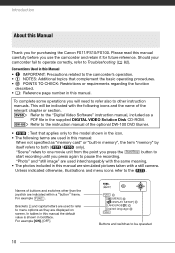
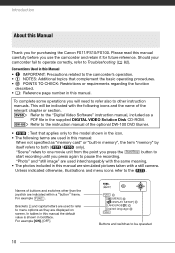
... purchasing the Canon FS11/FS10/FS100. Should your camcorder fail to operate correctly, refer to the
.
Brackets [ ] and capital letters are used interchangeably with the same meaning.
• The photos included in this manual:
When not specified as a PDF file in memory", the term "memory" by
itself refers to the "Digital Video Software" instruction...
FS10/FS11/FS100 Instruction Manual - Page 11
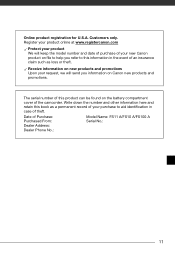
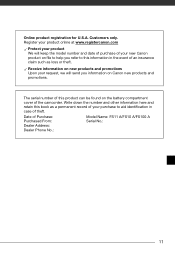
... will keep the model number and date of purchase of your new Canon product on file to aid identification in the event of an insurance ...We will send you refer to this product can be found on Canon new products and promotions. The serial number of this information in ...Address: Dealer Phone No.:
Model Name: FS11 A/FS10 A/FS100 A Serial No.:
11 Write down the number and other information here and ...
FS10/FS11/FS100 Instruction Manual - Page 82
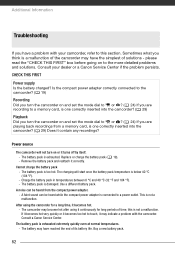
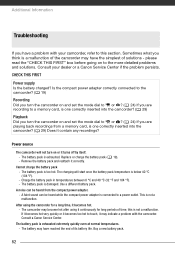
... can be heard while the compact power adapter is not a malfunction. The camcorder may indicate a problem with your dealer or a Canon Service Center if the problem persists. Consult a Canon Service Center. CHECK THIS FIRST
Power supply Is the battery charged? Replace or charge the battery pack ( 19). -
this section. Remove the battery pack and reattach...
FS10/FS11/FS100 Instruction Manual - Page 84
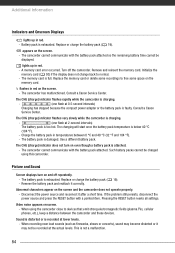
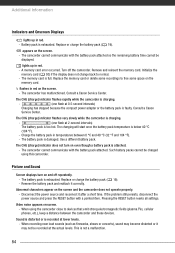
... faulty.
Replace or charge the battery pack ( 19). - Video noise appears on the screen and the camcorder does not operate properly...charge) indicator flashes rapidly while the camcorder is charging.
-
(one flash at the actual levels. Consult a Canon
Service Center. Use a different battery pack. The CHG (charge) indicator does not turn on and off the camcorder. The camcorder...
FS10/FS11/FS100 Instruction Manual - Page 85
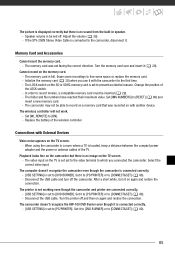
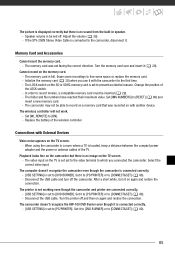
.... Replace the battery of the LOCK switch. -
Turn the printer off . Set it . Adjust the volume ( 38). - If the STV-250N Stereo Video Cable is connected to the camcorder, disconnect it to [DVD BURNER] or to [DVD BURNER]. Turn the memory card over and insert it to [PC/PRINTER] or to record...
FS10/FS11/FS100 Instruction Manual - Page 86
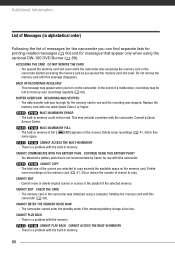
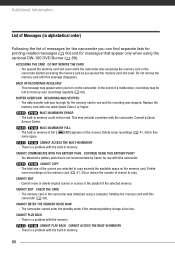
... a battery pack that appear only when using a computer.
The camcorder cannot enter the standby mode if the remaining battery charge is a problem with one rated Speed Class 2 or higher.
...up your recordings regularly ( 68). Consult a Canon
Service Center.
/
BUILT-IN MEMORY FULL
- Delete some recordings (
some recordings on the camcorder. Delete
some space.
41, 58) to ...
FS10/FS11/FS100 Instruction Manual - Page 94
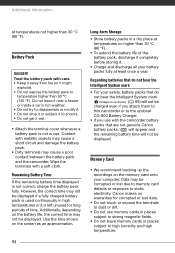
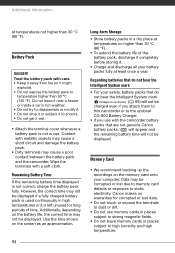
...If you attach them to this camcorder or to static electricity.
Use the time shown on the memory card onto your safety, battery packs that are not genuine Canon battery packs, will appear and the...metallic objects may cause a short circuit and damage the battery pack.
• Dirty terminals may be charged even if you use with care. • Keep it away from fire (or it to high humidity...
FS10/FS11/FS100 Instruction Manual - Page 97
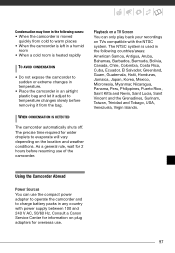
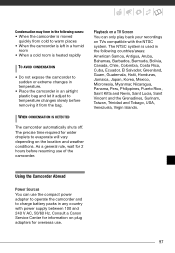
...8226; Do not expose the camcorder to sudden or extreme changes in temperature.
• Place the camcorder in an airtight plastic bag and let it adjust to charge battery packs in the following...Grenadines, Surinam, Taiwan, Trinidad and Tobago, USA, Venezuela, Virgin Islands.
Consult a Canon Service Center for information on plug adapters for 2 hours before removing it from the bag. As...
FS10/FS11/FS100 Instruction Manual - Page 99
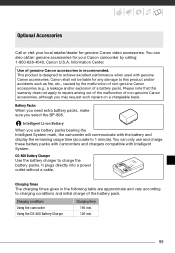
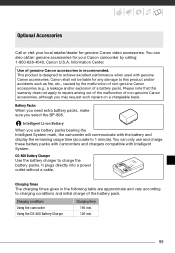
... request such repairs on a chargeable basis.
Charging conditions Using the camcorder Using the CG-800 Battery Charger
Charging time 195 min. 105 min.
99
Canon shall not be liable for any damage to this warranty does not apply to 1 minute). You can also obtain genuine accessories for genuine Canon video accessories. Please note that this product...
FS10/FS11/FS100 Instruction Manual - Page 100
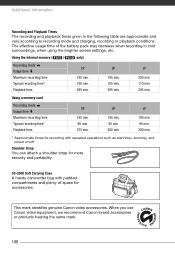
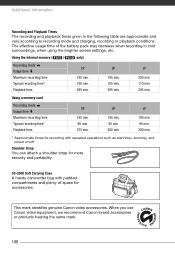
...the following table are approximate and vary according to recording mode and charging, recording or playback conditions. Using the internal memory (
/
only)...time
XP
195 min. 100 min. 295 min. This mark identifies genuine Canon video accessories. The effective usage time of space for accessories. Using a memory ...camcorder bag with repeated operations such as start/stop, zooming, and power on/off...
FS11, FS10, and FS100 Instruction Manual - Page 2
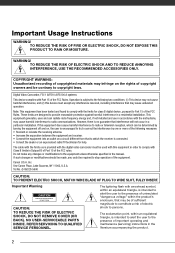
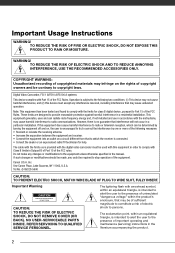
Digital Video Camcorder, FS11 A/FS10 A/FS100 A systems
This device complies with the instructions, may cause harmful ... use in the literature accompanying the product.
2 Do not make any interference received, including interference that to persons. Canon U.S.A.
WARNING!
These limits are designed to the following measures: • Reorient or relocate the receiving antenna. •...
FS11, FS10, and FS100 Instruction Manual - Page 3
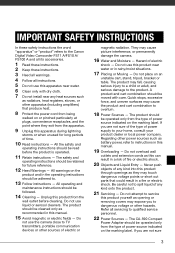
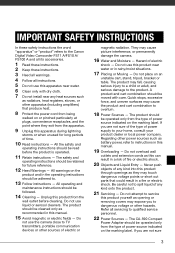
...use this apparatus near water. 6 Clean only with care. Do not use the camera close to TV transmitters, portable communication devices or other apparatus (including amplifiers) that... damage the camera.
16 Water and Moisture - IMPORTANT SAFETY INSTRUCTIONS
In these safety instructions the word "apparatus" or "product" refers to the Canon Digital Video Camcorder FS11 A/FS10 A/ FS100 A and all...
FS11, FS10, and FS100 Instruction Manual - Page 10
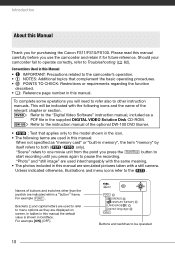
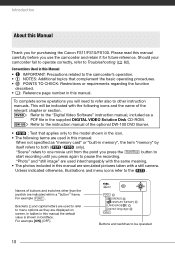
Introduction
About this manual carefully before you use the camcorder and retain it for purchasing the Canon FS11/FS10/FS100. Please read this Manual
Thank you for future reference.
Conventions Used in this Manual
• IMPORTANT: Precautions related to the camcorder's operation. • NOTES: Additional topics that applies only to the model shown in the...
FS11, FS10, and FS100 Instruction Manual - Page 11
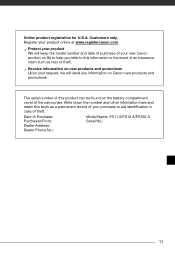
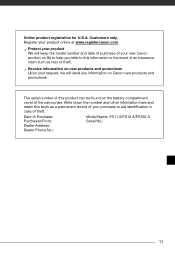
...Canon new products and promotions. Date of theft. Customers only.
Write down the number and other information here and retain this information in case of Purchase: Purchased From: Dealer Address: Dealer Phone No.:
Model Name: FS11 A/FS10 A/FS100... product can be found on the battery compartment cover of your new Canon product on file to help you information on new products and promotions ...
FS11, FS10, and FS100 Instruction Manual - Page 82
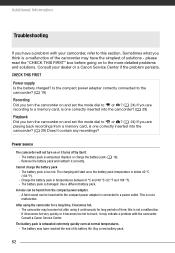
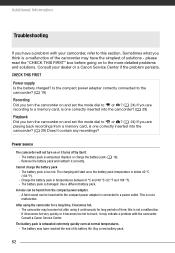
... becomes too hot to this is one correctly inserted into the camcorder? ( 29) Does it turns off by itself. - Consult a Canon Service Center.
Power source
The camcorder will start once the battery pack temperature is a malfunction of solutions - The charging will not turn the camcorder on or it contain any recordings?
Sometimes what you are...
FS11, FS10, and FS100 Instruction Manual - Page 85
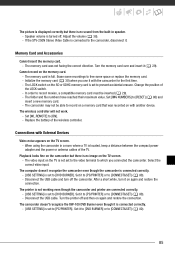
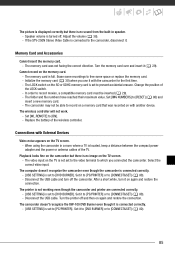
.... - Turn the printer off and then on the TV is not set to [CONNECT&SET] ( 80). - Initialize the memory card ( 30) when you connected the camcorder. If the STV-250N Stereo Video Cable is connected to the camcorder, disconnect it to [DVD BURNER] or to [CONNECT&SET] ( 80). -
The computer doesn't recognize the...
FS11, FS10, and FS100 Instruction Manual - Page 86
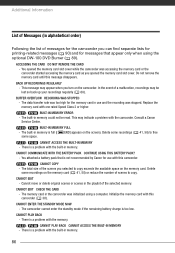
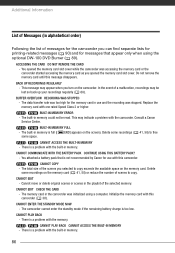
... screen).
BUFFER OVERFLOW RECORDING WAS STOPPED - Delete some recordings (
some recordings on the camcorder. Delete
some space.
41, 58) to copy. Cannot move or delete original scenes ...when using a computer.
The camcorder cannot enter the standby mode if the remaining battery charge is a problem with the built-in memory. There is not recommended by Canon for the memory card in...
Similar Questions
Video Will Not Record
the camcorder does not record video, screen is black when swithced to camera mode.
the camcorder does not record video, screen is black when swithced to camera mode.
(Posted by dmrako 9 years ago)
How Do I Find The Pc/printer Setting On My Canon Fs100 Video Camera
(Posted by HRIDsh 9 years ago)
Canon Fs100 Camcorder
how do I get my camcorder to stop automatically zooming?
how do I get my camcorder to stop automatically zooming?
(Posted by Jbirdie26 10 years ago)
Why The Charging Light Won't Light Out When Charging N The Camcorder Can't Turn
(Posted by Cjaylorabc61 14 years ago)

