Canon FS100 Support Question
Find answers below for this question about Canon FS100 - Camcorder - 1.07 MP.Need a Canon FS100 manual? We have 6 online manuals for this item!
Question posted by Cjaylorabc61 on April 12th, 2010
Why The Charging Light Won't Light Out When Charging N The Camcorder Can't Turn
The person who posted this question about this Canon product did not include a detailed explanation. Please use the "Request More Information" button to the right if more details would help you to answer this question.
Current Answers
There are currently no answers that have been posted for this question.
Be the first to post an answer! Remember that you can earn up to 1,100 points for every answer you submit. The better the quality of your answer, the better chance it has to be accepted.
Be the first to post an answer! Remember that you can earn up to 1,100 points for every answer you submit. The better the quality of your answer, the better chance it has to be accepted.
Related Canon FS100 Manual Pages
Digital Video Software (Macintosh) Ver.30 Instruction Manual - Page 33
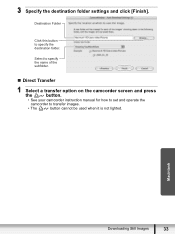
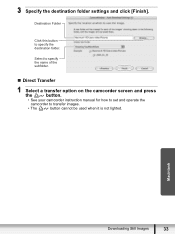
... transfer images.
• The
button cannot be used when it is not lighted.
Macintosh
Downloading Still Images
33 Select to specify the name of the subfolder.
„ Direct Transfer
1 Select a transfer option on the camcorder screen and press
the
button.
• See your camcorder instruction manual for how to set and operate the...
Digital Video Software (Windows) Ver.30 Instruction Manual - Page 28


... displayed and click [OK].
• The Camera Control window opens.
If the camcorder is already connected to the computer, you to Camera] in the ZoomBrowser EX Main Window.
The Remote shooting function is not supported by your camcorder.
28
Downloading Still Images Starting CameraWindow
1 Connect the camcorder to the computer ( 25). 2 Select [Canon...
Digital Video Software (Windows) Ver.30 Instruction Manual - Page 37
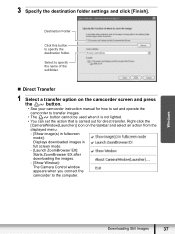
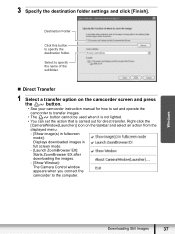
... screen mode.
- [Launch ZoomBrowser EX]:
Starts ZoomBrowser EX after
downloading the images.
- [Show Window]:
The Camera Control window
appears when you connect the
camcorder to transfer images.
• The
button cannot be used when it is not lighted.
• You can set the action that is carried out for how to set and...
FS10/FS11/FS100 Instruction Manual - Page 6


...
Supplied Accessories
13
Components Guide
16
Screen Displays
Preparations
19 Getting Started
19
Charging the Battery Pack
20
Preparing the Wireless Controller and Accessories
22
Adjusting the Position and Brightness of the LCD Screen
24 Basic Operation of the Camcorder
24
Operating Modes
24
The
Button:
Mode or Flexible Recording
25
Joystick...
FS10/FS11/FS100 Instruction Manual - Page 13
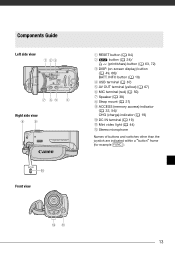
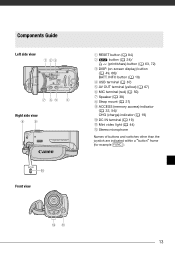
...) AV OUT terminal (yellow) ( 67) MIC terminal (red) ( 50) Speaker ( 38) Strap mount ( 21) ACCESS (memory access) indicator ( 32, 54)/ CHG (charge) indicator ( 19) DC IN terminal ( 19) Mini video light ( 44) Stereo microphone
Names of buttons and switches other than the
joystick are indicated within a "button" frame
(for example FUNC. ). Front view...
FS10/FS11/FS100 Instruction Manual - Page 17


...)
Number of still images available ( 18)
On the memory card
/
In the built-in memory
Self timer ( 45)
AF frame ( 77)
Mini video light ( 44)
Focus and exposure lock ( 54)
Camcorder shake warning ( 77)
Remote sensor off ( 80)
Image number ( 18, 81)
Current image / Total number of images
Histogram ( 60)
Date and time...
FS10/FS11/FS100 Instruction Manual - Page 18


... is displayed in red, replace the battery pack with a fully charged one.
• When you attach an empty battery pack, the power may turn off , press BATT.INFO to 5 images
in red: No more...seconds. If the battery pack is "IMG_0107.JPG", stored under which the camcorder and the battery pack are used, the actual battery charge may not be in green. • Depending on the recording conditions,...
FS10/FS11/FS100 Instruction Manual - Page 19
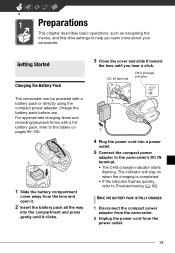
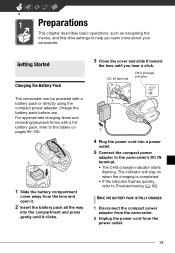
... the lens and open it.
2 Insert the battery pack all the way
into a power
outlet.
5 Connect the compact power
adapter to the camcorder's DC IN terminal. • The CHG (charge) indicator starts
flashing. Preparations
This chapter describes basic operations, such as navigating the menus, and first time settings to help you hear...
FS10/FS11/FS100 Instruction Manual - Page 20
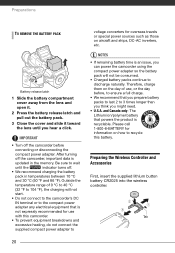
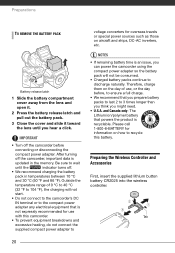
..., etc.
Preparing the Wireless Controller and Accessories
First, insert the supplied lithium button battery CR2025 into the wireless controller. Therefore, charge them on how to discharge naturally.
After turning
off the camcorder, important data is recyclable. Tab
20 Preparations
TO REMOVE THE BATTERY PACK
Battery release latch
1 Slide the battery compartment cover away...
FS10/FS11/FS100 Instruction Manual - Page 21


... the LCD panel 180 degrees to use the wireless controller from the rear bracket on the camcorder, then to unthread it from the front of
the arrow and pull out the battery holder...
NOTES
• The wireless controller may not work properly when the remote sensor is situated under strong light sources or direct sunlight.
• If the wireless controller does not work, check that you press ...
FS10/FS11/FS100 Instruction Manual - Page 24


... (the button's light is not available.
You can access the menus and
Operating mode Mode dial
*
/
only. The camcorder's operating mode is available in all operating
modes. Press the
button again to return to your preference. The
Button:
Flexible Recording
Mode or
The camcorder offers two basic modes for recording video or still images...
FS10/FS11/FS100 Instruction Manual - Page 34


...CAMERA SETUP] [ZOOM TYPE] Desired option
FUNC. Press gently for faster zooms. You can also set to [ OFF] (4:3) 55x
Using the Zoom
( 24)
W
T
W
T
W Zoom out
T Zoom in
Move the zoom lever toward T to obtain a larger zoom range without any deterioration in (telephoto). Video... set to digital zoom (light blue area on the zoom...optical zoom range, the camcorder processes the image digitally ...
FS10/FS11/FS100 Instruction Manual - Page 35


... - Quick Start Function
When you wish to turn on the camcorder.
• You can also delete the scene
while reviewing it .
...camcorder entered the standby mode.
2 When you close the LCD panel under some circumstances (for 10 minutes, regardless of time until shut-off or turn off if left in standby mode for example while recording, while a menu is being displayed, while the battery charge...
FS10/FS11/FS100 Instruction Manual - Page 45


... subjects may appear too dark (underexposed) or subjects under very strong lights may appear too bright or glaring (overexposed). To correct this, you can press Start/Stop (when recording movies), press PHOTO fully (when recording still images) or turn off the camcorder to cancel the self timer.
The countdown appears on the screen...
FS10/FS11/FS100 Instruction Manual - Page 47


...turn off the camcorder.
2 Press FUNC. and continue instead with the following procedure.
The camcorder retains the custom setting even if you select [ SET], do not press
FUNC. TO SET THE CUSTOM WHITE BALANCE
1 Point the camcorder...The white balance function helps you to accurately reproduce colors under colored lighting. Infinity Focus
Use this setting for more than the Special Scene ...
FS10/FS11/FS100 Instruction Manual - Page 84
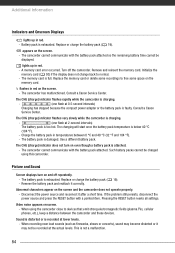
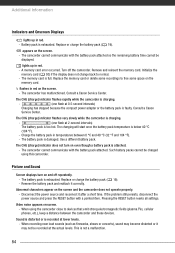
...The memory card is damaged.
The CHG (charge) indicator does not turn on and off the camcorder. Such battery packs cannot be charged using the camcorder close to devices that emit strong electromagnetic fields ...below 40 °C
(104 °F).
- lights up in red. -
The CHG (charge) indicator flashes very slowly while the camcorder is charging.
-
(one flash at lower levels. -...
FS10/FS11/FS100 Instruction Manual - Page 85
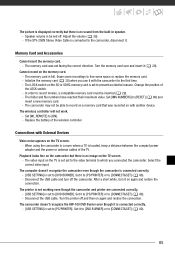
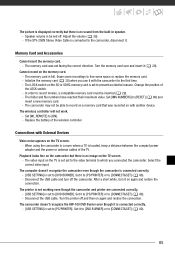
...with the camcorder for the first time. - If the STV-250N Stereo Video Cable is connected to the camcorder, disconnect it to [PC/PRINTER] or to [CONNECT&SET] ( 80). - Turn the memory ...( 29). Initialize the memory card ( 30) when you connected the camcorder.
When using the camcorder in speaker. - Disconnect the USB cable and turn it to [PC/PRINTER] or to free some space or replace the...
FS11, FS10, and FS100 Instruction Manual - Page 13


...) AV OUT terminal (yellow) ( 67) MIC terminal (red) ( 50) Speaker ( 38) Strap mount ( 21) ACCESS (memory access) indicator ( 32, 54)/ CHG (charge) indicator ( 19) DC IN terminal ( 19) Mini video light ( 44) Stereo microphone
Names of buttons and switches other than the
joystick are indicated within a "button" frame
(for example FUNC. ). Components Guide...
FS11, FS10, and FS100 Instruction Manual - Page 84
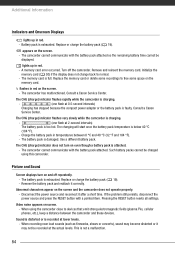
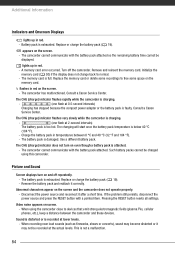
... not turn on the memory card.
Pressing the RESET button resets all settings. lights up in red. -
Such battery packs cannot be charged using the camcorder close to normal.
- Abnormal characters appear on even though a battery pack is recorded at the actual levels. Video noise appears on the screen. - Additional Information
Indicators and Onscreen Displays
lights...
FS11, FS10, and FS100 Instruction Manual - Page 85
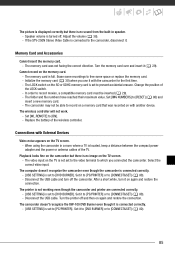
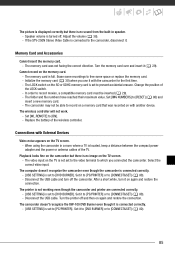
... correctly. - [USB SETTING] is set to [DVD BURNER]. If the STV-250N Stereo Video Cable is turned off the camcorder. Change the position of the wireless controller. The camcorder may not be inserted ( 29). -
Speaker volume is connected to the camcorder, disconnect it to [PC/PRINTER] or to free some space or replace the memory...
Similar Questions
Video Light Control Canon Hf M500
How do you turn on the video recording light on front of recorder. Please help.
How do you turn on the video recording light on front of recorder. Please help.
(Posted by gregrhule 1 year ago)
Camcorder Wont Work
I banged my Camcorder and now it wont work it wont take pictures or moving pictures but I can see th...
I banged my Camcorder and now it wont work it wont take pictures or moving pictures but I can see th...
(Posted by nuttyhevuk 9 years ago)
How Long Will Charge Canon Camcorder Vixia Hf R200
(Posted by ipllete 10 years ago)
Canon Fs100 Camcorder
how do I get my camcorder to stop automatically zooming?
how do I get my camcorder to stop automatically zooming?
(Posted by Jbirdie26 10 years ago)

