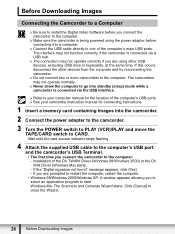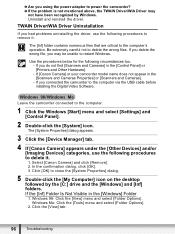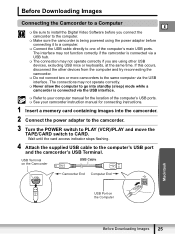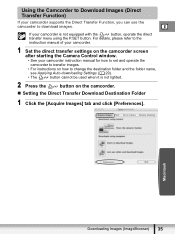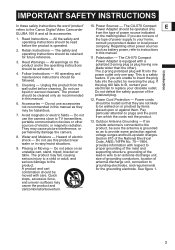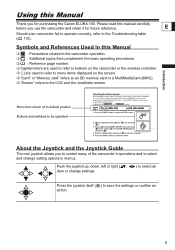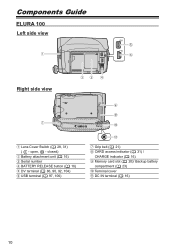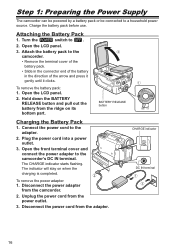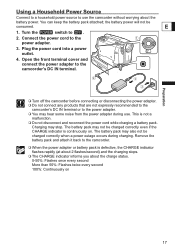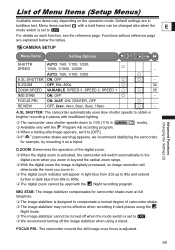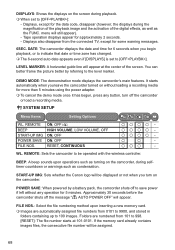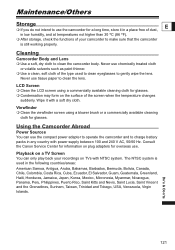Canon ELURA 100 Support Question
Find answers below for this question about Canon ELURA 100 - Camcorder - 1.3 MP.Need a Canon ELURA 100 manual? We have 4 online manuals for this item!
Question posted by jAarrac on August 13th, 2014
Can Elura 100 Ac Adapter
The person who posted this question about this Canon product did not include a detailed explanation. Please use the "Request More Information" button to the right if more details would help you to answer this question.
Current Answers
Related Canon ELURA 100 Manual Pages
Similar Questions
Canon Elura 100 How To Download Video To Windows 7
(Posted by glonml123 9 years ago)
How Can I Download The Video On My Canon Elura 100 To Imovie?
I have important video recordings on the mini DV tape take on my Canon Elura 100. When I try to impo...
I have important video recordings on the mini DV tape take on my Canon Elura 100. When I try to impo...
(Posted by VickiEvelyn 10 years ago)
Canon Elura 100 Minidv Camcorder Will Not Turn On
(Posted by Imwolssa 10 years ago)
Do Not Looking For Driver Minidv Digital Video Comcorder Elura 100
please help me... thanhks
please help me... thanhks
(Posted by ngoduykhang90 11 years ago)