Canon D480 Support Question
Find answers below for this question about Canon D480 - ImageCLASS B/W Laser.Need a Canon D480 manual? We have 4 online manuals for this item!
Question posted by grtaccounting on October 3rd, 2011
Load Paper In Cassette Message
Message says to load paper in the copier, but it is already loaded; continues to say "load paper" and the error light flashes. What can I do?
Current Answers
There are currently no answers that have been posted for this question.
Be the first to post an answer! Remember that you can earn up to 1,100 points for every answer you submit. The better the quality of your answer, the better chance it has to be accepted.
Be the first to post an answer! Remember that you can earn up to 1,100 points for every answer you submit. The better the quality of your answer, the better chance it has to be accepted.
Related Canon D480 Manual Pages
imageCLASS D480 Starter Guide - Page 2


... to Suit Your Purposes 2
2 Set Up the Machine...3 Items Included with the Machine...3 Installation Space...3 Manuals for the Machine...4 Install Toner Cartridge...4 Set Up Paper Cassette and Load Paper...7 Connect Power Cord and Turn On the Machine...9
3 Make Fax Settings...10 Connect Telephone Cables...10 Register User Telephone Number and Unit Name 11 Information...
imageCLASS D480 Starter Guide - Page 9
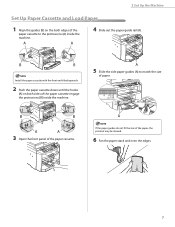
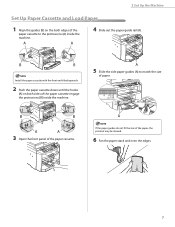
... the Machine
Set Up Paper Cassette and Load Paper
1 Align the guides (B) on both edges of the
paper cassette to match the size
of paper.
3 Open the front panel of the paper, the printout may be skewed.
6 Fan the paper stack and even the edges.
Install the paper cassette with the front end tilted upwards.
2 Push the paper cassette down until the hooks...
imageCLASS D480 Starter Guide - Page 10
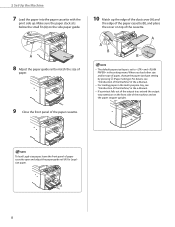
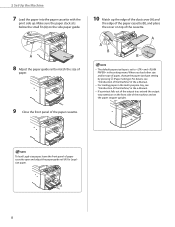
... the multi-purpose tray, see "Introduction of the Machine," in the e-Manual.
- To load Legal-size paper, leave the front panel of paper, change the paper size/type setting by pressing [Paper Settings]. 2 Set Up the Machine
7 Load the paper into the paper cassette with the
print side up the edge of the dust cover (A) and
the edge of...
imageCLASS D480 Starter Guide - Page 11
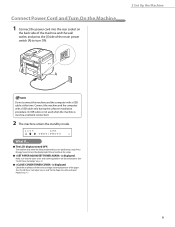
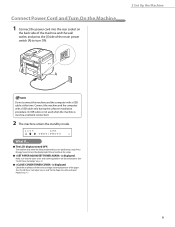
... press the [I] side of the paper. (See "Install Toner Cartridge," on p. 4 and "Set Up Paper Cassette and Load Paper," on p. 4.)
● is used when the machine is displayed:
Check the installation of the toner cartridge and the placement of the main power switch (A) to turn the display back ON and continue the setup.
● is displayed...
imageCLASS D480 Basic Operation Guide - Page 5


...This Manual ix Keys and Buttons Used in Canada xxi Utilisation au Canada xxiii Laser Safety xxv CDRH Regulations xxv
1 Before Using the Machine.......1-1
Machine Components 1-2 ...In the ADF 2-5 Paper Requirements 2-6 Printable Area 2-7 Loading Paper 2-8 In the Paper Cassette 2-8 In the Multi-Purpose Tray 2-10 Setting Paper Size and Type 2-12 For the Paper Cassette 2-12 For the ...
imageCLASS D480 Basic Operation Guide - Page 30


... feeder tray Holds documents.
④Document delivery tray Receives documents.
⑤Operation panel Controls the machine.
⑥Output tray Receives copies, prints and faxes.
⑦Paper cassette Loads the paper supply.
⑧Scanning area Scans documents from falling off the output tray.
imageCLASS D480 Basic Operation Guide - Page 33


...error has occurred.
⑮Processing/Data indicator Blinks while sending or receiving faxes. For details, see the previous item in the menu.
㉓Display Displays messages...
Operation Panel
①[Paper Settings] key Press to specify the paper size and type for the paper cassette or multi-purpose tray...documents you are in the copy mode. Lights when the machine has waiting jobs and ...
imageCLASS D480 Basic Operation Guide - Page 44


Documents Requirements 2-2 Scanning Area 2-3 Placing Documents 2-4
On the Platen Glass 2-4 In the ADF 2-5 Paper Requirements 2-6 Printable Area 2-7 Loading Paper 2-8 In the Paper Cassette 2-8 In the Multi-Purpose Tray 2-10 Setting Paper Size and Type 2-12 For the Paper Cassette 2-12 For the Multi-Purpose Tray 2-13 Documents and Print Media
2
Documents and Print Media
This chapter...
imageCLASS D480 Basic Operation Guide - Page 51
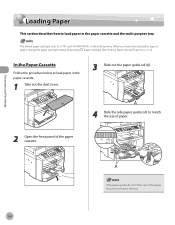
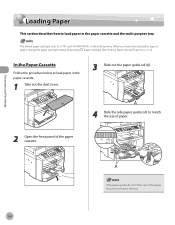
... printout may be skewed.
2-8 If the paper guides do not fit the size of paper. When you load other size and/or type of paper, change the paper size/type setting by pressing [Paper Settings]. (See "Setting Paper Size and Type," on p. 2-12.)
In the Paper Cassette
Follow the procedure below to load paper in the paper cassette and the multi-purpose tray.
imageCLASS D480 Basic Operation Guide - Page 52
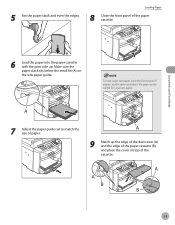
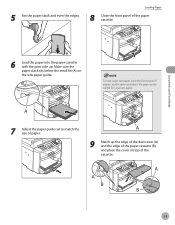
... up . To load Legal-size paper, leave the front panel of paper cassette open and adjust the paper guide rail (A) for Legal size paper.
7 Adjust the paper guide rail to match the size of the cassette.
2-9
Documents and Print Media
5 Fan the paper stack and even the edges.
Loading Paper
8 Close the front panel of the paper cassette.
6 Load the paper into the paper cassette with the...
imageCLASS D480 Basic Operation Guide - Page 53
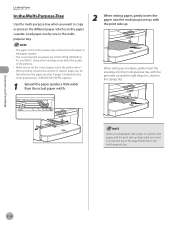
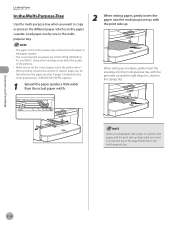
... the multi-purpose tray.
2-10
The recommended envelopes are COM10 (#10), MONARCH, DL, and ISOC5. When printing received documents or reports, paper can be
fed only from the paper cassette. If paper is loaded into the multi-purpose tray with the print side up (logo side) and insert it so that the top of the...
imageCLASS D480 Basic Operation Guide - Page 55
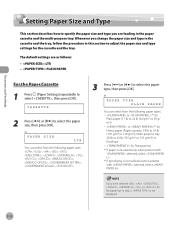
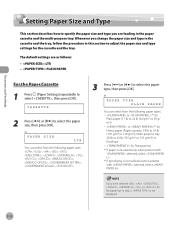
... lb to 24 lb (64 g/m2 to 163 g/m2)) or Envelope
- The default settings are loading in step 2, is not sufficient when printed with selected, select . PAPER SIZE
LTR
You can select from the following paper types: -
or *1 for the paper size in the paper cassette and the multi-purpose tray. Documents and Print Media
Setting...
imageCLASS D480 Basic Operation Guide - Page 195
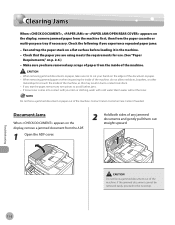
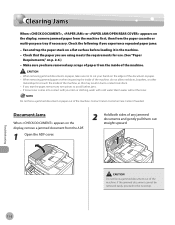
... into contact with your hands on a flat surface before loading it in burns or electrical shock. - Do not force a jammed document or paper out of the machine. Clearing Jams
Clearing Jams
When ...the document or paper. -
Check that the paper you have removed any scraps of paper from the paper cassette or multi-purpose tray if necessary. If you experience repeated paper jams: - ...
imageCLASS D480 Basic Operation Guide - Page 201
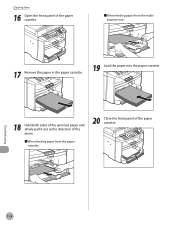
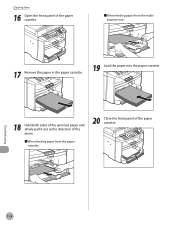
... of the paper cassette.
■ When feeding paper from the multipurpose tray:
17 Remove the paper in the paper cassette.
19 Load the paper into the paper cassette.
18 Hold both sides of the jammed paper and slowly pull it out in the direction of the arrow.
■ When feeding paper from the paper cassette:
20 Close the front panel of the paper cassette.
Troubleshooting
11...
imageCLASS D480 Basic Operation Guide - Page 203


This error message appears with one of the messages below when the error and status messages appear on the display. The machine temporarily received the fax in the machine. Error Messages
Error Messages
Troubleshooting
See the table below . - - - - Message AVAILABLE MEMORY nn% CANNOT PRINT RX DATA
CHANGE REG'D SIZE → PAPER SETTINGS
CHECK DOCUMENT CLOSE COVER TONER COVER HANG UP PHONE ...
imageCLASS D480 Basic Operation Guide - Page 204


... specified in for or . - This error message appears with one of the messages below. No paper is loaded in the paper cassette
or multipurpose tray when copying or printing. - Message LOAD CORRECT PAPER LOAD PAPER
LOST IMAGE MEMORY FULL
NOT AVAILABLE NOT REGISTERED OUT OF TONER CHANGE TONER
Error Messages
Description The size of the paper in the paper cassette or multi-purpose tray is...
imageCLASS D480 Basic Operation Guide - Page 205


... that indicates a particular type of error. Wait until the message disappears.
For details, see "Set Up the Machine," in the Starter Guide or "Set Up the Machine," in the paper cassette or multi-purpose tray.
This message appears when turning on how to resume the current job. Paper is not loaded properly, or the toner cartridge is...
imageCLASS MF4370dn/MF4350d Basic Operation Guide - Page 213


... error message appears with one of the messages below when the error and status messages appear on the display. Error Messages
Error Messages
Troubleshooting
See the table below . - - - - Message AVAILABLE MEMORY nn% CANNOT PRINT RX DATA
CHANGE REG'D SIZE ˠ PAPER SETTINGS
CHECK DOCUMENT CLOSE COVER TONER COVER HANG UP PHONE LIFT PANEL TO OPEN OPEN TONER COVER
Description This message...
imageCLASS MF4370dn/MF4350d Basic Operation Guide - Page 214


...or printing. - This error message appears with one of the paper specified in for printing a report or list even if paper is loaded. No paper is loaded in the paper cassette or multi-purpose tray when printing a received document. Or, when printing a report or list, this message appears if the paper size is not appropriate for or . - Message LOAD CORRECT PAPER LOAD PAPER
LOST IMAGE MEMORY...
imageCLASS MF4370dn/MF4350d Basic Operation Guide - Page 215
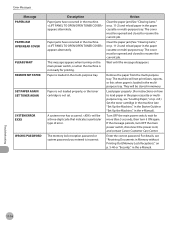
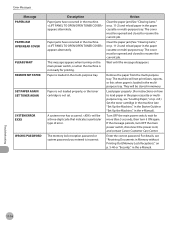
... code that indicates a particular type of error.
Clear the paper jam (See "Clearing Jams," on p. 11-2) and reload paper in the paper cassette or multi-purpose tray. They will be opened and closed to resume the current job.
will be opened and closed to load paper in the paper cassette or multipurpose tray, see "Loading Paper," on p. 2-8.) Set the toner cartridge...
Similar Questions
Page Total For A Canon Mf6540 Imageclass B/w Laser
On a Canon imageClass MF6540 B/W Laser, how do find the total pages counter? The instructions for th...
On a Canon imageClass MF6540 B/W Laser, how do find the total pages counter? The instructions for th...
(Posted by PHCadmin 7 years ago)
Paper Jam Light Will Not Go Off - Jammed
Paper Removed
(Posted by rvance 10 years ago)
Does Canon Imageclass D480 B/w Printer Have Airprint Function For Ipad?
(Posted by oliverlin949 11 years ago)
Paper Cassette
The printer's paper cassette was lost by the movers when we changed offices. How do I get a replacem...
The printer's paper cassette was lost by the movers when we changed offices. How do I get a replacem...
(Posted by ireneplotzker 12 years ago)

