Canon Color imageCLASS MF8380Cdw Support Question
Find answers below for this question about Canon Color imageCLASS MF8380Cdw.Need a Canon Color imageCLASS MF8380Cdw manual? We have 2 online manuals for this item!
Question posted by madjr on April 13th, 2014
Canon Color Imageclass Mf8380cdw Error Message No Paper When Printing From
multi-pourpose tray
Current Answers
There are currently no answers that have been posted for this question.
Be the first to post an answer! Remember that you can earn up to 1,100 points for every answer you submit. The better the quality of your answer, the better chance it has to be accepted.
Be the first to post an answer! Remember that you can earn up to 1,100 points for every answer you submit. The better the quality of your answer, the better chance it has to be accepted.
Related Canon Color imageCLASS MF8380Cdw Manual Pages
imageCLASS MF8380Cdw/8080Cw Basic Operation Guide - Page 8


... 2-12 2-13 2-14 2-14 2-15 2-15 2-16 2-16 2-16 2-16 2-16 2-17
2-18
For the Paper Cassette
2-18
Registering the Default Paper Settings for the Multi-purpose Tray
(Manual Feed Slot)
2-18
Registering a Custom Paper Size
2-19
Selecting the Print Side (MF8380Cdw Only)
2-21
When is selected (the default setting) 2-21
When is selected
2-21
Copying
3-1
Basic...
imageCLASS MF8380Cdw/8080Cw Basic Operation Guide - Page 10


... Cover and Duplex Unit (MF8380Cdw Only) 9-3
Paper Jams in the Output Area (MF8380Cdw Only)
9-4
Paper Jams in the Output Area and Rear Cover (MF8080Cw Only) 9-5
Paper Jams in the Paper Cassette (Cassette 1 or 2)
9-5
Paper Jams in the Multi-purpose Tray (MF8380Cdw Only)
9-6
Paper Jams in the Manual Feed Slot (MF8080Cw Only)
9-7
Onscreen Message
9-9
Error Codes
9-9
When Appears
9-13...
imageCLASS MF8380Cdw/8080Cw Basic Operation Guide - Page 20


...CANON INC. See http://www.dtsc.ca.gov/hazardouswaste/perchlorate/ for the machine. Legal Limitations on the Usage of Your Product and the Use of Images
Using your legal advisor for guidance. • Paper...your product to scan, print or otherwise reproduce any ...FCC (Federal Communications Commission)
Color imageCLASS MF8380Cdw: F157902 Color imageCLASS MF8080Cw: F157802 Contains Transmitter ...
imageCLASS MF8380Cdw/8080Cw Basic Operation Guide - Page 21


... Direct Distance Dial) line if you communicate overseas
NOTE
Canon recommends an individual line following industry standards, i.e., 2,500... to individual telephones for any message unless such message clearly contains in facilities and services... telephone company may cause a facsimile error. Do not connect this equipment (Color imageCLASS MF8380Cdw/MF8080Cw) causes harm to program this...
imageCLASS MF8380Cdw/8080Cw Basic Operation Guide - Page 41


... feed slot (MF8080Cw Only) Paper cassette The multi-purpose tray (MF8380Cdw Only) Manual feed slot (MF8080Cw Only)
2-2
Setting the Paper Size and Type
2-18
2-2
For the Paper Cassette
2-18
2-2
Registering the Default Paper Settings for the Multi-purpose Tray
(Manual Feed Slot)
2-18
2-2
Registering a Custom Paper Size
2-19
2-3
2-3
Selecting the Print Side (MF8380Cdw Only) 2-21
When...
imageCLASS MF8380Cdw/8080Cw Basic Operation Guide - Page 46
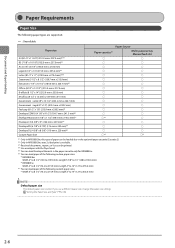
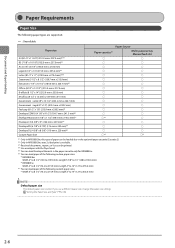
...printed. *4 Use envelopes with the flap closed. *5 You can load Envelope Monarch in the paper cassette only for MF8080Cw. *6 You can load paper of the following custom paper sizes.
* MF8380Cdw Width 4" to 8 1/2" (100 to 355.6 mm)
*7 You can load paper of the following paper types are supported.
: Unavailable
Paper...215.9 mm)
Paper Source
Paper cassette*1
Multi-purpose tray Manual feed ...
imageCLASS MF8380Cdw/8080Cw Basic Operation Guide - Page 47


... lb Bond (120 to 128 g/m2) 34 lb Bond to 60 lb Cover (129 to 163 g/m2)
Printer Driver Setting
[Plain 1]
Paper Source
Paper Capacity (Paper Cassette)
Paper Capacity (Multi-purpose Tray) (Manual Feed Slot)
[Plain 2]
• MF8380Cdw: 250 sheets • MF8380Cdw: 50 sheets • MF8080Cw: 150 sheets • MF8080Cw: 1 sheet
[Heavy 1] [Heavy 2] [Heavy 3]
200 sheets 150 sheets
30...
imageCLASS MF8380Cdw/8080Cw Basic Operation Guide - Page 56
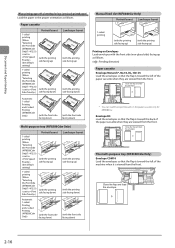
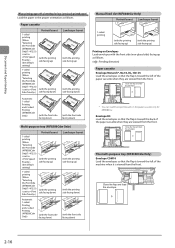
... side facing down)
Landscape layout
(with the printing side facing up)
(with the printing side facing down)
Automatic 1-sided Printing and 2-sided Printing (MF8380Cdw Only)
(with the front side facing down)
(with the front side facing down)
Multi-purpose tray (MF8380Cdw Only)
Portrait layout
1-sided printing (When "Selecting the Print Side (MF8380Cdw Only)"(→P.2-21) is set to (the...
imageCLASS MF8380Cdw/8080Cw Basic Operation Guide - Page 58
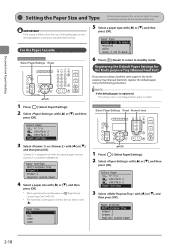
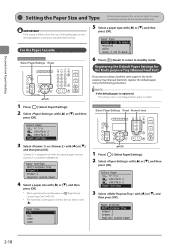
... from the size of the loaded paper, an error message appears, or printing is installed in the multipurpose tray (manual feed slot), register the default paper using the following procedure. Registering the Default Paper Settings for this operation
Select Paper/Settings Reset Numeric keys
Select Paper MP Tray
1 LTR:Plain 2 2 LTR:Plain 2 Paper Settings
3 Select or with [ ] or [ ],
and...
imageCLASS MF8380Cdw/8080Cw Basic Operation Guide - Page 61
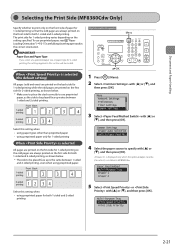
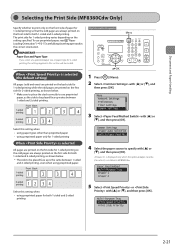
... setting specified.
Menu Network Settings Preferences Timer Settings Common Settings
3 Select with [ ] or [ ], and then press [OK].
Multi-Purpose Tray Print Speed Priority Print Side Priority
2-21
IMPORTANT Paper Size and Paper Type
If you select unsupported paper size or paper type for this operation
Menu
OK
1 Press [ ] (Menu). 2 Select with [ ] or
[ ], and then press [OK...
imageCLASS MF8380Cdw/8080Cw Basic Operation Guide - Page 80


...printed document in the multi-purpose tray to display the printer driver screen, see "Setting the Printer Options"in the e-Manual.
3 Select the page order from [Page Order].
1-sided Printing and 2-sided Printing (MF8380Cdw Only)
You can be a function for sheets printed... manually using A5 paper, the reverse side may differ according to print on one in the multi-purpose tray. * This ...
imageCLASS MF8380Cdw/8080Cw Basic Operation Guide - Page 151
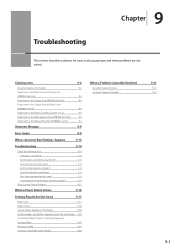
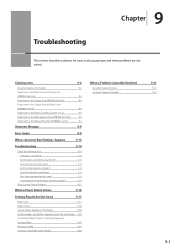
... Rear Cover
(MF8080Cw Only)
9-5
Paper Jams in the Paper Cassette (Cassette 1 or 2)
9-5
Paper Jams in the Multi-purpose Tray (MF8380Cdw Only)
9-6
Paper Jams in the sleep mode? Does a message appear on the Output
9-18
Toner Smudges and Spatters Appear around Text and Images 9-19
The Bottom Edge of Paper or Following Paper Has
Smudge Marks
9-19
Printing Is Faded
9-19
A Portion...
imageCLASS MF8380Cdw/8080Cw Basic Operation Guide - Page 152
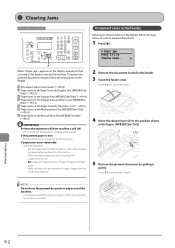
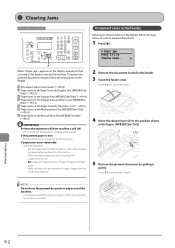
...in the Rear Cover and Duplex Unit (MF8380Cdw Only)" (→P.9-3) "Paper Jams in the Output Area (MF8380Cdw Only)" (→P.9-4) " Paper Jams in the Output Area and Rear Cover (MF8080Cw Only)" (→P.9-5) "Paper Jams in the Paper Cassette (Cassette 1 or 2)" (→P.9-5) " Paper Jams in the Multi-purpose Tray (MF8380Cdw Only)" (→P.9-6) " Paper Jams in the Feeder
Referring to the...
imageCLASS MF8380Cdw/8080Cw Basic Operation Guide - Page 156
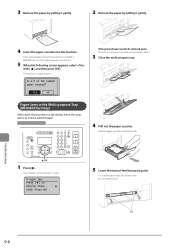
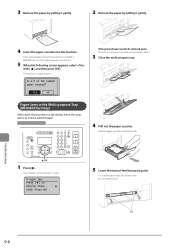
... (Cassette 2) is ready to print.
Yes
No
If the jammed paper cannot be used for this operation
4 Pull out the paper cassette.
Paper jam.
Press [OK] to be removed easily Do not try to remove it gently.
Keys to exit the operation screen.
The machine is installed in the Multi-purpose Tray (MF8380Cdw Only)
Referring to the...
imageCLASS MF8380Cdw/8080Cw Basic Operation Guide - Page 163
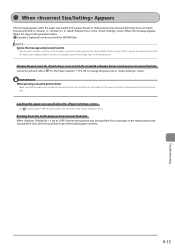
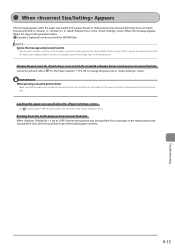
... may cause unexpected print results, for MF8380Cdw.
When this may not be used only for example, a part of the loaded paper correctly.
9-13
Troubleshooting Printing from the multi-purpose tray/manual feed slot When is set in the paper cassette or multi-purpose tray (manual feed slot). IMPORTANT When printing using the printer driver
Make sure that this message appears, follow the...
imageCLASS MF8380Cdw/8080Cw Basic Operation Guide - Page 164
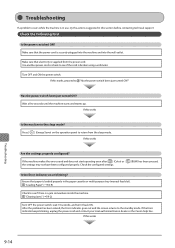
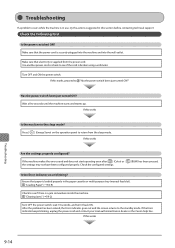
... actions suggested in the paper cassette or multi-purpose tray (manual feed slot).
"Clearing Jams" (→P.9-2)
Turn OFF the power switch, wait 10 seconds, and turn it back ON.
If this works
Are the settings properly configured? If the machine makes the error sound and does not start operating even after [ ] (Color) or [ ] (B&W) has been...
imageCLASS MF8380Cdw/8080Cw Basic Operation Guide - Page 171


.... • If the problem cannot be corrected via the website at http://www.
Please have the following information ready when contacting the Canon Customer Care Center: • Product name (Color imageCLASS MF8380Cdw/MF8080Cw) • Serial number (a character string of customer technical support options*: * Available support options are available from 9 A.M. EST, Monday through Friday...
imageCLASS MF8380Cdw/8080Cw Basic Operation Guide - Page 177


...Color... (M/W/D)
MF8380Cdw: 10...Printer Fax Other Switch Paper Feed Method*2
Multi-Purpose Tray: Off, On Drawer 1:Off, On Drawer 2*1:Off, On Drawer 1:Off, On Drawer 2*1:Off, On Multi-Purpose Tray: Off, On Drawer 1:Off, On Drawer 2*1:Off, On Multi-Purpose Tray: Off, On Drawer 1:Off, On Drawer 2*1:Off, On Multi-Purpose Tray: Print Speed Priority, Print Side Priority Drawer 1: Print Speed Priority, Print...
imageCLASS MF8380Cdw/8080Cw Basic Operation Guide - Page 178
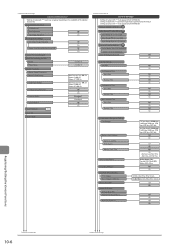
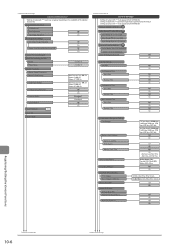
... Do Not Store, Only When Error Occurs
Off On
Off On Off On
Registering/Setting the Various Functions
10-6
Continues to the upper right
Continues to +3
Special Processing Special Paper Processing Manual 2-Sided Settings
Rough Paper Settings
Envelope Cling Prevention
Envelope Switch
Special Mode P
Clean Fixing Unit
P.8-3
Multi-Purpose Tray: Off, On Drawer 1: Off, On...
imageCLASS MF8380Cdw/8080Cw Basic Operation Guide - Page 183


...paper type used.
* 2 The print speed on Letter size plain paper is measured during continuous copying. Appendix
11-3 Printer Specifications
Printer Specification
Printing Method
Indirect electrostatic system (On-demand fixing)
Paper Capacity
• MF8380Cdw Multi-purpose tray...or lower. Scanner Specifications
Scanner Specifications
Type
Color scanner
Maximum Scan Size
• Platen ...
Similar Questions
Receiving An Error Message:
Receiving the following error message: Incorrect size / setting Drawer 1How can I rectify this?
Receiving the following error message: Incorrect size / setting Drawer 1How can I rectify this?
(Posted by gretchen99890 7 years ago)
Low Ink Error Message Prevents Printing Despite New Cartridges
I installed new ink tanks, but my OS X Yosemite printer icon continues to show "low ink" and my prin...
I installed new ink tanks, but my OS X Yosemite printer icon continues to show "low ink" and my prin...
(Posted by patleith 8 years ago)
Cannon Imageclass Mf8380cdw Error Message Cannot Print Rx Data
(Posted by leeLin 9 years ago)
I Get An Error Message: 'cannot Print Rx Data'
The Canon MF8380cdw answers and "talks" to the sending fax machine, but doesn't print the fax. Inste...
The Canon MF8380cdw answers and "talks" to the sending fax machine, but doesn't print the fax. Inste...
(Posted by mkbruns 9 years ago)
Error Message States, 'print Head Is Not Installed.what Is 'print Head?'
(Posted by MWSITLANI 10 years ago)

