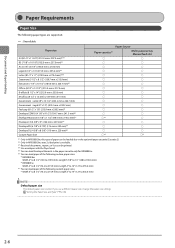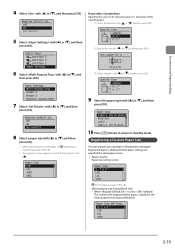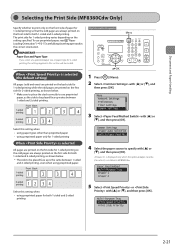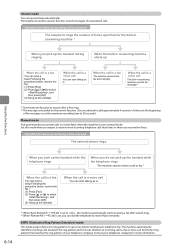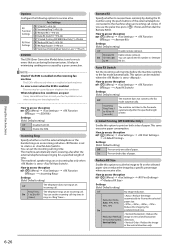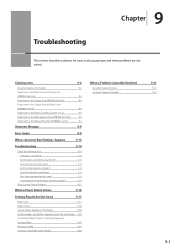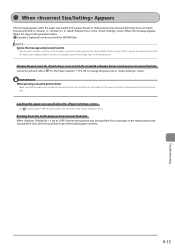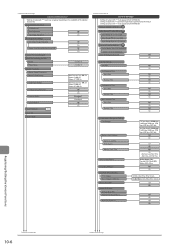Canon Color imageCLASS MF8380Cdw Support Question
Find answers below for this question about Canon Color imageCLASS MF8380Cdw.Need a Canon Color imageCLASS MF8380Cdw manual? We have 2 online manuals for this item!
Question posted by gretchen99890 on February 24th, 2017
Receiving An Error Message:
Current Answers
Answer #1: Posted by waelsaidani1 on February 24th, 2017 6:47 AM
* Cassette 2 (optional) can be used only for MF8350Cdn.
Cause and Solution- Changing the <Paper Settings> menu according to the size of the loaded paper
- Loading paper of the size specified in the <Paper Settings> menu
- Printing from the multi-purpose tray/manual feed slot
Cancel the job, see "Setting Paper Size and Type," and then change <Paper Settings>.
Related Canon Color imageCLASS MF8380Cdw Manual Pages
Similar Questions
multi-pourpose tray
The Canon MF8380cdw answers and "talks" to the sending fax machine, but doesn't print the fax. Inste...
the error message comes up and I have to shut the printer on and off en order for it to work.