Canon PIXMA MG2120 Support Question
Find answers below for this question about Canon PIXMA MG2120.Need a Canon PIXMA MG2120 manual? We have 3 online manuals for this item!
Question posted by mmfrje2 on February 28th, 2014
Cannon Mg 2120 Printer Color Ink Wont Work
The person who posted this question about this Canon product did not include a detailed explanation. Please use the "Request More Information" button to the right if more details would help you to answer this question.
Current Answers
There are currently no answers that have been posted for this question.
Be the first to post an answer! Remember that you can earn up to 1,100 points for every answer you submit. The better the quality of your answer, the better chance it has to be accepted.
Be the first to post an answer! Remember that you can earn up to 1,100 points for every answer you submit. The better the quality of your answer, the better chance it has to be accepted.
Related Canon PIXMA MG2120 Manual Pages
MG2100 series Especificaciones [Spanish Version] - Page 1


...X 19200 dpi
Gradation (Input/Output) Gray: 16 bit/8 bit Color: 48 bit/24 bit (RGB each 384 nozzles)
Copy Specifications
Multiple...X v.10.6, install software bundled with the Canon inkjet printer before upgrading from Windows Vista to install Easy-WebPrint EX...Printing resolution (dpi) 4800* (horizontal) X 1200 (vertical) * Ink droplets can be placed with Windows Media Center. • Macintosh: ...
User Manual - Page 20


...The photo print settings will be printed only to print it again. It is recommended that can also boost the colors in the Layout/Print screen. Photo Print Settings
Page top Click Print in the Preferences dialog box, and then ...print job page by page checkbox in the step button area on the printer, paper size, and media type. When you print on a bordered layout, the margins on each screen.
User Manual - Page 206


Printing a Color Document in Monochrome
Page 206 of 731 pages
When using the grayscale printing function to print Adobe RGB data, convert the data to sRGB data using an application software. Page top
Note
During Grayscale Printing, color inks may be used as well as black ink.
User Manual - Page 216


... Setup tab by changing the ink ratios of each color, it changes the total color balance of 731 pages
Home > Printing > Printing from a Computer > Printing with Application Software (Printing with the Printer Driver) > Changing the Print Quality and Correcting Image Data > Adjusting Color Balance
P017
Adjusting Color Balance
You can adjust the color tints when printing. Since...
User Manual - Page 245


...the Print Quality Level (Custom) Printing a Color Document in Monochrome Specifying Color Correction Adjusting Color Balance Adjusting Color Balance Using Sample Patterns (Printer Driver) Adjusting Brightness Adjusting Intensity Adjusting Contrast ... a Frequently Used Printing Profile Setting the Ink Cartridge to be Used Managing the Machine Power Reducing the Machine Noise Changing the Machine ...
User Manual - Page 498
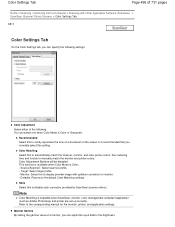
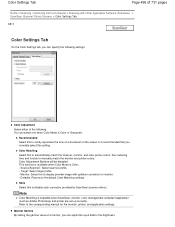
... profile. - Defaults: Returns to manually match the monitor and printer colors.
This function is available when Color Mode is available when ScanGear, monitor, color management-compliant application (such as Adobe Photoshop) and printer are set up correctly.
It is Color or Grayscale. Refer to disable color correction provided by ScanGear (scanner driver). Source(Scanner): Select...
User Manual - Page 511


...
Monitor
Printer
ScanGear converts the image's color space from the scanner's color space to match the colors of an image displayed on a monitor or a printed image with the colors of 731 pages
Home > Scanning > Scanning from sRGB to the monitor's color space based on the operating system's monitor settings and the application's working space settings.
Color Matching
Page...
User Manual - Page 568


...
Confirm by using the printer driver.
Changing the Print Quality and Correcting Image Data
Check 3: If the problem is not resolved, there may reduce the quality of the printout color. See also the sections.../Printing Is Blurred/Colors Are Wrong/White Streaks Colors Are Unclear Lines Are Misaligned Line or Image Does Not Print or Prints Partially Printed Paper Curls or Has Ink Blots Paper Is...
User Manual - Page 573


... the FINE cartridge is not installed securely, ink may be ejected correctly. Color control settings and environmental differences can also affect how colors appear on the screen. Refer to install ...Print Head Deep Cleaning. Note
Printed colors may not match screen colors due to basic differences in the printer driver setup window. Therefore, colors of printing results may not be different...
User Manual - Page 576


You can confirm the intensity using the printer driver.
Adjusting Intensity
Check 3: Is Photo Paper used for printing photographs?
If you confirm the paper and print quality settings? When printing data with high color saturation such as Expected > Print Results Not Satisfactory > Printed Paper Curls or Has Ink Blots
U316
Printed Paper Curls or...
User Manual - Page 578


...Maintenance button repeatedly until the LED above appears, then press the Color button. To disable the Prevent paper abrasion function, press the....
2.
Adjusting the setting to Open the Printer Driver Setup Window .
To open the printer driver setup window, see How to prevent ...the printer driver setup window, and in Custom Settings in the printer driver and try printing again.
Print...
User Manual - Page 579


.... Check 10: Set the time to Open the Printer Driver Setup Window
3. Doing so gives the printed surface enough time to dry so that the machine is turned on the Color Adjustment sheet to become stained with ink. On the Main sheet, select Manual for Color/Intensity, and then click Set.... Clean the platen...
User Manual - Page 651


... a black-and-white document or when black-and-white printing is reinstalled. Both color ink and black ink are also consumed in the open the paper
output tray (D). Replacing Procedure
When you...may be necessary to use . We recommend to maintain the performance of the machine. Color ink may not operate properly when it is specified. Important
Handling FINE cartridge Do not touch ...
User Manual - Page 657


... 657 of 731 pages
Home > Overview of the Machine > Maintenance > Replacing a FINE Cartridge > Checking the Ink Status > Checking the Ink Status with the Ink Lamps on the Operation Panel
C094
Checking the Ink Status with the Color Ink lamp and Black Ink lamp. * All the lamps on the operation panel are shown lit in the illustration below...
User Manual - Page 659


... then clean the print head.
Note
Before performing maintenance Check if ink remains in the printer driver settings may improve print quality.
Important
Do not rinse or ...colors are missing lines or horizontal white streaks in the
pattern:
After cleaning the print head, print and examine the nozzle check pattern. Step 2
Clean the print head. This can cause trouble with the Ink...
User Manual - Page 669
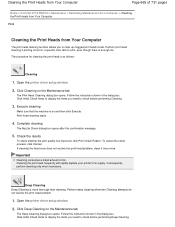
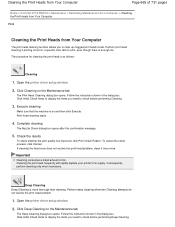
...color fails to print, even though there is as follows:
Cleaning
1. Click Initial Check Items to display the items you need to check before performing Cleaning.
3. Cleaning the print head frequently will rapidly deplete your printer's ink...Execute cleaning
Make sure that the machine is more .
Open the printer driver setup window
2. Consequently, perform cleaning only when necessary. To ...
User Manual - Page 670
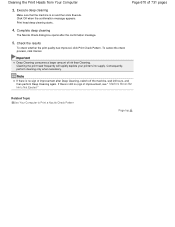
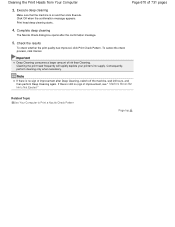
Cleaning the print head frequently will rapidly deplete your printer's ink supply. Note
If there is no sign of improvement after the ... click Cancel. Consequently, perform cleaning only when necessary.
Cleaning the Print Heads from Your Computer
Page 670 of ink than Cleaning. Check the results
To check whether the print quality has improved, click Print Check Pattern. Execute...
User Manual - Page 676


Open the printer driver setup window
2. Click Nozzle ...Check dialog box opens. Print the pattern if printing becomes faint, or if a specific color fails to check whether the print head is smudged or if there are any unprinted sections,... message appears. If the print result is working properly by printing a nozzle check pattern. Print a nozzle check pattern
Make sure that you to print....
User Manual - Page 691


... > Setting the Ink Cartridge to be Used
P033
Setting the Ink Cartridge to be performed while either FINE cartridge is detached. Open the printer driver setup window
2.
Setting the Ink Cartridge to be... tab
The Ink Cartridge Settings dialog box appears.
3. Important
When the following settings are specified, Black Only does not function because the machine uses the color FINE cartridge ...
User Manual - Page 702


... the function to automatically clean the ink jet nozzles to a small amount. Page top Ink may use color ink? Ink Is Used for Various Purposes
Page 702 of 731 pages
Home > Overview of the Machine > Tips on the type of printing paper or the settings of the printer driver.
Used ink for various purposes other than printing...
Similar Questions
Cannon Mg 2120 Printer- Can't Remove Jammed Paper
(Posted by bea1gina 10 years ago)
What Is E And 6 Code On My Cannon Mg 2120 Printer
(Posted by auranBarba 10 years ago)
Does Both Colored Ink And Black Ink Need To Be Installed For The Cannon Mg 2120
to work
to work
(Posted by mrlba 10 years ago)
Canon Pixma Mg 2120 Printer Prints Too Light!
How can I set my Canon MG 2120 to print my documents darker?
How can I set my Canon MG 2120 to print my documents darker?
(Posted by delphiinternetsales 11 years ago)

