Canon PIXMA MG2120 Support Question
Find answers below for this question about Canon PIXMA MG2120.Need a Canon PIXMA MG2120 manual? We have 3 online manuals for this item!
Question posted by auranBarba on March 1st, 2014
What Is E And 6 Code On My Cannon Mg 2120 Printer
The person who posted this question about this Canon product did not include a detailed explanation. Please use the "Request More Information" button to the right if more details would help you to answer this question.
Current Answers
There are currently no answers that have been posted for this question.
Be the first to post an answer! Remember that you can earn up to 1,100 points for every answer you submit. The better the quality of your answer, the better chance it has to be accepted.
Be the first to post an answer! Remember that you can earn up to 1,100 points for every answer you submit. The better the quality of your answer, the better chance it has to be accepted.
Related Canon PIXMA MG2120 Manual Pages
MG2100 series Especificaciones [Spanish Version] - Page 1


...is required to PC *2 The wait time for standby cannot be placed with the Canon inkjet printer before upgrading from Windows Vista to Windows 7, then install the bundled software again.
• Some... from Mac OS X v.10.5 or lower to Mac
OS X v.10.6, install software bundled with the Canon inkjet printer. • Internet Explorer 7 or 8 (Windows), or Safari 4 or later (for Mac OS X
v.10.5 ...
User Manual - Page 11


Printing from a Computer
Home > Printing > Printing from a Computer
Printing from a Computer
Printing with the Bundled Application Software (Easy-PhotoPrint EX) Printing with Application Software (Printing with the Printer Driver)
Page 11 of 731 pages
Page top
User Manual - Page 13


... already has Easy-LayoutPrint installed, EasyLayoutPrint will be used and optimized, yielding extremely high quality prints. See your printer manual for descriptions of 731 pages
Home > Printing > Printing from the Help menu. See Help of shooting is not installed, you cannot print items you ...
User Manual - Page 19


The paper sources may vary depending on the printer.
However, such images will be displayed normally when enlarged or previewed, and ..., etc. Click Layout/Print in the screen may vary depending on the printer and the media type.
8. A black line appears along an edge of 731 pages
7. according to the printer and paper to be affected. The Layout/Print screen appears. Printing Photos...
User Manual - Page 20


... depending on each screen. Loading Paper
11. You can also boost the colors in the Layout/Print screen.
Note
See Help for details on the printer, paper size, and media type. Photo Print Settings
Page top Page 20 of the Displayed Image Does the Printing Start from the File menu. How...
User Manual - Page 24


...the paper. Click Print in the Cover Options dialog box. Duplex Printing appears if the selected printer and media type support duplex printing. Creating an Album
Page 24 of 731 pages
Other Settings
... printing in the Print Settings dialog box. Select the Borderless Printing checkbox to print on the printer and the paper size. You can set a custom print quality level in the step button area...
User Manual - Page 26
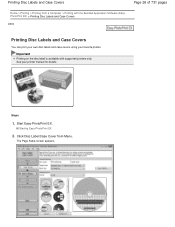
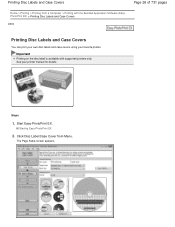
... EX.
The Page Setup screen appears. Steps
1. See your favorite photos. Starting Easy-PhotoPrint EX
2. Click Disc Label/Case Cover from a Computer > Printing with supported printers only.
Important
Printing on the disc label is available with the Bundled Application Software (EasyPhotoPrint EX) > Printing Disc Labels and Case Covers
A004
Printing Disc...
User Manual - Page 29


... not be printed depending on the disc label. Click Print in the Page Setup screen, if a printer that appears by clicking it, you cannot display the Print Settings screen.
13. Page 29 of 731...pages
Important
When Printable Disc is selected for Print Type in the step button area on the printer and the print type. In the Adjust Print Position dialog box that supports disc label printing is...
User Manual - Page 34


... paper. You can correct or enhance the selected image before printing. To display the Print Quality Settings dialog box, select Custom for details on the printer and the paper size. To display the Print Settings dialog box, click Advanced....
12. Correcting and Enhancing Photos Enhancing Photos Using Special Filters
See Help...
User Manual - Page 37
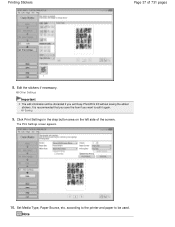
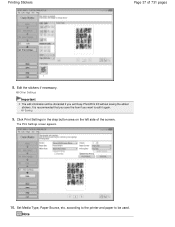
....
10. Note Edit the stickers if necessary. Click Print Settings in the step button area on the left side of 731 pages
8.
according to the printer and paper to edit it again. Saving
9. Set Media Type, Paper Source, etc. It is recommended that you save the item if you exit Easy...
User Manual - Page 38


...Settings.... Note
You can set a custom print quality level in the step button area on the printer and the paper size. Questions and Answers How Can I Move (or Copy) the Saved File?...Advanced....
11. To display the Print Quality Settings dialog box, select Custom for details on the printer and the media type.
Page top You can correct or enhance the selected image before printing. ...
User Manual - Page 41


Click Print Settings in the step button area on the left side of 731 pages
9. Set Media Type, Paper Source, etc. according to the printer and paper to be discarded if you want to edit it again.
Printing Layout
The Edit screen appears. Edit the layout if necessary. Other Settings
...
User Manual - Page 42


... display the Print Quality Settings dialog box, select Custom for borderless printing in the step button area on the printer and the paper size.
Select the Borderless Printing checkbox to print on the printer and the media type. Printing Layout
Page 42 of 731 pages
Note
The media types may vary depending...
User Manual - Page 47
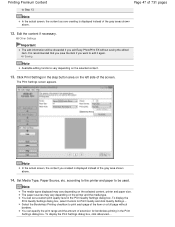
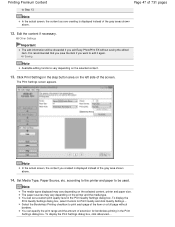
.... Click Print Settings in the Print Quality Settings dialog box. according to the printer and paper to Step 13.
The paper sources may vary depending on the selected content, printer and paper size. Note
In the actual screen, the content you exit Easy-..., Paper Source, etc.
You can set a custom print quality level in the step button area on the printer and the media type.
User Manual - Page 94


...displayed via Solution Menu EX, you want to be used, etc. To print, specify the printer and media in the selected image area.
click the image you exit before printing, save the... high definition and high definition video is available for saving created still images.
8. Select the printer and paper size to print.
When you opened the Video Frame Capture window from Videos
Page 94...
User Manual - Page 96
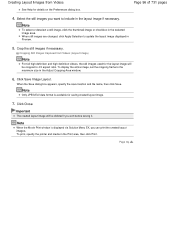
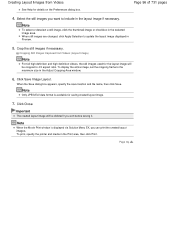
... layout image.
7. Note
Only JPEG/Exif data format is displayed via Solution Menu EX, you can print the created layout images.
To print, specify the printer and media in the Adjust Cropping Area window.
6. Crop the still images if necessary. Cropping Still Images Captured from Videos
See Help for the layout...
User Manual - Page 98
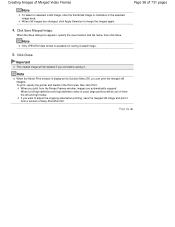
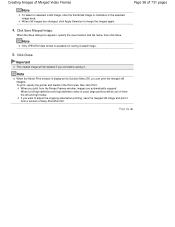
... Easy-PhotoPrint EX. When the Save dialog box appears, specify the save the merged still image and print it . Page top To print, specify the printer and media in the selected image area. Important
The created image will be deleted if you print from the Merge Frames window, images are changed...
User Manual - Page 160


... available papers Media name
Plain Paper (including recycled paper) Envelopes
Media Type in the printer driver Plain Paper Envelope
Canon genuine papers (Photo Printing) Media name
Photo Paper Pro ...Photo Paper Plus Glossy II Photo Paper Plus Semi-gloss Matte Photo Paper
Media Type in the printer driver Photo Paper Pro Platinum Glossy Photo Paper Glossy Photo Paper Photo Paper Plus Glossy II ...
User Manual - Page 534


... holder from Your Computer
Alarm Lamp Flashes Orange
When the Alarm lamps flashes and the error code as follows is not resolved, connect the machine to the computer and align the print head...requiring servicing might have occurred. Aligning the Print Head Position from moving, and turn on the printer driver. Contact the service center.
(LED display) Other cases than above:
Turn off the ...
User Manual - Page 659


...twice:
Step 3 Replacing Procedure If the Alarm lamp lights or flashes orange, see An Error Code Is Displayed on the bottom of the Machine > Maintenance > When Printing Becomes Faint or ... lines or horizontal white streaks in the FINE cartridge.
Increasing the print quality in the printer driver settings may improve print quality. Changing the Print Quality and Correcting Image Data
When ...
Similar Questions
How To Set Up Cannon Pixma Mg 2120 Printer To Laptop
(Posted by tywhowh 9 years ago)
Cannon Mg 2120 Printer- Can't Remove Jammed Paper
(Posted by bea1gina 10 years ago)
Canon Pixma Mg 2120 Printer Prints Too Light!
How can I set my Canon MG 2120 to print my documents darker?
How can I set my Canon MG 2120 to print my documents darker?
(Posted by delphiinternetsales 11 years ago)

