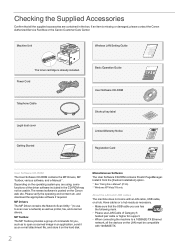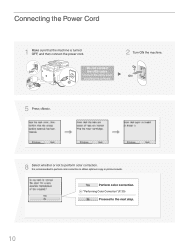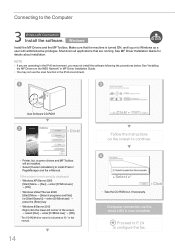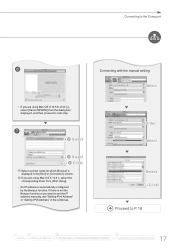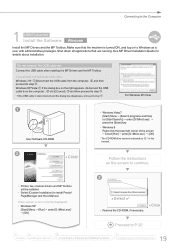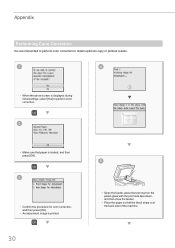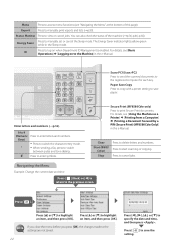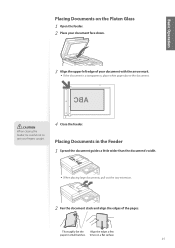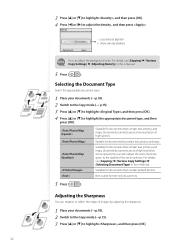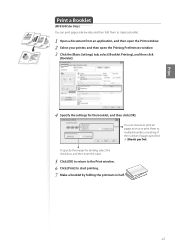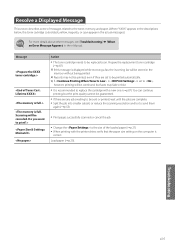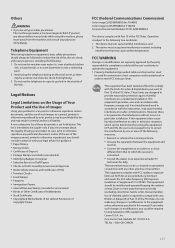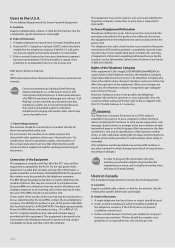Canon Color imageCLASS MF8280Cw Support Question
Find answers below for this question about Canon Color imageCLASS MF8280Cw.Need a Canon Color imageCLASS MF8280Cw manual? We have 3 online manuals for this item!
Question posted by Anonymous-154705 on September 28th, 2015
Dots Down Left Side Of Color Printed Page, One Inch Part.
When printing a color page, a dot will appear 1/2 inch from left edge of page every inch going down the page. When only using black printed pages, no dots. Tried all cleaning and adjustment options, still there. Brand new printer. Any ideas?
Current Answers
Answer #1: Posted by Odin on September 28th, 2015 5:11 PM
Consider the various suggestions at http://www.computerhope.com/issues/ch000938.htm. Good luck!
Hope this is useful. Please don't forget to click the Accept This Answer button if you do accept it. My aim is to provide reliable helpful answers, not just a lot of them. See https://www.helpowl.com/profile/Odin.
Related Canon Color imageCLASS MF8280Cw Manual Pages
Similar Questions
I Am Trying To Set Up My New Printer. After I Have Installed The Ink Cartridges
I am trying to set up my new printer. After I have installed the ink cartridges, (they are all lit u...
I am trying to set up my new printer. After I have installed the ink cartridges, (they are all lit u...
(Posted by chow209 7 years ago)
Software For Mac
We have just bought a Canon mf8280cw and we cannot read the CD on our MAC computer - how do we load ...
We have just bought a Canon mf8280cw and we cannot read the CD on our MAC computer - how do we load ...
(Posted by jmilesee 10 years ago)
Brand New Mf4770n Paper Jam Unending Issue!
Hello, my printer arrived brand new out of the box and I had not a problem setting it up, until I tr...
Hello, my printer arrived brand new out of the box and I had not a problem setting it up, until I tr...
(Posted by carnelian33 11 years ago)
Brand New And It Stop Working
Brand new and it stop working how do I get the orange lighting bolt to go away?
Brand new and it stop working how do I get the orange lighting bolt to go away?
(Posted by Anonymous-80797 11 years ago)
My Printer Is Saying That My Ink Cartridges Are Low But They Are Brand New
My printer is brand new i have tried putting new cartridges but it wont work. I also need a manual b...
My printer is brand new i have tried putting new cartridges but it wont work. I also need a manual b...
(Posted by kmiranda1013 11 years ago)