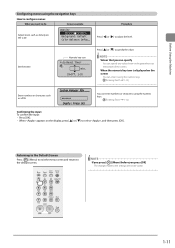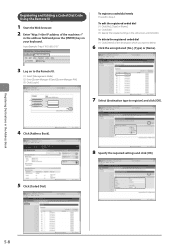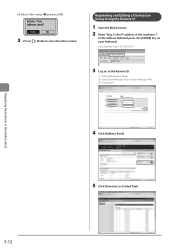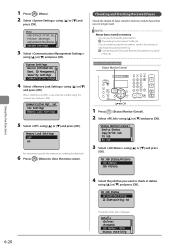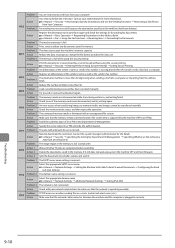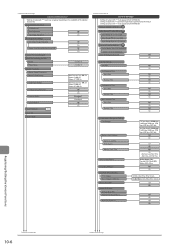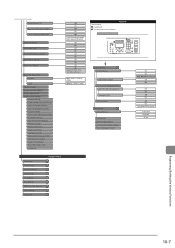Canon Color imageCLASS MF8080Cw Support Question
Find answers below for this question about Canon Color imageCLASS MF8080Cw.Need a Canon Color imageCLASS MF8080Cw manual? We have 2 online manuals for this item!
Question posted by pesar1991 on November 7th, 2013
Id Manager :? Pin:?
hi id and pin printer canon mf8080cw??
Current Answers
Related Canon Color imageCLASS MF8080Cw Manual Pages
Similar Questions
Where Do I Find System Manager Pin For Canon Mf4570dn
(Posted by AnRuperr 9 years ago)
Color Not Printing Correctly
Colors on bottom half of color prints are misaligned what should be blue, prints pink. New CYAN tone...
Colors on bottom half of color prints are misaligned what should be blue, prints pink. New CYAN tone...
(Posted by gdavis19846 10 years ago)
How To Disable Color Management Inkjet Printer Photoshop
(Posted by mikectl 10 years ago)
Mf8080cw Id And Admin Codes Lost
I don't know how, but the code ID and the user admin Code have been changed. I would like to know h...
I don't know how, but the code ID and the user admin Code have been changed. I would like to know h...
(Posted by fredericstroppa 11 years ago)
Canon Imageclass Mf8080cw Scanner Pulling Two Pages Through At A Time???
Canon imageCLASS MF8080Cw Scanner pulling two pages through at a time??? Any troubleshooting advice?
Canon imageCLASS MF8080Cw Scanner pulling two pages through at a time??? Any troubleshooting advice?
(Posted by kwalker53860 12 years ago)