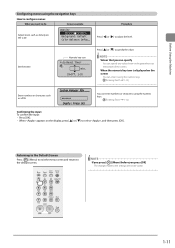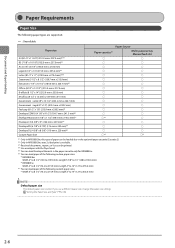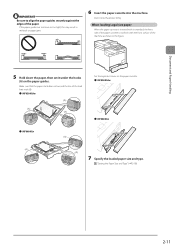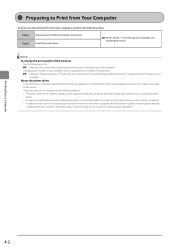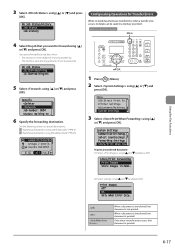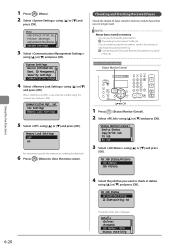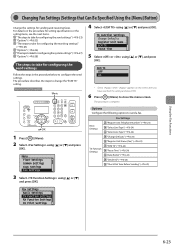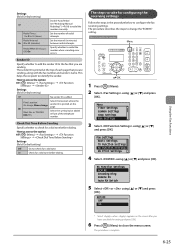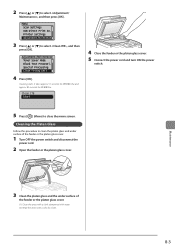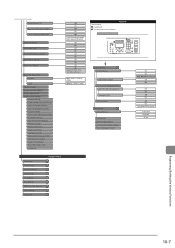Canon Color imageCLASS MF8080Cw Support Question
Find answers below for this question about Canon Color imageCLASS MF8080Cw.Need a Canon Color imageCLASS MF8080Cw manual? We have 2 online manuals for this item!
Question posted by fredericstroppa on April 27th, 2012
Mf8080cw Id And Admin Codes Lost
I don't know how, but the code ID and the user admin Code have been changed.
I would like to know how I can reset the printer to set another codes.
CANON gave me a "default code" that did not work.
Current Answers
Related Canon Color imageCLASS MF8080Cw Manual Pages
Similar Questions
I Have A Cannon Mg3222 Printer. Set It Up Wifi And I Do Not Have Disc Or Manuel
Can not find the disc or manuel to my cannon MG3222 printer and I need to connect it to wifi. Is the...
Can not find the disc or manuel to my cannon MG3222 printer and I need to connect it to wifi. Is the...
(Posted by patches64 10 years ago)
How Do I Reset My Canon Pixma 432 Wireless Printer Settings
(Posted by swVijay 10 years ago)
Canon Imageclass Mf8080cw Scanner Pulling Two Pages Through At A Time???
Canon imageCLASS MF8080Cw Scanner pulling two pages through at a time??? Any troubleshooting advice?
Canon imageCLASS MF8080Cw Scanner pulling two pages through at a time??? Any troubleshooting advice?
(Posted by kwalker53860 12 years ago)
Is The Canon Printer Mf8080cw Compatible With My Macbook Pro?
(Posted by girlrysanek 12 years ago)