Canon A470 Support Question
Find answers below for this question about Canon A470 - PowerShot Digital Camera.Need a Canon A470 manual? We have 7 online manuals for this item!
Question posted by carreloe1 on March 31st, 2013
Red Eye
i own an a470 and i cannot figure out how utilize the red eye edit function!
there are 2 kinds. 1 is manual (with squares) and i just cant figure it out. my booklet is long gkne! can you help me?
Current Answers
There are currently no answers that have been posted for this question.
Be the first to post an answer! Remember that you can earn up to 1,100 points for every answer you submit. The better the quality of your answer, the better chance it has to be accepted.
Be the first to post an answer! Remember that you can earn up to 1,100 points for every answer you submit. The better the quality of your answer, the better chance it has to be accepted.
Related Canon A470 Manual Pages
ImageBrowser 6.5 for Macintosh Instruction Manual - Page 3
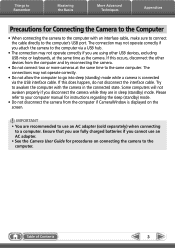
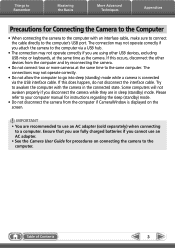
... sure to connect the cable directly to your computer manual for instructions regarding the sleep (standby) mode.
• Do not disconnect the camera from the computer and try reconnecting the camera.
• Do not connect two or more cameras at the same time as the camera. Table of Contents
3
Try to the computer. Some computers...
ImageBrowser 6.5 for Macintosh Instruction Manual - Page 4


... a Portion of an Image 24 Color/Brightness Adjustment...24 Red Eye Correction...25 Inserting Text...25 Correcting Levels...26 Correcting Tone Curves...26 Adjusting Sharpness-Emphasizing Outlines 27 Auto Adjustment...27 Using Other Editing Software...28 Attaching Sounds...29 Creating Panoramic Images-PhotoStitch 30 Editing Movies...31 Converting RAW Images-Digital Photo Professional 32
4
ImageBrowser 6.5 for Macintosh Instruction Manual - Page 53


... the memory card and print them. Upload Movies to YouTube
Uploads movies on Camera Upload Images from Camera
Camera Settings
Preferences
Description of Function
Import Untransferred Images
Only transfers images from the camera that have not yet been transferred. Set Sounds
Sets camera sound effects (start -up sound, shutter sound, operation sounds, self-timer sound). ImageBrowser...
ImageBrowser 6.5 for Macintosh Instruction Manual - Page 55


... the characteristics of the data is an irreversible compression method (part of the human eye. TIFF
This is widely supported by non-Macintosh programs (such as shooting data to... that adds information such as Windows). It allows the output of the image pixels from a digital camera without any deterioration in the quality of image types supported by most Macintosh software. This image type...
ZoomBrowser EX 6.5 for Windows Instruction Manual - Page 3


....
• Do not allow the computer to your computer manual for instructions regarding the sleep (standby) mode.
• Do not disconnect the camera from the computer and try reconnecting the camera.
• Do not connect two or more cameras at the same time as the camera.
If this occurs, disconnect the other USB devices, excluding...
ZoomBrowser EX 6.5 for Windows Instruction Manual - Page 4


...Manual...2 Precautions for Connecting the Camera to the Computer 3
Things to Remember 6
The Two ZoomBrowser EX Windows 6 Windows That Communicate With the Camera...Basics 9
Transferring Images...9 Transferring Images by Connecting the Camera to a Computer 9
Printing...12 Printing a Single Image......23
More Advanced Techniques 24
Editing Images...24 Red Eye Correction...24 Auto Adjustment...24 ...
ZoomBrowser EX 6.5 for Windows Instruction Manual - Page 52


... sound, operation sounds, self-timer sound).
Things to Remember
Mastering the Basics
More Advanced Techniques
Appendices
List of Available Functions
CameraWindow Functions
Function Names
Import Images from Camera
Organize Images on Camera Upload Images from Camera
Import Untransferred Images Select Images to Import Import All Images Organize Images
Upload Movies to YouTube Set Start-up...
ZoomBrowser EX 6.5 for Windows Instruction Manual - Page 53


... to perform image editing, such as cropping, image correction, inserting comments, and red-eye correction. Extracts still... Techniques
Appendices
Task Button Names Edit Image
Edit Export Print & Email
Stitch Photos
Edit Movie
Digital Photo Professional Process RAW Images...Online Photo Album
Upload Images
Download My Camera Contents
Description of Function
Allows you to change the image size ...
Software Guide for Windows - Page 48
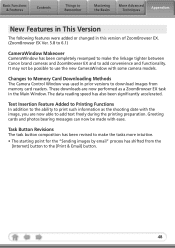
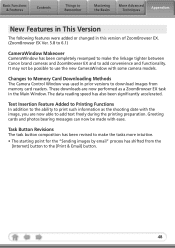
...Card Downloading Methods
The Camera Control Window was used in prior versions to the [Print & Email] button.
48 Text Insertion Feature Added to Printing Functions
In addition to the... cards and photos bearing messages can now be possible to add convenience and functionality. Basic Functions & Features
Contents
Things to Remember
Mastering the Basics
More Advanced Techniques
Appendices...
Direct Print User Guide - Page 55
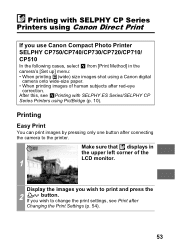
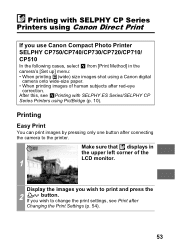
...Print Settings (p. 54).
53 Printing with SELPHY ES Series/SELPHY CP Series Printers using a Canon digital
camera onto wide-size paper. • When printing images of the LCD monitor.
1
Display the ...images you wish to print and press the
2 button.
Make sure that displays in the camera's [Set up] menu: • When printing (wide) size images shot using PictBridge (p. 10).
...
PowerShot A470 Camera User Guide - Page 5


... Modes for Specific Scenes 66 Shooting in Manual Mode 68 Continuous Shooting 69 Setting the ... Exposure Compensation 82 Switching between Metering Modes 83 Setting a Slow Shutter Speed (Long Shutter Mode 84 Adjusting the Tone (White Balance 86 Shooting in a My ...Playback (Slide Show 104 Red-Eye Correction Function 105 Resizing Images 110 Attaching Sound Memos to Images 112 Protecting Images...
PowerShot A470 Camera User Guide - Page 6
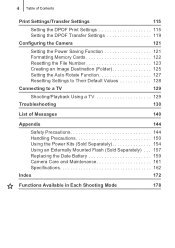
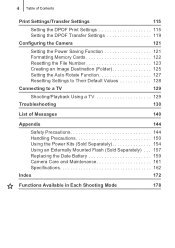
... the DPOF Print Settings 115 Setting the DPOF Transfer Settings 119
Configuring the Camera
121
Setting the Power Saving Function 121 Formatting Memory Cards 122 Resetting the File Number 123 Creating an Image Destination (Folder 125 Setting the Auto Rotate Function 127 Resetting Settings to Their Default Values 128
Connecting to a TV
129...
PowerShot A470 Camera User Guide - Page 46
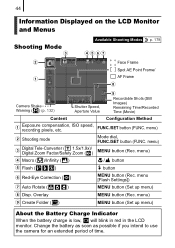
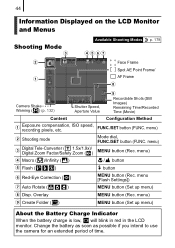
...
When the battery charge is low, will blink in red in the LCD monitor. menu)
i Create Folder ( )
MENU button (Set up menu)
h Disp. Change the battery as soon as possible if you intend to use the camera for an extended period of time. menu)
c
Digital Digital
Tele-Converter ( Zoom Factor/Safety
1.5x/1.9x)/ Zoom...
PowerShot A470 Camera User Guide - Page 79


... shoot using [AiAF] not the [Face Detect] function if a white frame fails to the side or at the positions of the faces the camera recognizes.
If faces appear extremely small or large,... may appear. When the shutter button is pressed halfway and the focus is pressed halfway.
- z The camera will be the main subject appears in white while the others appear in gray.
Green
: In focus
-...
PowerShot A470 Camera User Guide - Page 95


For switching between red-eye correction settings
p. 70
Digital Tele-converter
For switching between shooting information display modes
p. 51
Display Off
For switching off the LCD monitor p. 121 The following functions can register a function that you often use when shooting with the button. Menu Item
Purpose
Page
Not Assigned
No function is
held vertically
p. 95
Info ...
PowerShot A470 Camera User Guide - Page 107


... FUNC./SET button.
• A frame will automatically display where red-eye is detected.
• If red-eye is not automatically detected, select [Add Frame] with a
portion hidden.
1 Select [Red-Eye Correction].
1. Press the FUNC./SET button.
2 Select an image.
1. Playback/Erasing
105
Red-Eye Correction Function
You can correct red eyes in relation to the overall image. - In the menu, use...
PowerShot A470 Camera User Guide - Page 109


... any number of times to an image, the image quality will not appear automatically on the memory card, red-eye correction cannot be performed.
Playback/Erasing z The correction frame will gradually deteriorate with the (Red-Eye Correction) function, use the [Add Frame] option to perform further corrections.
107
z When there is not enough space left...
PowerShot A470 Camera User Guide - Page 137


... low an ISO speed as possible (p. 81). z Shoot with digital cameras and does not
insects in dark areas.
Even better results can be looking right at the lamp.
This is too high. ISO speed is
constitute a malfunction.
Eyes appear red. The shutter will automatically correct red eyes while shooting and record the image to [On] (p. 70).
PowerShot A470 Camera User Guide - Page 164
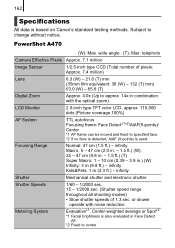
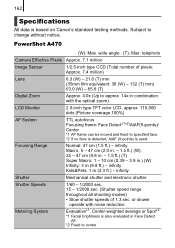
PowerShot A470
(W): Max. wide angle (T): Max. Evaluative*1, Center-weighted average or Spot*2
*1 Facial brightness is also evaluated in Face Detect AF.
*2 Fixed to specified face. *2 If no face is detected, AiAF (9-points) is based on Canon's standard testing methods. telephoto
Camera Effective Pixels Approx. 7.1 million
Image Sensor
1/2.5-inch type CCD (Total number of 1.3 sec...
PowerShot A470 Camera User Guide - Page 182


...Function
Long Shutter
Face Detect
{
{
{{
AF Frame (p. 76) AiAF (9-points)
{
{
{{
Center
{
{
{{
AF-Point Zoom (p. 75)
{
{
{{
Digital Zoom *2 (p. 55)
Flash Settings (p. 70)
Standard Digital Tele-converter Slow Synchro Red-Eye Correction Red-Eye...
{ : Setting available or optimum value is automatically set by the camera. - : Not available.
*1 Set to optimum value depending on each...
Similar Questions
My Canon Powershot A470 Turns On But Says Change The Batteries It Did Not Work.
(Posted by dilinisiriwardhana681 2 years ago)
Canon Powershot A470 Shows Change Batteries Despite Having Changed Them
my A470 shows change batteries as soon as turned on, despite having changed them already. tried chan...
my A470 shows change batteries as soon as turned on, despite having changed them already. tried chan...
(Posted by dagmarmethner 9 years ago)
I Hav Powershot Sd400 Camera. Need Digital Solution Disk Ver?
(Posted by cross1796 11 years ago)
Canon Power Shot A470
Hi! I have aCanon Power Shot A470 and i want to copy the photoes from that to my PC but the wizard ...
Hi! I have aCanon Power Shot A470 and i want to copy the photoes from that to my PC but the wizard ...
(Posted by levikertesz 12 years ago)

