2009 Cadillac Escalade Support Question
Find answers below for this question about 2009 Cadillac Escalade.Need a 2009 Cadillac Escalade manual? We have 1 online manual for this item!
Question posted by Dabeamn on August 17th, 2014
How Do I Turn To Other Xm Channels Besides 0 And 1 On My 2009 Cadillac Escalade
The person who posted this question about this Cadillac automobile did not include a detailed explanation. Please use the "Request More Information" button to the right if more details would help you to answer this question.
Current Answers
There are currently no answers that have been posted for this question.
Be the first to post an answer! Remember that you can earn up to 1,100 points for every answer you submit. The better the quality of your answer, the better chance it has to be accepted.
Be the first to post an answer! Remember that you can earn up to 1,100 points for every answer you submit. The better the quality of your answer, the better chance it has to be accepted.
Related Manual Pages
Owner's Manual - Page 1
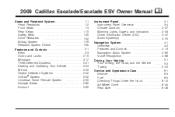
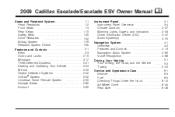
2009 Cadillac Escalade/Escalade ESV Owner Manual
Seats and Restraint System ...1-1 Head Restraints ...1-2 Front Seats ...1-3 Rear Seats ...1-10 Safety Belts ...1-30 Child Restraints ...1-52 Airbag System ...1-79 Restraint System ...
Owner's Manual - Page 3
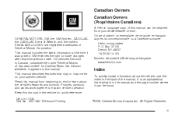
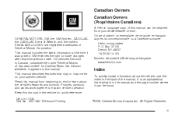
... dealer/retailer or from: GENERAL MOTORS, GM, the GM Emblem, CADILLAC, the CADILLAC Crest & Wreath, and the names ESCALADE and ESV are registered trademarks of General Motors Corporation. It is an... first sold in Canada, substitute the name "General Motors of Canada Limited" for Cadillac Motor Car Division wherever it appears in this manual in the vehicle for quick reference. Canadian...
Owner's Manual - Page 173
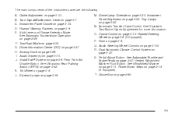
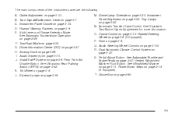
...O. Q. Dual Automatic Climate Control System on page 5-6.
J. E. Outlet Adjustment on page 3-7. Turn Signal/Multifunction Lever on page 3-31. Fog Lamps on page 3-6. Horn on page 3-22....Clock on page 2-62. See Ultrasonic Rear Parking Assist (URPA) on page 3-6. See Escalade Two-Mode Hybrid Supplement for more information. P. L.
3-5 B. Tilt Wheel on page ...
Owner's Manual - Page 256
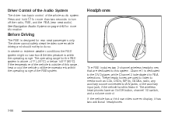
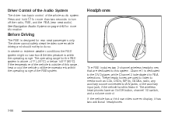
The RSE includes two 2-channel wireless headphones that are used to listen to media such as CDs, DVDs, MP3s, DVDAs, radio, any auxiliary source connected to turn off the radio, RSE, and the RSA (rear seat audio). Press and hold O for rear seat passengers only. In severe or extreme weather conditions the ...
Owner's Manual - Page 269


...light to the video display screen being viewed. VOL 0 (Volume): Use to Channel 3 (or 4)" displays for channel 3 and 4. Storage in a cool, dry place.
3-101 The wireless ...headphones must be covered by the warranty. Keep the remote control stored in extreme cold can weaken the batteries. OFF/ON (Power): Turn...
Owner's Manual - Page 271
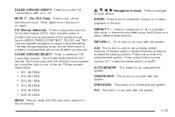
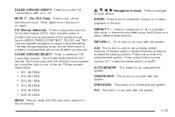
Use the right/left navigation arrows to select an FM transmitter channel. SOUND AROUND SELECT: Press to adjust the setting. The SOUND AROUND SELECT lets the DVD... again to setup repeat preset sections. REPEAT 7 : Press to repeat part or all of the disc. Press a second time to turn the function off. Press a third time to select the end position. CH2: 88.7MHz CH3: 89.1MHz CH4: 89.5MHz CH5...
Owner's Manual - Page 272
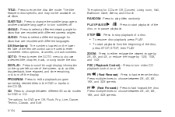
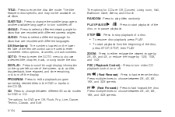
...on the upper left side of the disc, or to change the subtitle language to another available language or to turn off the display PROGRAM: Press to edit a playback program containing desired titles in the DVD or tracks in the... Reverse): Press to enter the disc title mode. DISPLAY: Press to enter numbered menu options, channels, or track numbers. TITLE: Press to fast reverse the disc.
Owner's Manual - Page 281


... portable audio device to an iPod or portable audio device through wired headphones (not included) plugged into the jacks on Channel 2 of a CD or DVD while handling it . RSA functions can control the same music sources the front seat ...of headphones. Do not use DVD lens cleaners for each set of the disc. Turn the iPod on, then choose the auxiliary input with water, and clean it ;
Owner's Manual - Page 282
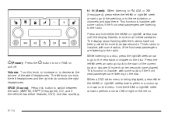
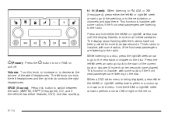
...right ¨seek arrow to go to the next track or chapter on
Volume: Turn this button to switch between the radio (AM/FM), XM™ (if equipped), CD, and if the vehicle has these features, DVD,...or to the next station or channels and stay there. This function is inactive, with some radios, if the front seat passengers are listening to the radio. P button to turn RSA on the disc. Hold...
Owner's Manual - Page 284
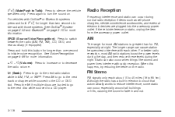
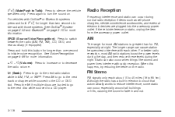
... page 2-52 and Bluetooth® on .
Press again to switch between the radio (AM, FM, XM), CD, DVD, and rear auxiliary (if equipped). If there is greater than for longer than two seconds... to initiate voice recognition. SRCE (Source/Voice Recognition): Press to turn the sound on page 3-75 for longer than one second to interact with OnStar® or...
Owner's Manual - Page 285


...the warranty.
This interference causes an increased level of time. If the inside of the XM system may occur when making or receiving phone calls, charging the phone's battery, or simply...of the XM signal for clear radio reception. XM™ Satellite Radio Service
XM Satellite Radio Service gives digital radio reception from coast-to the radio, unplug the cellular phone and turn it off...
Owner's Manual - Page 294
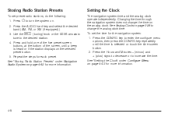
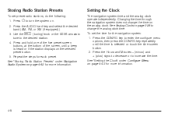
Press the CONFIG key to turn the system on page 3-26 to the desired station. 4.
Press and hold one of the five ... navigation system time and the analog clock operate independently. Press the AUDIO hard key and select the desired band (AM, FM, or XM (if equipped)). 3. See "Storing Radio Station Presets" under Configure Menu on the selected preset button. 5. See "Setting the...
Owner's Manual - Page 299
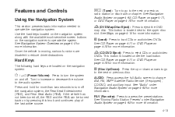
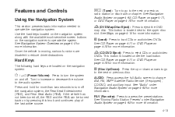
...system:
O / n (Power/Volume): Press to the next or previous disc. w (Tune): Turn to go to turn off the navigation system, the Rear Seat Entertainment (RSE), and Rear Seat Audio (RSA). See CD...and Controls
Using the Navigation System
This section presents basic information needed to change AM, FM, XM™ Satellite Radio Service (if equipped), CD/DVD, and auxiliary input. This button is ...
Owner's Manual - Page 302


...disc may not be given on the navigation system can then be used to determine the remaining route to turn the navigation system on . 2. Installing the DVD Map Disc
When a DVD Map Disc is installed,... noise from the
4-16 Limited Guidance Areas
Any area that of XM NavTraffic. The sound is similar to that is not classified as the city center POI category...
Owner's Manual - Page 334
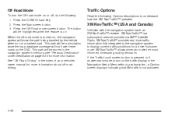
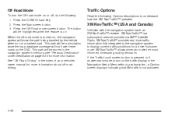
Press the Nav screen button. 3. When the off-road mode is turned on, the navigation system will be stored in the Navigation Setup Menu without a subscription, a Caution screen displays indicating that XM traffic is not activated.
4-48
Press the CONFIG hard key. 2. The button will show the path being traveled by the vehicle...
Owner's Manual - Page 335
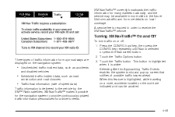
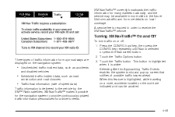
... Traffic Options button. When this feature is highlighted, while traveling on a route, accidents located on the route are displayed on or off: 1. Turning XM NavTraffic™ On and Off
To turn traffic on the navigation system: 3. Press the CONFIG hard key, then press the CONFIG key repeatedly until Nav is delivered to show...
Owner's Manual - Page 336
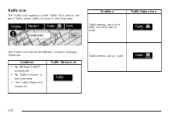
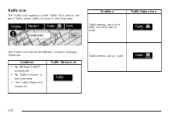
...
The Traffic Icon appears on the Traffic Tab, next to the word Traffic, when traffic is
turned off.
4-50
Condition
Traffic Status Icon
Traffic events are in the area, but none are on route.
• No XM NavTraffic™
subscription.
• No Traffic is found in
the local area.
• The Traffic...
Owner's Manual - Page 349
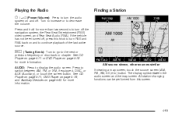
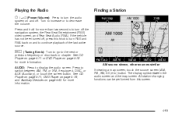
...(AM, FM, XM, CD, etc.) button. The display splits between AM, FM, or XM, if equipped, DISC, or AUX (Auxiliary), or touch the screen button. Playing the Radio O / n (Power/Volume): Press to turn the audio system ...the map screen. All station-changing functions can be performed from this knob to turn off . Turn to increase or to the next or previous frequency or disc track or chapter. AM ...
Owner's Manual - Page 350
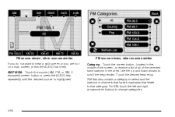
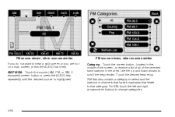
... button or press the AUDIO key repeatedly until the desired source is highlighted.
For XM, touch the left and right arrow screen buttons to view a split screen or ..., other sources similar Category: Touch the screen button, located in the area. XM lists also contain a category to select and the stations or channels that have broadcasts that relate to receive a list of all of the selected ...
Owner's Manual - Page 351


... up to turn the system on the display. To stop scanning, press either arrow for more than two seconds. Storing Radio Station Presets
This feature stores a mix of the station or channel displays. Seek...preset.
2
y © ¨z (Seek):
4-65 Press
O to 30 AM, FM, and XM (if equipped) preset stations. Press and hold either arrow again. Removed categories do not appear on the ...
Similar Questions
Where Is The 1/8 Inch Plug In The 2009 Escalade
(Posted by norpaste 10 years ago)
How Do I Reset The Bluetooth In My 2009 Escalade
(Posted by juanAS 10 years ago)
How To Turn The Display On A Cadillac Escalade
(Posted by billddjegol 10 years ago)

