2004 Cadillac Escalade Support Question
Find answers below for this question about 2004 Cadillac Escalade.Need a 2004 Cadillac Escalade manual? We have 1 online manual for this item!
Question posted by billddjegol on November 11th, 2013
How To Turn The Display On A Cadillac Escalade
The person who posted this question about this Cadillac automobile did not include a detailed explanation. Please use the "Request More Information" button to the right if more details would help you to answer this question.
Current Answers
There are currently no answers that have been posted for this question.
Be the first to post an answer! Remember that you can earn up to 1,100 points for every answer you submit. The better the quality of your answer, the better chance it has to be accepted.
Be the first to post an answer! Remember that you can earn up to 1,100 points for every answer you submit. The better the quality of your answer, the better chance it has to be accepted.
Related Manual Pages
Owner's Manual - Page 1


2004 Cadillac Escalade/Escalade ESV Owner Manual
Seats and Restraint Systems ...1-1 Front Seats ...1-3 Rear Seats ...1-8 Safety Belts ...1-26 Child Restraints ...1-49 Air Bag Systems ...1-74 Restraint System Check ...1-87 ...
Owner's Manual - Page 2
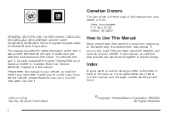
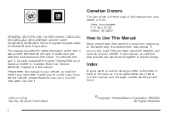
... Box 07130 Detroit, MI 48207 GENERAL MOTORS, GM, the GM Emblem, CADILLAC, the CADILLAC Crest & Wreath and the name ESCALADE/ESCALADE ESV are registered trademarks of what you need it when you're on ...reserve the right to make changes after that pictures and words work together to look for Cadillac Motor Car Division whenever it appears in your vehicle.
It is the Index in U.S.A. Canadian...
Owner's Manual - Page 11
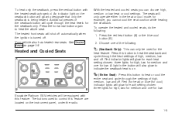
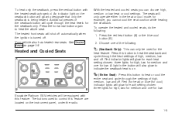
... panel, under the radio. 1-5 Press the horizontal button again to indicate the seatback heat is turned off automatically when the ignition is on page 1-9. Choose one for the seatback only. Red (... low heat or cool settings. A light in the heat or cool mode;
J (Entire Seat):
Escalade Platinum ESV vehicles will also glow to heat the whole seat. The buttons used for example, you ...
Owner's Manual - Page 100


... Remember to your dealer has coded the new transmitter, the lost or stolen, a replacement can be turned off by pressing the button again, or by waiting for more information. When the dealer matches the ... and/or having the horn chirp. Once your dealer.
This can be matched. See DIC Operation and Displays on page 3-47 for 30 seconds, or by starting the vehicle. You can have to get close...
Owner's Manual - Page 103


...not operate if the key is in use. See "Delayed Locking" under DIC Operation and Displays on the keyless entry transmitter twice will hear three chimes to signal that the delayed locking ... button on page 3-47. Press the lock symbol twice to lock all of the doors immediately. You can turn the delayed locking feature off or back on , the doors will delay locking the doors until five ...
Owner's Manual - Page 125


...approximately four seconds of the mirror face. Temperature and Compass Display
Press the on/off button, located to the far left, briefly to...display in the upper right corner of inactivity, the new unit will be locked in and the compass/temperature display will need to turn the compass/temperature display on calibration, see below. Under certain circumstances, a delay in the display...
Owner's Manual - Page 126


... of inactivity, the new zone number will return. 4. Keep pressing the on/off button until the desired zone number appears in the display. Under certain circumstances, as described below. Turn off the automatic dimming mirror function by pressing and holding the on , indicating that the mirror is lit. Press and hold the...
Owner's Manual - Page 143
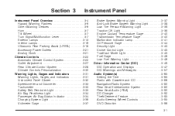
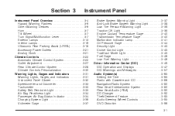
...Low Fuel Warning Light ...3-46 Driver Information Center (DIC) ...3-46 DIC Operation and Displays ...3-47 DIC Warnings and Messages ...3-57 Audio System(s) ...3-65 Setting the Time ...Overview ...3-4 Hazard Warning Flashers ...3-6 Other Warning Devices ...3-6 Horn ...3-7 Tilt Wheel ...3-7 Turn Signal/Multifunction Lever ...3-7 Exterior Lamps ...3-13 Interior Lamps ...3-16 Ultrasonic Rear Parking ...
Owner's Manual - Page 158


... An indicator light will be cancelled after you restart the vehicle, you still want to turn on . D (Instrument Panel Lights):
Turn the thumbwheel, located next to brighten or dim the instrument panel lights and the radio display. To turn them off. The fog lamps will glow near the button when the fog lamps are...
Owner's Manual - Page 161


... and then watch closely as you , and they could strike children, pedestrians, bicyclists or pets behind you before and when you back up . The URPA display is turned off by pressing the rear park aid disable switch located near the rear window. You will not see any lights on the rear...
Owner's Manual - Page 162


...chime will sound the first time an object is detected at least 15 mph (25 km/h), the display continues to flash red, see Cleaning the Outside of Your Vehicle on the back of, or ... If a trailer was on page 5-103. How the System Works
Unless disabled, the URPA will turn on the display will illuminate for the rear sensors to recognize an object, it must be sure to keep your ...
Owner's Manual - Page 164


... climate control settings for four seconds. Both the driver and passenger arrows will be displayed under and to the right of the air coming through the system as the vehicle is moving forward unless it is turned off .
Turn the knob counterclockwise or clockwise to lower or increase the cabin temperature. Your vehicle...
Owner's Manual - Page 165


...maximum heat setting. To avoid blowing cold air in cold weather, the system will delay turning on the fan until warm air is selected, the air conditioning operation and air inlet ... normally be displayed for the system to regulate. Pressing the fan switch will override this delay and change to show the current driver's set temperature. When auto is available. Turn the driver...
Owner's Manual - Page 166
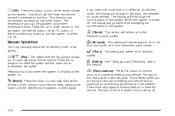
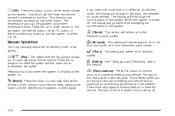
.... @(Recirculation):
Press this button to limit the amount of outside air to enter the vehicle.
Pressing this button when the system is off . This is turned off, the display will go off .
9(Off):
If you are trying to limit odors entering your vehicle. Press this button to...
Owner's Manual - Page 167


...mode and fan speed. If you press AUTO, the display will change to turn the system on the fan switch, the display will change to show the selected fan speed. Each ...temperature knob. Press this button also cancels the auto recirculation feature.
After ten seconds, the display will change to the auto recirculation function. If the driver's and passenger's temperature settings ...
Owner's Manual - Page 168


... enough to let hot inside the vehicle. Also while in AUTO mode, the system will turn the air conditioning off to let you keep your vehicle to cool down. If the air conditioning is on the display. When air conditioning is selected or in AUTO mode, the system will maximize its best...
Owner's Manual - Page 175


...seconds to remind people to fasten their safety belts, unless the driver's safety belt is turned to the correct mileage total of the old odometer.
Your vehicle's odometer works together with...can be set a personal trip and business trip odometer. If your warranty. Tachometer
Your tachometer displays the engine speed in both miles per hour (mph) and kilometers per minute (rpm). Notice:...
Owner's Manual - Page 178


Charging System Light
The charging system light will also display the battery not charging message. See DIC Warnings and Messages on together, it means that you ... after several seconds, all status indicator lights remain on while you are no lights at all, there may be certain to turn off all your accessories, such as a check to show you it is working.
{CAUTION:
If the off indicator and...
Owner's Manual - Page 187


...fails to start, see "Tow/Haul Mode" under Turn Signal/Multifunction Lever on until the engine starts. Tow/Haul Mode Light
This light is displayed when the tow/haul mode has been activated. Your...174; system has entered a tamper mode.
See Cruise Control under Towing a Trailer on whenever you turn the key toward START. If the light comes on continuously while driving and stays on page 2-16...
Owner's Manual - Page 188


... half full, but it off before
the gage reads full.
3-46
Driver Information Center (DIC)
The DIC display is low on the instrument panel cluster above the steering wheel. None of fuel, and you turn it actually took a little more fuel as soon as the trip odometer, fuel economy and personalization features...
Similar Questions
My 02 Escalade Traction Control Light Wont Turn Off
(Posted by ryananthony950 1 year ago)
Navigation Display Screen Is Turned Off.
How do I turn it back on. It was mistakingly turned off when setting the clock for daylight savings ...
How do I turn it back on. It was mistakingly turned off when setting the clock for daylight savings ...
(Posted by mdickey2000 11 years ago)

