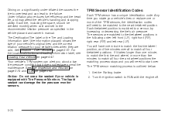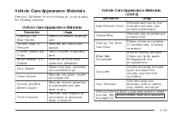2004 Cadillac Escalade Problems and Repair Information
Get Help and Support for Cadillac

View All Support Options Below
Free 2004 Cadillac Escalade manuals!
Problems with 2004 Cadillac Escalade?
Ask a Question
Other Models
Free 2004 Cadillac Escalade manuals!
Problems with 2004 Cadillac Escalade?
Ask a Question
Other Models
Most Recent 2004 Cadillac Escalade Questions
Escalade Makes A Grinding Clunking Sound When I Put It In Reverse Driver Front
(Posted by olewnik360 1 year ago)
Rear Ac Blower Not Working?
fuses are good and I replaced blower motor and it still doesn't work
fuses are good and I replaced blower motor and it still doesn't work
(Posted by shn28 2 years ago)
How Do I Restring The Cable For The Driver Rear Window?
driver's rear window cables came off the window track. How do I put them back on? This is on a Cadil...
driver's rear window cables came off the window track. How do I put them back on? This is on a Cadil...
(Posted by jamesgard1 7 years ago)
How To Turn Parental Control Off On Escalade Dvd Player
(Posted by stewasja 9 years ago)
Swirling Sound When Driving
(Posted by vandchi 9 years ago)
2004 Cadillac Escalade Videos
Popular 2004 Cadillac Escalade Manual Pages
2004 Cadillac Escalade Reviews
We have not received any reviews for the 2004 Cadillac Escalade yet.