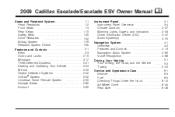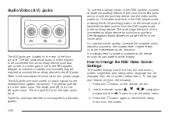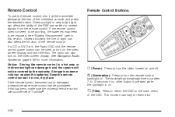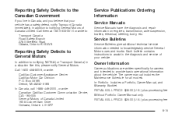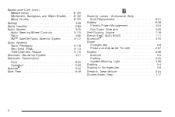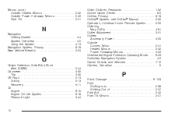2009 Cadillac Escalade Problems and Repair Information
Get Help and Support for Cadillac

View All Support Options Below
Free 2009 Cadillac Escalade manuals!
Problems with 2009 Cadillac Escalade?
Ask a Question
Other Models
Free 2009 Cadillac Escalade manuals!
Problems with 2009 Cadillac Escalade?
Ask a Question
Other Models
Most Recent 2009 Cadillac Escalade Questions
Support Strap For Battery Cover On Hybrid Batteries
(Posted by Anonymous-171637 1 year ago)
Rough Ride
I notice a little more rough riding than usual. what is the best tire pressure? should I get the sho...
I notice a little more rough riding than usual. what is the best tire pressure? should I get the sho...
(Posted by 62benjamin07 7 years ago)
Reset The Airbag Warning
how can the warning "check air bag" be reset?
how can the warning "check air bag" be reset?
(Posted by Tdgabel 8 years ago)
How To Enter Name Tags On 2009 Cadillac Escalade
(Posted by ThCHEPE 9 years ago)
2009 Cadillac Ext Passanger Mirror Will Not Cycle
(Posted by Sweetantoj 9 years ago)
2009 Cadillac Escalade Videos
Popular 2009 Cadillac Escalade Manual Pages
2009 Cadillac Escalade Reviews
We have not received any reviews for the 2009 Cadillac Escalade yet.