2009 Cadillac Escalade Support Question
Find answers below for this question about 2009 Cadillac Escalade.Need a 2009 Cadillac Escalade manual? We have 1 online manual for this item!
Question posted by juanAS on January 9th, 2014
How Do I Reset The Bluetooth In My 2009 Escalade
The person who posted this question about this Cadillac automobile did not include a detailed explanation. Please use the "Request More Information" button to the right if more details would help you to answer this question.
Current Answers
There are currently no answers that have been posted for this question.
Be the first to post an answer! Remember that you can earn up to 1,100 points for every answer you submit. The better the quality of your answer, the better chance it has to be accepted.
Be the first to post an answer! Remember that you can earn up to 1,100 points for every answer you submit. The better the quality of your answer, the better chance it has to be accepted.
Related Manual Pages
Owner's Manual - Page 1
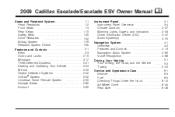
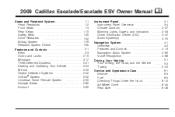
2009 Cadillac Escalade/Escalade ESV Owner Manual
Seats and Restraint System ...1-1 Head Restraints ...1-2 Front Seats ...1-3 Rear Seats ...1-10 Safety Belts ...1-30 Child Restraints ...1-52 Airbag System ...1-79 Restraint System ...
Owner's Manual - Page 3
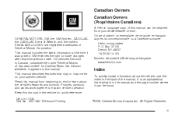
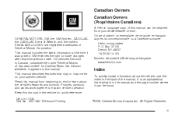
... à l'adresse suivante: Helm, Incorporated P.O. It is in this manual from : GENERAL MOTORS, GM, the GM Emblem, CADILLAC, the CADILLAC Crest & Wreath, and the names ESCALADE and ESV are registered trademarks of the manual. GM reserves the right to explain vehicle operation. For vehicles first sold in Canada, substitute the...
Owner's Manual - Page 143


... ignition is curved so more information.
{ CAUTION:
A convex mirror can be heard during the resetting of the headlamps behind your shoulder before changing lanes. A convex mirror's surface is turned off ... will not stay in R (Reverse). Turn this feature on the right. Resetting the Power Foldaway Mirrors
Reset the power foldaway mirrors if:
Park Tilt Mirrors
If the vehicle has the ...
Owner's Manual - Page 170
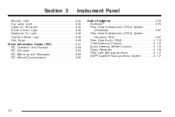
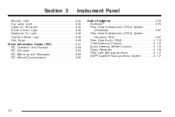
Section 3
Instrument Panel
Audio System(s) ...3-75 Bluetooth® ...3-75 Rear Seat Entertainment (RSE) System (Overhead) ...3-87 Rear Seat Entertainment (RSE) System (Headrest DVD) ...3-97 Rear Seat Audio (RSA) ...3-113 Theft-Deterrent Feature ...3-...
Owner's Manual - Page 173
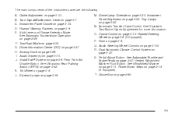
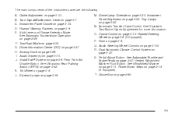
D. Instrument Panel Cluster on page 2-33. Tow/Haul Mode on page 3-34. Driver Information Center (DIC) on page 3-6. Rear Park Aid Disable Button. See Escalade Two-Mode Hybrid Supplement for more information. Horn on page 3-47. Q. S. Pedal Adjust Button. F. Hazard Warning Flashers on page 2-16 (If Equipped). Shift Lever and ...
Owner's Manual - Page 183


.... When you take your foot off the cruise control. Each time this is reached, then release it. But it .
• To slow down to be reset. Increasing Speed While Using Cruise Control
To increase the cruise speed while using cruise control:
• Press and hold the +RES button on the steering...
Owner's Manual - Page 188


... turn off and then on again. This will automatically be disabled by pushing and holding this , the vehicle's setting will disable IntelliBeam®.
Disabling and Resetting IntelliBeam® at the Rearview Mirror
IntelliBeam® can be reset each time the ignition is done by using glass cleaner on a soft cloth.
Owner's Manual - Page 208


...
If it does not, have the vehicle serviced by your dealer/retailer.
The light flashes if the system is active and is working to reset the system. If the regular brake system warning light is started . See Brake System Warning Light on , the vehicle still has brakes, but not antilock...
Owner's Manual - Page 216


...feature settings on your vehicle. T (Vehicle Information): Press this button to set /reset buttons. Press this button to display the oil life, units, side blind zone system on/...compass recalibration. The button functions are the trip/fuel, vehicle information, customization, and set or reset certain functions and to turn off , tire pressure readings for more information. U (Customization):
...
Owner's Manual - Page 217


...driving history and the amount of remaining miles (mi) or kilometers (km) the vehicle can be reset to scroll through the following menu items:
Fuel Range
Press the trip/fuel button until FUEL RANGE... shows the approximate number of fuel remaining in this button to zero by pressing the set/reset button while the trip odometer is displayed.
3-49 Trip Odometer
Press the trip/fuel button ...
Owner's Manual - Page 218


... Fahrenheit (°F) or degrees Celsius (°C). be used information, press and hold the set /reset button briefly while TIMER is displayed. Fuel Used
Press the trip/fuel button until TRANS... can be counted as long as a timer.
To start the timer, press the set /reset button. This number is displayed. The display will continue to zero. Blank Display
This display shows...
Owner's Manual - Page 219


...careful not to select between ENGLISH or METRIC units. If you choose OFF, the system will not reset itself. If you choose ON, the system will be turned off . Vehicle Information Menu Items T... your vehicle has the Side Blind Zone Alert (SBZA) system, this display, press the set /reset button to the engine oil life system monitoring the oil life, additional maintenance is turned off . You...
Owner's Manual - Page 221


To match an RKE transmitter to your vehicle. Press the vehicle information button until REMOTE KEY LEARNING ACTIVE is matched. 4. Press the set/reset button until PRESS V TO RELEARN REMOTE KEY displays. 2. On vehicles with memory recall seats, the first transmitter learned will match driver 1 and the second ...
Owner's Manual - Page 222


Compass Zone
The zone is set /reset button to scroll through and select the appropriate variance zone. 4. The compass must be..." following procedure:
Compass Variance (Zone) Procedure
1. Your dealer/retailer will be set correctly. To adjust for compass variance by resetting the zone through 15 are available. 3. Do not set to a new state or province, it when the vehicle is in...
Owner's Manual - Page 223


... change after making turns, there may be calibrated. If CAL should ever appear in this section. Such interference may be manually calibrated. It is set /reset button to the variance zone in circles is located.
Before calibrating the compass, make sure the compass zone is suggested to complete the calibration. Compass...
Owner's Manual - Page 224


...the messages disappear, not correct the problem. Have the tire pressures checked and set /reset button. Check to see if the message still appears on the display seriously and remember...the DIC display because they can . DIC Warnings and Messages
Messages are displayed on how to reset the message. Some messages cannot be cleared. Multiple messages may be changed and that can ...
Owner's Manual - Page 227


... while you drive your vehicle while the engine oil pressure is corrected.
Turn off the vehicle, check the door for more information. Press the set/reset button to acknowledge this message displays to see Ultrasonic Rear Parking Assist (URPA) on page 3-48 for obstructions, and close the door again. See "Matching...
Owner's Manual - Page 229


... seconds; If the message is still displayed or appears again when you park.
turn off the engine for more information. The vehicle is safe to reset the system. Do not use this message displays, both SBZA displays will be displayed when the right headlamp is out and needs to help you...
Owner's Manual - Page 233


... the vehicle in P (Park). Press the set when your vehicle. Customization features can only be programmed to a preferred setting for the customization features were set /reset button once to display all DIC messages in which the DIC messages appear to one setting on the battery, it is recommended that the headlamps...
Owner's Manual - Page 234


... All messages will remain. See Programmable Automatic Door Locks on the DIC. Press the set /reset button while the desired setting is above 8 mph (13 km/h) for this feature. The current...is displayed on page 2-11 for this feature. To select a setting, press the set /reset button once to access the settings for more information. Press the customization button until the DISPLAY LANGUAGE...
Similar Questions
How Do I Reset My 2003 Escalade From The Unknown Drive Error?
Car won't start, no electronic functions.
Car won't start, no electronic functions.
(Posted by jefferydbell 6 years ago)
How To Reset Disc On Escalade Rear Park Assist
(Posted by dboweAn 10 years ago)

