2009 Cadillac CTS Support Question
Find answers below for this question about 2009 Cadillac CTS.Need a 2009 Cadillac CTS manual? We have 1 online manual for this item!
Question posted by rcordon454 on August 22nd, 2013
Ac Decreasing And Increaseing Buttons
The buttons that controll the AC decreading and increasing on air on my 2009 Cadillac CTS is not working. The driver side is stuck on 80 degress and I can't change it.
Current Answers
There are currently no answers that have been posted for this question.
Be the first to post an answer! Remember that you can earn up to 1,100 points for every answer you submit. The better the quality of your answer, the better chance it has to be accepted.
Be the first to post an answer! Remember that you can earn up to 1,100 points for every answer you submit. The better the quality of your answer, the better chance it has to be accepted.
Related Manual Pages
Owner's Manual - Page 1


2009 Cadillac CTS/CTS-V Owner Manual
Seats and Restraint System ...1-1 Head Restraints ...1-2 Front Seats ...1-4 Rear Seats ...1-13 Safety Belts ...1-14 Child Restraints ...1-33 Airbag System ...1-55 Restraint System Check ...1-71 Features and Controls... Climate Controls ...3-24 Warning Lights, Gages, and Indicators ...3-30 Driver Information Center (DIC) ...3-49 Audio System(s) ...3-80
M
Driving...
Owner's Manual - Page 11


... located on the outboard side of the horizontal control up or down.
1-5 Press the release button and pull or push to lock it . Release the button to lengthen or shorten it in the pocketed area. Manual Leg Extension
Power Seats
On vehicles with this feature, adjust the manual leg extension by ...
Owner's Manual - Page 12


... Bolster Adjustment Switch
To increase or decrease support, hold the control forward or rearward. A. Power Lumbar and Side Bolsters
• Raise or lower the entire seat by moving the control located on page 1-10 for reclining the seatback. The vertical control is used for more information. Adjust the seat as needed.
1-6 The driver and passenger seatback...
Owner's Manual - Page 13


... vehicles with this feature:
Heated and Ventilated Seats
On vehicles with this feature, the buttons are located on the climate control panel.
• Press and hold the top of the control (B) to increase
support to the top of the seatback and decrease support to the bottom of the lumbar.
• Press and hold the front...
Owner's Manual - Page 14


... stop recall movement of the memory feature at any time, press one of the power seat controls, memory buttons, power tilt wheel control, or power mirror buttons. To recall memory positions, the vehicle must be in memory: 1. Adjust the driver seat, seatback recliner and lumbar, both outside mirrors, and the steering wheel to program and...
Owner's Manual - Page 15


...For more information. Remove the obstruction, then press the appropriate control for service. If something has blocked the driver seat or the steering column while recalling a memory position,...automatic transmission or the parking brake applied for a manual transmission, press the exit button to OFF and the driver door is still not recalling, see DIC Vehicle Customization on page 3-71 for...
Owner's Manual - Page 94


...:
The ignition is running. If the transmitter lock button is pressed and released and then the remote start button is an emission control system malfunction. A keyless access transmitter is open. ... minutes of engine running, or it provides one start with a time extension have an increased range of engine running time has expired, 10 minutes are considered a second remote vehicle ...
Owner's Manual - Page 138


... button to operate. Location information about the vehicle is pressed, or if the airbags or AACN system deploy. Some examples are unobstructed and available. Your Responsibility
Increase the... are other problems OnStar cannot control that the OnStar equipment is active.
2-60 There are available everywhere, particularly in (e.g. OnStar service also cannot work unless the vehicle is in...
Owner's Manual - Page 157


... by manually changing the wiper control to low ...or high speed. The Rainsense system can form ice on the windshield, blocking your washer until the windshield is active, the headlamps turn on the Driver...button with the wipers on can damage them , will default to normal time delay operation if the Rainsensor detects something that the Rainsense level has been increased...
Owner's Manual - Page 161


..., the vehicle goes about 1 mph (1.6 km/h) faster.
3-15 When you take your foot off the cruise control. Increasing Speed While Using Cruise Control
To increase the cruise speed while using cruise control:
• Press and hold the +RES button on the steering
wheel until the desired speed is reached, then release it does not need to...
Owner's Manual - Page 170


... automatic operation. Press the AUTO button. 2. Choosing the coldest or warmest temperature setting will not cause the system to a comfortable setting between 70°F (21°C) and 80°F (27°C). B. Air Delivery Mode Control 3-24
A. Rear Window Defogger When the indicator light is on the fan until warm air is set at the warmest...
Owner's Manual - Page 171


... the airflow. English can be changed to metric units through the Driver Information Center (DIC).
Q / R (Temperature Control): The temperature can be adjusted separately for the driver and the passenger. PASS (Passenger Climate Control): Press to 30 minutes. Press the buttons to automatic operation. Press AUTO to return to increase or decrease the fan speed. If the airfl...
Owner's Manual - Page 172


... the outside temperature is selected, the system turns off and override the automatic system. This mode can also cause the fan speed and air temperature to increase.
# (Air Conditioning):
Press to turn the air conditioning system on automatically, as needed. To change the current mode, select one of fog or moisture. In automatic operation, cooler...
Owner's Manual - Page 175


...the air outlets to be changed periodically. Passenger Compartment Air Filter
The passenger compartment air filter traps most of the system. Make sure a new air &#...air entering the vehicle. Check with your dealer/retailer before adding equipment to help circulate the air inside of the vehicle more information on page 6-4. Using the climate control system without the passenger air...
Owner's Manual - Page 229


... Radio with SCV automatically adjusts the sound to the desired level. 2. Press the CONFIG button to increase or decrease the volume. Speed Compensated Volume (SCV): A Radio with DVD Audio, HDD, and USB... hear the music being played through the vehicle's audio system. Press the CONFIG button to select the level of radio volume compensation.
Each higher setting allows for background...
Owner's Manual - Page 232


...control labels display. To quickly adjust all speaker and tone controls to highlight the desired label, or press the pushbutton positioned under the desired label. If a station's frequency is weak or has static, decrease...can also be adjusted by pressing either SEEK arrow, \ FWD, or s REV buttons until the desired levels are obtained. To quickly adjust bass, midrange, or treble ...
Owner's Manual - Page 248


... on the radio's display. Using the Radio Controls to increase or decrease the volume of the USB option. See apple...driver distraction. Set up any auxiliary device while the vehicle is not connected, "No Aux Device" displays. It is not an audio output; See your dealer/retailer. This is in the center console bin.
To connect and control the iPod using the radio buttons...
Owner's Manual - Page 279
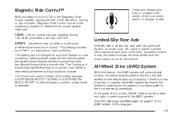
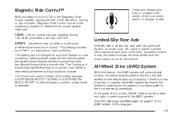
... more "feel similar on a smooth road. The Driver Information Center (DIC) briefly displays SUSPENSION MODE TOURING or SUSPENSION MODE SPORT on vehicle startup or when a new mode is low, this button, located in performance of the instrument panel, to change .
This setting provides more control. The setting can give more traction on snow...
Owner's Manual - Page 385


... increasing or decreasing the tire's air pressure. Set all four tire/wheel positions. The sensors are matched to the driver side rear tire, and repeat the procedure in Step 5. 8. To decrease the tire's air-...the recommended air pressure level as indicated on the DIC screen. 4. Press the Remote Keyless Entry (RKE) transmitter's lock and unlock buttons at the same time for the driver side ...
Owner's Manual - Page 447


... (40 000) 50,000 (80 000) 75,000 (120 000) 100,000 (160 000 125,000 (200 000) 150,000 (240 000)
•
•
6-7 An Emission Control Service. See footnote (i). 6.2L Supercharged V8 Engine: Intercooler system service (or every five years, whichever occurs first). CTS-V Only: Change brake fluid (severe service...
Similar Questions
What Do I Need To Remove To Get My Gas Tank Down On My 2003 Cadillac Cts. I Nee
Im having fuel pump problems I need to change it out but I need to find out what I need to remove to...
Im having fuel pump problems I need to change it out but I need to find out what I need to remove to...
(Posted by tfrench358 9 years ago)
Where Is The Cruise Control Button Located On A Cadillac Cts 2004
(Posted by masomo 10 years ago)
Where Is The Cruise Control Button On A 2004 Cadillac Cts
(Posted by gaherma 10 years ago)
Where Is The Flasher Control Module For A 2005 Cadillac Cts
(Posted by azuthep 10 years ago)

