2004 Cadillac CTS Support Question
Find answers below for this question about 2004 Cadillac CTS.Need a 2004 Cadillac CTS manual? We have 1 online manual for this item!
Question posted by gaherma on April 10th, 2014
Where Is The Cruise Control Button On A 2004 Cadillac Cts
The person who posted this question about this Cadillac automobile did not include a detailed explanation. Please use the "Request More Information" button to the right if more details would help you to answer this question.
Current Answers
There are currently no answers that have been posted for this question.
Be the first to post an answer! Remember that you can earn up to 1,100 points for every answer you submit. The better the quality of your answer, the better chance it has to be accepted.
Be the first to post an answer! Remember that you can earn up to 1,100 points for every answer you submit. The better the quality of your answer, the better chance it has to be accepted.
Related Manual Pages
Owner's Manual - Page 1
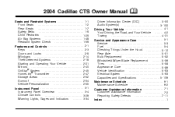
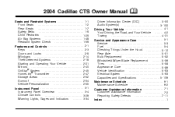
2004 Cadillac CTS Owner Manual
Seats and Restraint Systems ...1-1 Front Seats ...1-2 Rear Seats ...1-7 Safety Belts ...1-9 Child Restraints ...1-29 Air Bag Systems ...1-48 Restraint System Check ...1-59 Features and Controls ...2-1 Keys ...2-3 Doors and Locks ...2-8 Windows ...2-14 Theft-Deterrent Systems ...2-18 Starting and Operating Your Vehicle ...2-21 Mirrors ...2-40 OnStar® System ...2-...
Owner's Manual - Page 2
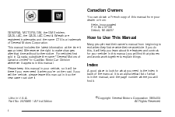
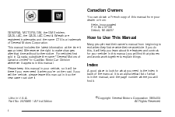
... receive their new vehicle. Please keep this , it when you learn about the features and controls for your vehicle. If you do this manual in your dealer or from beginning to explain ... Box 07130 Detroit, MI 48207
GENERAL MOTORS, GM, the GM Emblem, CADILLAC, the CADILLAC Crest & Wreath are registered trademarks and the name CTS is in it so the new owner can obtain a French copy of General...
Owner's Manual - Page 9
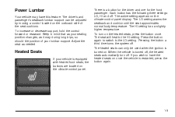
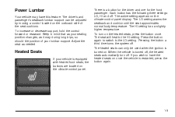
... time turns the system off .
To increase or decrease support, hold the control forward or rearward. When the vehicle is equipped with heated front seats, the buttons are located on the heated seats, press the button once. Heated Seats
If your vehicle is turned off, the heated seats automatically turn on the climate...
Owner's Manual - Page 62
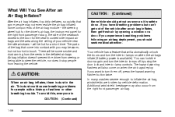
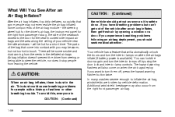
...deployment, you want to turn the interior lamps off , press the hazard warning flasher button twice. Your vehicle has a feature that will be some people may also occur from leaving ...flate the air bag, windshields are broken by using the door lock and interior lamp controls. In many crashes severe enough to the door for a short time.
Additional windshield breakage may ...
Owner's Manual - Page 78


... body and the trunk lid: • Make sure all the way. If your vehicle. See Climate Control System in the Index. • If you must drive with the trunk lid open or if electrical wiring...monoxide (CO) gas can still access the trunk area. Trunk
Trunk Lock Release
The remote trunk release button is located on the lower portion of the following procedures to open the trunk manually.
2-12 See...
Owner's Manual - Page 83
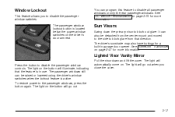
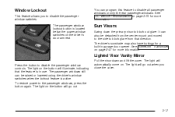
...page 3-79 for a built-in use. See DIC Vehicle Personalization on the button will illuminate, indicating that direction. The light will automatically come on the driver's door ...armrest. To restore power to disable the passenger window controls. The passenger window lockout button is located below the power window switches on . Window Lockout
This feature ...
Owner's Manual - Page 93
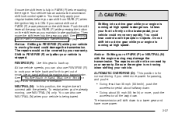
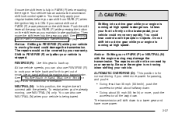
...pedal, your regular brakes before starting the engine. Do not shift into PARK (P) while pressing the button on the shift lever as you wish. Notice: Shifting our of PARK (P), ease pressure on the... shift lever. You must fully apply your vehicle could lose control and hit people or objects. You can also use REVERSE (R) to rock your vehicle back and ...
Owner's Manual - Page 113
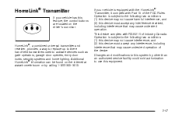
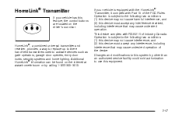
... device must accept any interference received, including interference that may not cause interference, and (2) this equipment. Changes and modifications to this feature, the control buttons are located on the internet at www.homelink.com or by other than an authorized service facility could void authorization to activate devices such as...
Owner's Manual - Page 123
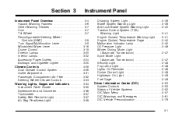
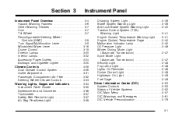
...Instrument Panel Overview ...3-4 Hazard Warning Flashers ...3-6 Other Warning Devices ...3-7 Horn ...3-7 Tilt Wheel ...3-7 Reconfigureable Steering Wheel Controls (SWC) ...3-8 Turn Signal/Multifunction Lever ...3-9 Windshield Wiper Lever ...3-16 Cruise Control ...3-19 Exterior Lamps ...3-20 Interior Lamps ...3-22 Accessory Power Outlets ...3-24 Ashtrays and Cigarette Lighter ...3-25 Climate...
Owner's Manual - Page 131
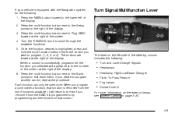
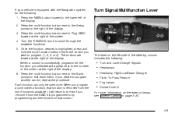
... High/Low Beam-Changer Flash-To-Pass Feature Fog Lamps Cruise Control
For more information on the exterior lamps, see Exterior Lamps on the left of the display. 2. Once the function desired is highlighted, press and hold the multi-function button next to the control you desire to program (1, 2, 3 or 4). Turn Signal/Multifunction Lever...
Owner's Manual - Page 135
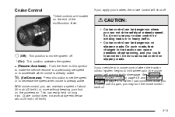
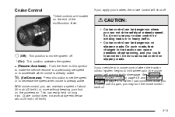
... the system.
+ (Resume/Accelerate): Push the lever to this button to set speed or to decrease the speed when cruise is in heavy traffic.
When road conditions allow you apply your foot on the accelerator. If you to limit wheel spin, the cruise control will shut off . T(Set/Decrease): Press this symbol to make...
Owner's Manual - Page 136
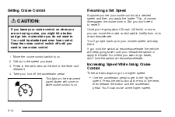
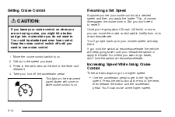
... you hold the switch at resume/accelerate.
{CAUTION:
If you leave your cruise control at a desired speed and then you apply the brake. You could be startled and even lose control. Increasing Speed While Using Cruise Control
There are not using cruise, you might hit a button and go right back up to reset it . 4. Press the set...
Owner's Manual - Page 137


... do this , your vehicle will end the current cruise control session only. When going up to
resume/accelerate. Ending Cruise Control
To end a cruise control session, step lightly on the brake or clutch pedal will slow down in very small amounts, briefly press
the set button. Move the cruise control switch to off to turn off the pedal...
Owner's Manual - Page 141
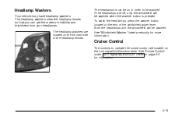
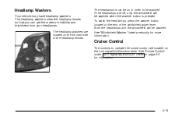
... the headlamp lenses so that you can get the maximum visibility and brightness from your headlamps. Cruise Control
The controls to be washed when the washer button is pressed. The headlamps must be on in order to operate the cruise control are located on the turn signal/multifunction lever. Headlamp Washers
Your vehicle may have headlamp...
Owner's Manual - Page 170
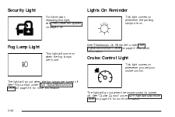
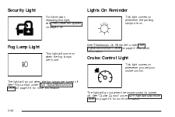
... comes on whenever the parking lamps are in use.
The light will go out when the cruise control is turned off . The light will come on page 3-9 for more information. Cruise Control Light
This light comes on . See "Cruise Control" under Turn Signal/Multifunction Lever on when the fog lamps are on whenever you set your...
Owner's Manual - Page 182
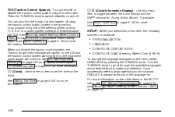
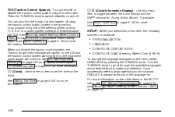
...(s) on . See Setting the Time on page 3-8. You can enable or disable the traction control system using the traction control button located in the SETUP menu see DIC Vehicle Personalization on page 3-79 and Reconfigureable Steering Wheel Controls (SWC) on page 3-100 for more information. Turn the TUNE/SEL knob to scroll...
Owner's Manual - Page 252
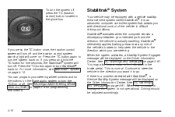
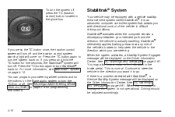
... vehicle's brakes to help steer the vehicle in the direction you press the TC button once, the traction control system will turn off . To turn the system off . Press the TC button again to turn off , press the TC (traction control) button located in difficult driving conditions. For more information, see Stabilitrak® System on...
Owner's Manual - Page 253
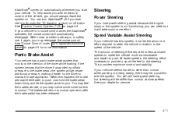
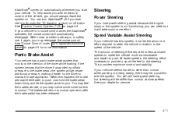
... or the system is in relation to the speed of the driver while braking. See "Cruise Control" under Turn Signal/Multifunction Lever on page 3-9 for you can turn Stabilitrak® off...Steering
Power Steering
If you may reengage the cruise control. The amount of the vehicle, you ever need to through the TC (traction control) on/off button.
Panic Brake Assist
Your vehicle has a panic...
Owner's Manual - Page 430
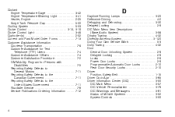
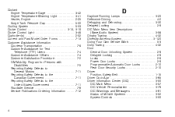
Coolant Engine Temperature Gage ...3-42 Engine Temperature Warning Light ...3-41 Heater, Engine ...2-25 Surge Tank Pressure Cap ...5-30 Cooling System ...5-33 Cruise Control ...3-13, 3-19 Cruise Control Light ...3-48 Cupholder(s) ...2-52 Current and Past Model Order Forms ...7-13 Customer Assistance Information Courtesy Transportation ...7-8 Customer Assistance for Text Telephone (TTY) Users ...
Owner's Manual - Page 434
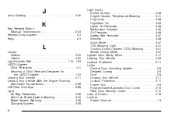
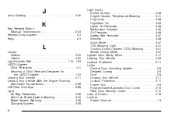
J
Jump Starting ...5-45
K
Key Release Button (Manual Transmission) ...2-23 Keyless Entry System ...2-4 Keys ...2-3
L
Lamps Exterior ...Interior ...... System ...8 3-20 3-22 1-23 1-41 1-43 2-11 2-36 3-68 3-38 3-40 3-39 3-39
Light (cont.) Cruise Control ...3-48 Engine Coolant Temperature Warning ...3-41 Fog Lamp ...3-48 Highbeam On ...3-49 Lights On Reminder ...3-48 Malfunction Indicator ...3-42 Oil...
Similar Questions
On Cts 2005 How Can You Tell If The Cruise Control Is Off
(Posted by artejfloat 9 years ago)
Where Is The Cruise Control Button Located On A Cadillac Cts 2004
(Posted by masomo 9 years ago)
Cadillac Cts What Fuse Controls Anti Theft, Tc, Gauges, Cruise Control Light
(Posted by Becomba 10 years ago)
Extended Warranty For 2004 Cts
RE: ID # 1G6DM577840153238 TBS for a CTS Cadillac 2004, 4 door sedan. Has there been an extended war...
RE: ID # 1G6DM577840153238 TBS for a CTS Cadillac 2004, 4 door sedan. Has there been an extended war...
(Posted by elainemail2 11 years ago)

