2004 Cadillac CTS Support Question
Find answers below for this question about 2004 Cadillac CTS.Need a 2004 Cadillac CTS manual? We have 1 online manual for this item!
Question posted by masomo on May 7th, 2014
Where Is The Cruise Control Button Located On A Cadillac Cts 2004
The person who posted this question about this Cadillac automobile did not include a detailed explanation. Please use the "Request More Information" button to the right if more details would help you to answer this question.
Current Answers
There are currently no answers that have been posted for this question.
Be the first to post an answer! Remember that you can earn up to 1,100 points for every answer you submit. The better the quality of your answer, the better chance it has to be accepted.
Be the first to post an answer! Remember that you can earn up to 1,100 points for every answer you submit. The better the quality of your answer, the better chance it has to be accepted.
Related Manual Pages
Owner's Manual - Page 1
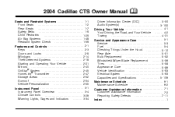
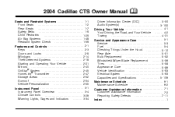
2004 Cadillac CTS Owner Manual
Seats and Restraint Systems ...1-1 Front Seats ...1-2 Rear Seats ...1-7 Safety Belts ...1-9 Child Restraints ...1-29 Air Bag Systems ...1-48 Restraint System Check ...1-59 Features and Controls ...2-1 Keys ...2-3 Doors and Locks ...2-8 Windows ...2-14 Theft-Deterrent Systems ...2-18 Starting and Operating Your Vehicle ...2-21 Mirrors ...2-40 OnStar® System ...2-...
Owner's Manual - Page 8


... passenger seat. If your body to be sure the seat is equipped with power front seats, the controls are located on the outboard sides of the front seat cushions. • Move the front of the horizontal control up or down to adjust the front portion of the cushion. • Move the rear of...
Owner's Manual - Page 10


Press the top of the vertical control forward or rearward to lock the seatback in place. If your vehicle has manual reclining front seatbacks, the levers are located on the outboard sides of the front seats. Release the lever to adjust...
Power Recliner Manual Recliner If your vehicle has power reclining front seatbacks, the controls are located on the outboard sides of the front seats.
Owner's Manual - Page 12


...rearward, also. The rear seat head restraints work the same as the front head restraints. Press the button located on the head restraint to raise or lower the head restraint. The front seat head restraints move ...up on top of a neck injury in a crash. Press the button located at the bottom of your head restraint so that the top of the restraint is closest to...
Owner's Manual - Page 106


... to enter the mirror housing.
2-40 To turn the automatic dimming feature on or off button, located on , the compass automatically calibrates as that may have an automatic dimming inside rearview mirror. The mirror also contains OnStar® controls. For more information about OnStar®, see OnStar® System on page 2-45. The...
Owner's Manual - Page 113
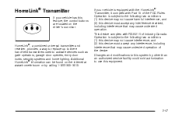
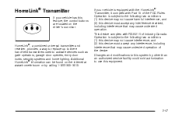
... used to use this equipment. Operation is subject to the following two conditions: (1) this device may not cause harmful interference, and (2) this feature, the control buttons are located on the internet at www.homelink.com or by other than an authorized service facility could void authorization to activate devices such as gate operators...
Owner's Manual - Page 120


... will tilt upward from closing , the anti-pinch feature will open the glass panel all the way.
Turn the control clockwise to this position to use the vent feature.
The sunroof controls are located on the overhead console. The sunshade will detect the object and stop position. Sunroof
Your vehicle may have a power...
Owner's Manual - Page 131
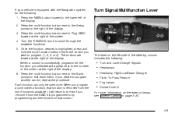
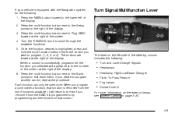
... Signals Headlamps Headlamp High/Low Beam-Changer Flash-To-Pass Feature Fog Lamps Cruise Control
For more information on the exterior lamps, see Exterior Lamps on the left of the display. 3. Turn Signal/Multifunction Lever
The lever on page 3-20.
3-9 The buttons are located at the right of the display. 2. Press the multi-function...
Owner's Manual - Page 135
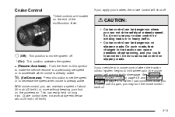
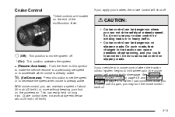
... cruise control will automatically disengage. Cruise Control
These controls are located on the end of about 25 mph (40 km/h). If you can really help on page 4-10. See Traction Control System (TCS) on page 4-9 and Stabilitrak® System on long trips. Cruise control can be dangerous where
you apply your cruise control on winding roads or in cruise control when the traction control...
Owner's Manual - Page 136
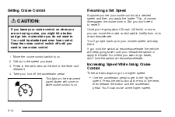
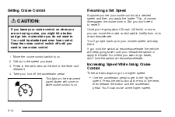
...'ll go to a higher speed:
• Use the accelerator pedal to get to reset it . 4. Keep the cruise control switch off the accelerator pedal. Increasing Speed While Using Cruise Control
There are not using cruise, you might hit a button and go faster, don't hold the switch at a desired speed and then you apply the brake. Press...
Owner's Manual - Page 137


... brake pedal. When going downhill, you set earlier. Reducing Speed While Using Cruise Control
There are two ways to resume/accelerate.
Hold it .
When going up to the speed you want to attempt to keep your cruise control set button. Ending Cruise Control
To end a cruise control session, step lightly on the brake or clutch pedal will slow down...
Owner's Manual - Page 141
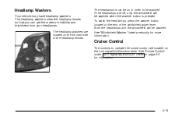
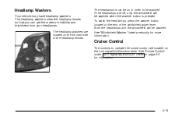
... more information. See "Windshield Washer" listed previously for information.
3-19 See "Cruise Control" under Turn Signal/Multifunction Lever on the turn signal/multifunction lever. The headlamps must be washed when the washer button is pressed. To wash the headlamps, press the washer button located at the end of the headlamp lenses.
Headlamp Washers
Your vehicle...
Owner's Manual - Page 150


For more quickly. Press the PWR button located on the passenger's side of the climate control panel to become too dry or stuffy.
Recirculation is not available in the defrost mode and will automatically turn the entire climate control system on the switch to increase or decrease the temperature inside your vehicle more information, see...
Owner's Manual - Page 163


...control system off using the TC (traction control) on/off then back on , also. See Traction Control System (TCS) on page 5-30.
3-41 See Engine Overheating on page 4-9 for assistance in the glove box. Try resetting the system by turning the ignition off button located... come on then, have a problem with the traction control system.
See your vehicle needs service. If the light...
Owner's Manual - Page 176


...CTS Entertainment and Navigation System owner's manual. MI TRIP A and B/Trip Odometer A and B: For information on the trip odometers, see DIC Main Menu on page 3-57. This number is calculated based on page 3-36. To reset the MPG AVG using the Base audio system, press the CLR button located... using the Base audio system, press the CLR button located to the right of the display. If you ...
Owner's Manual - Page 182
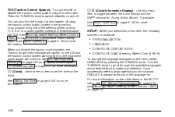
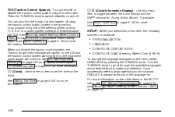
... LANGUAGE by programming one of the language list. Press the TUNE/SEL knob to enable/disable the TCS. You can enable or disable the traction control system using the traction control button located in the SETUP menu see DIC Vehicle Personalization on page 3-79 and Reconfigureable Steering Wheel...
Owner's Manual - Page 252
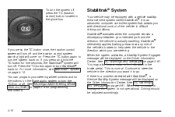
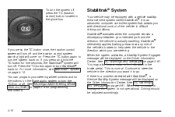
... the Base audio system to go. It is actually traveling.
You can program your intended path and the direction the vehicle is an advanced computer controlled system that assists you want it to turn off , press the TC (traction control) button located in the brake pedal. This is not operational.
Owner's Manual - Page 253
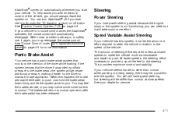
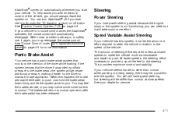
... off button. At faster speeds, the steering effort increases to provide a sport-like feel easier to push. See your vehicle seems harder to park. See Traction Control System (...of effort required to steer the vehicle in cruise control when the Stabilitrak® activates, the cruise control will return to the steering. See "Cruise Control" under Turn Signal/Multifunction Lever on page...
Owner's Manual - Page 311


... in the upper right corner of the display. Too much or too little fluid can be difficult, you check your Cadillac dealership service department. Navigation System
Press the multi-function button located to the right of the DIC display, next to the OK prompt to select it. 4. The percentage will return to...
Owner's Manual - Page 434
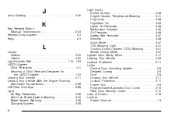
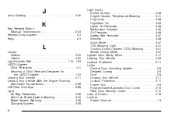
J
Jump Starting ...5-45
K
Key Release Button (Manual Transmission) ...2-23 Keyless Entry System ...2-4 Keys ...2-3
L
Lamps Exterior ...Interior ...... System ...8 3-20 3-22 1-23 1-41 1-43 2-11 2-36 3-68 3-38 3-40 3-39 3-39
Light (cont.) Cruise Control ...3-48 Engine Coolant Temperature Warning ...3-41 Fog Lamp ...3-48 Highbeam On ...3-49 Lights On Reminder ...3-48 Malfunction Indicator ...3-42 Oil...
Similar Questions
The Buttons On My Cadillac Cts 2004 Steering Wheel Won't Work
(Posted by TriJimb 9 years ago)
On Cts 2005 How Can You Tell If The Cruise Control Is Off
(Posted by artejfloat 9 years ago)
Where Is The Cruise Control Button On A 2004 Cadillac Cts
(Posted by gaherma 10 years ago)
Cadillac Cts What Fuse Controls Anti Theft, Tc, Gauges, Cruise Control Light
(Posted by Becomba 10 years ago)
What Prompts A Disable Starting On A Cadillac Cts 2004
(Posted by matdav 10 years ago)

